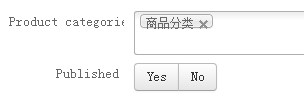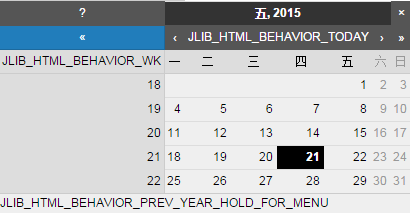Hi,
So the best will be to force the loading of the lib_joomla language file
www.hikashop.com/forum/checkout/870639-l...-problem.html#169046
In your case, you can see to add the two lines
$language = JFactory::getLanguage();
$language->load('lib_joomla', JPATH_SITE);directly in the hikamarket.php file (near the beginning).
But the problem is not related to HikaShop or HikaMarket ; that language file should be loaded by Joomla itself.
So if you have further issue with the loading of that language file, I recommend you to use the Joomla support forum in order to know more about the language loading problem.
Regards,
 HIKASHOP ESSENTIAL 60€The basic version. With the main features for a little shop.
HIKASHOP ESSENTIAL 60€The basic version. With the main features for a little shop.
 HIKAMARKETAdd-on Create a multivendor platform. Enable many vendors on your website.
HIKAMARKETAdd-on Create a multivendor platform. Enable many vendors on your website.
 HIKASERIALAdd-on Sale e-tickets, vouchers, gift certificates, serial numbers and more!
HIKASERIALAdd-on Sale e-tickets, vouchers, gift certificates, serial numbers and more!
 MARKETPLACEPlugins, modules and other kinds of integrations for HikaShop
MARKETPLACEPlugins, modules and other kinds of integrations for HikaShop