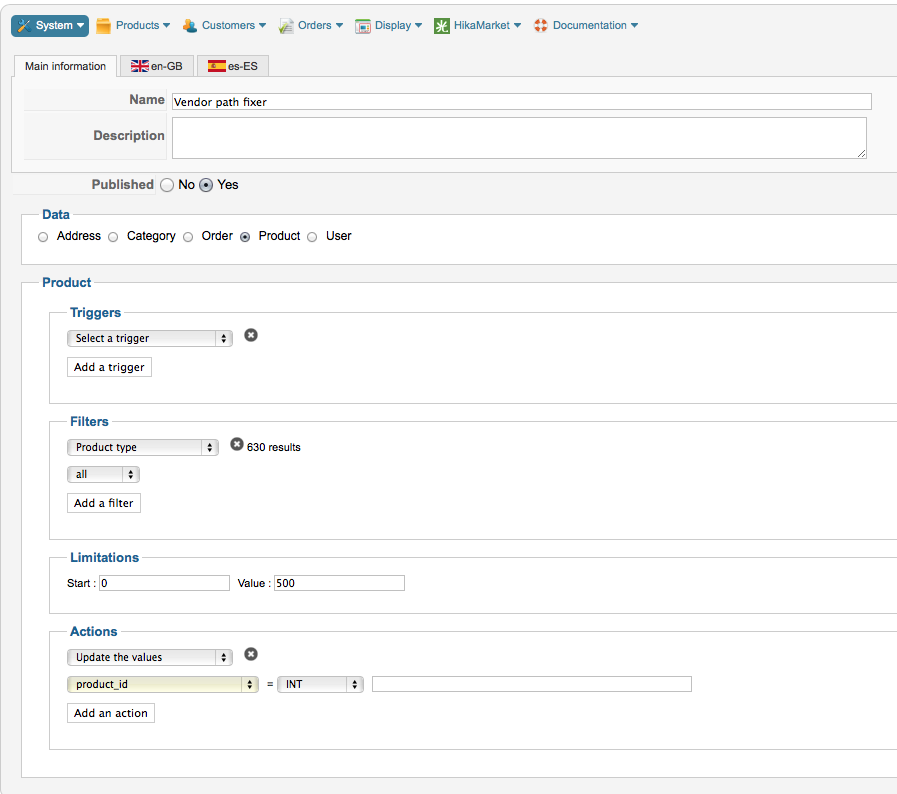Hi,
I'm not sure that HikaShop/HikaMarket will handle correctly symlinks.
If you really want all images in the same folder, I see two kind of solutions :
- Move all images (and thumbnails) in the "upload" folder and then update the "file" database table to replace "vendor1/" by "" (using a mass-action for example).
- Edit the HikaMarket "product" controller to replace the block
if($vendor_id > 1)
$options['sub_folder'] = 'vendor'.$vendor_id.DS;
By
$options['sub_folder'] = 'vendor'.$vendor_id.DS;
In order to re-set the "vendor1" folder for new uploads.
Regards,
 HIKASHOP ESSENTIAL 60€The basic version. With the main features for a little shop.
HIKASHOP ESSENTIAL 60€The basic version. With the main features for a little shop.
 HIKAMARKETAdd-on Create a multivendor platform. Enable many vendors on your website.
HIKAMARKETAdd-on Create a multivendor platform. Enable many vendors on your website.
 HIKASERIALAdd-on Sale e-tickets, vouchers, gift certificates, serial numbers and more!
HIKASERIALAdd-on Sale e-tickets, vouchers, gift certificates, serial numbers and more!
 MARKETPLACEPlugins, modules and other kinds of integrations for HikaShop
MARKETPLACEPlugins, modules and other kinds of integrations for HikaShop