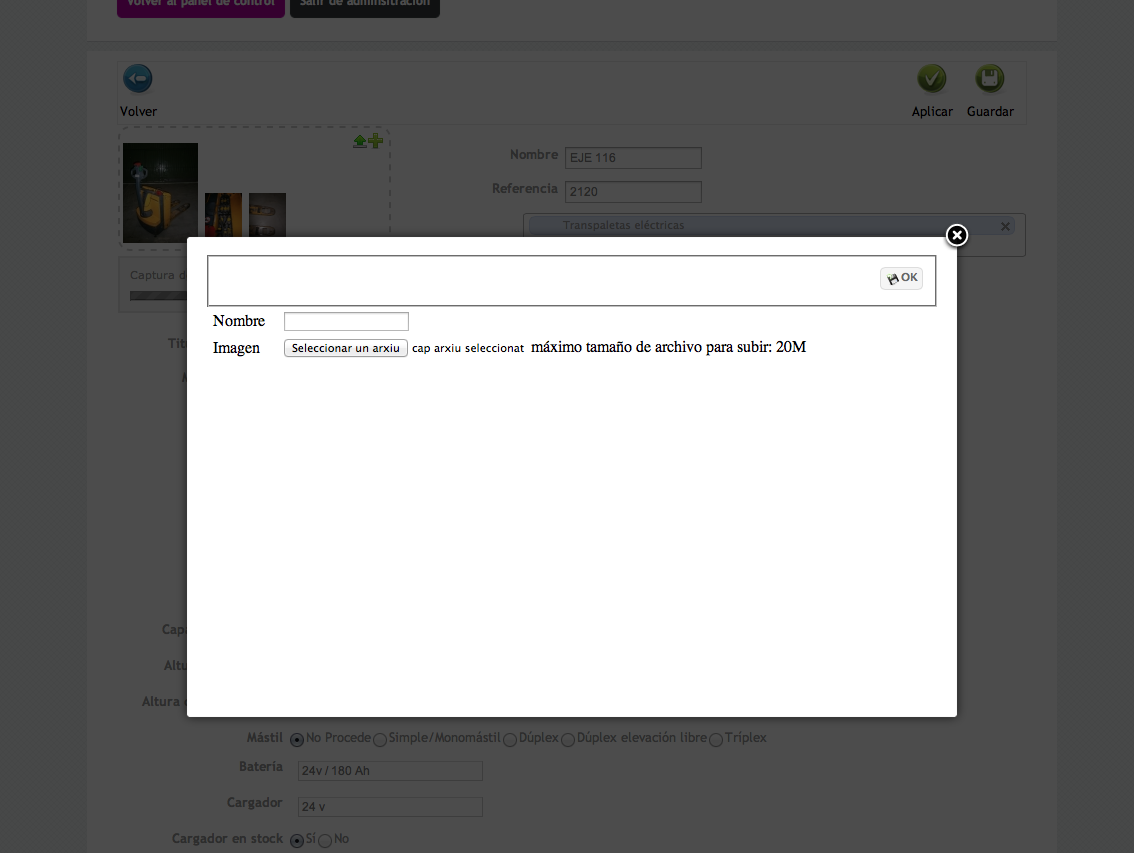Hi,
Right, thanks for the report.
Please edit the view "components/com_hikamarket/views/productmarket/tmpl/form_image.php" and replace the code:
echo $this->popup->display(
'<span class="hikam_upload_btn"></span>',
'MARKET_UPLOAD_IMAGE',
hikamarket::completeLink('product&task=image&pid='.$this->product->product_id.'&'.hikamarket::getFormToken().'=1',true),
'hikamarket_image_upload',
750, 460, 'onclick="return window.productMgr.uploadImage(this);"', '', 'link'
);By:
echo $this->popup->display(
'<span class="hikam_upload_btn"></span>',
'MARKET_UPLOAD_IMAGE',
hikamarket::completeLink('product&task=image&pid='.$this->product->product_id.'&'.hikamarket::getFormToken().'=1',true),
'',
750, 460, 'onclick="return window.productMgr.uploadImage(this);"', '', 'link'
);The popup helper have some modifications in the latest version of HikaShop, and the view of HikaMarket was not updated for this button.
Regards,
 HIKASHOP ESSENTIAL 60€The basic version. With the main features for a little shop.
HIKASHOP ESSENTIAL 60€The basic version. With the main features for a little shop.
 HIKAMARKETAdd-on Create a multivendor platform. Enable many vendors on your website.
HIKAMARKETAdd-on Create a multivendor platform. Enable many vendors on your website.
 HIKASERIALAdd-on Sale e-tickets, vouchers, gift certificates, serial numbers and more!
HIKASERIALAdd-on Sale e-tickets, vouchers, gift certificates, serial numbers and more!
 MARKETPLACEPlugins, modules and other kinds of integrations for HikaShop
MARKETPLACEPlugins, modules and other kinds of integrations for HikaShop