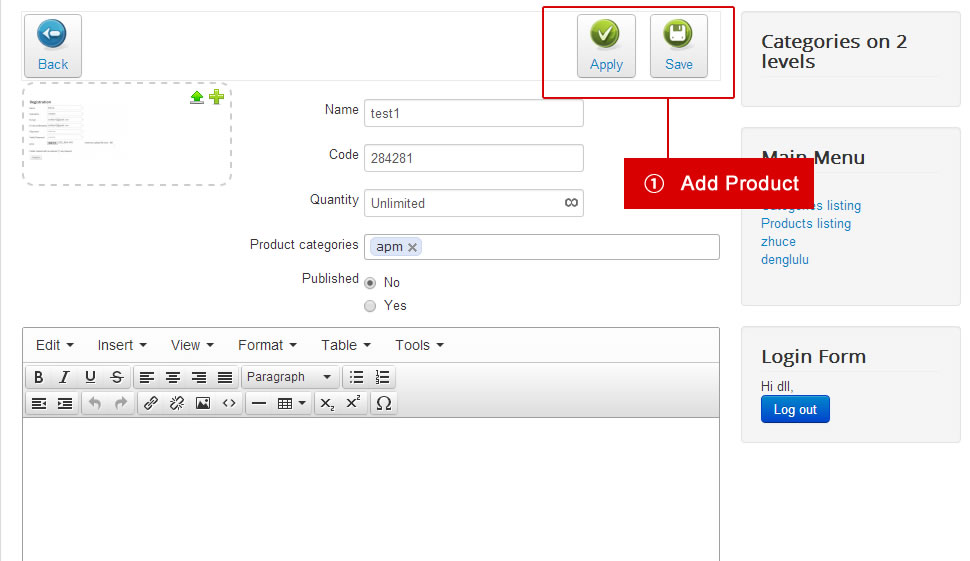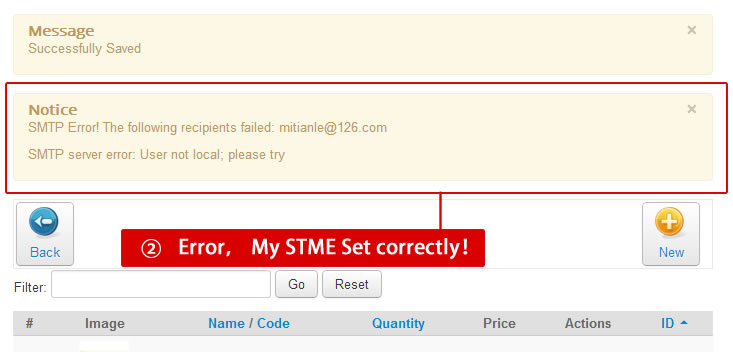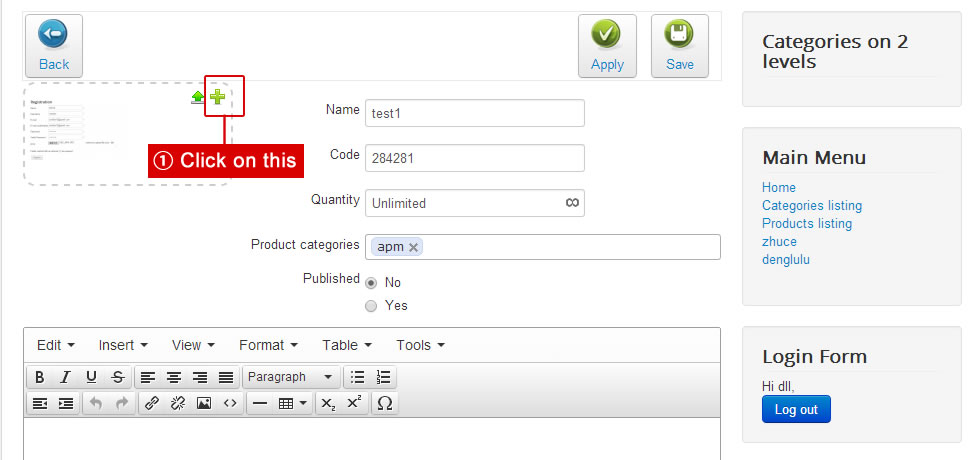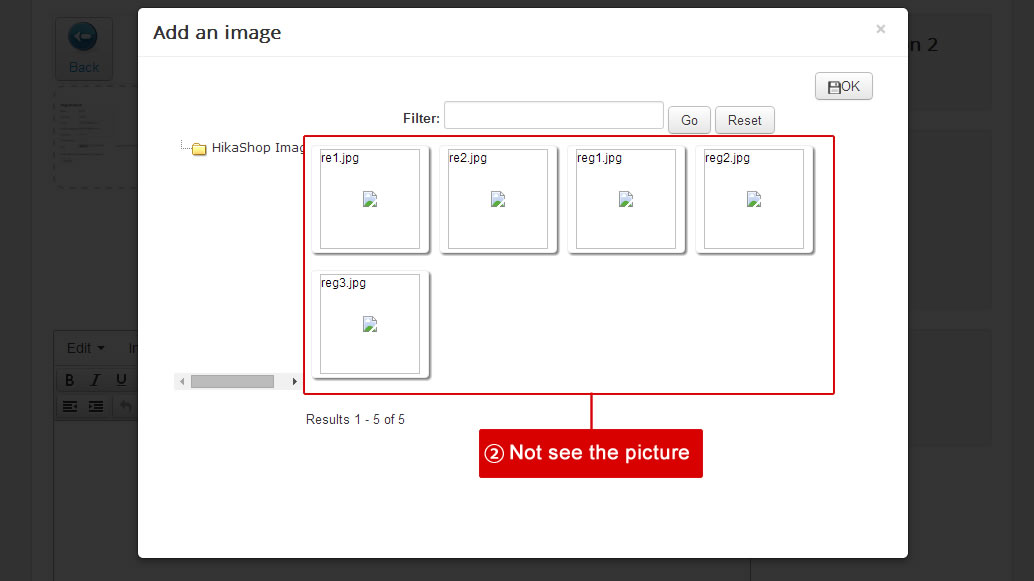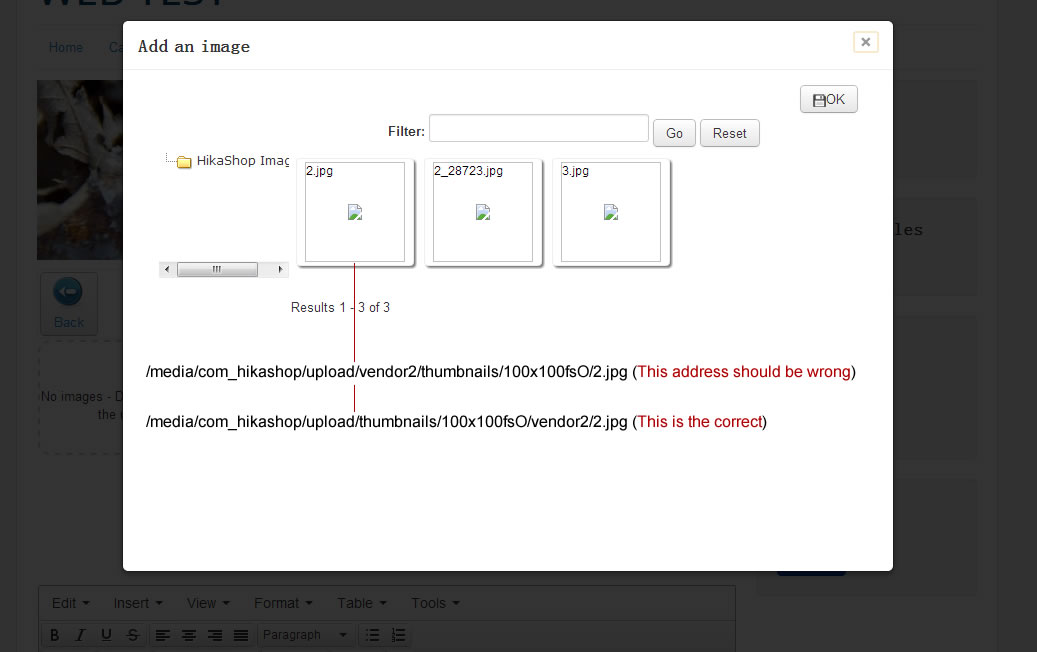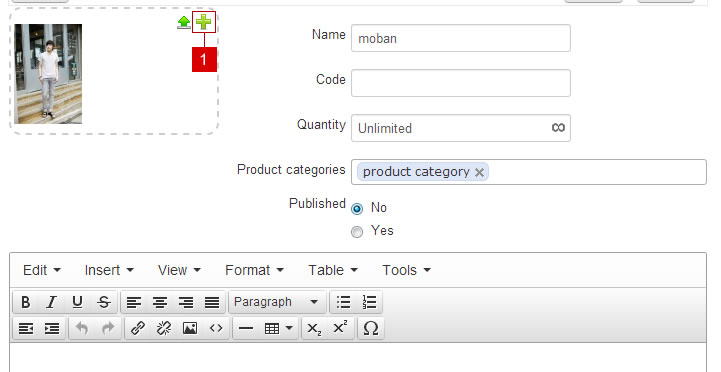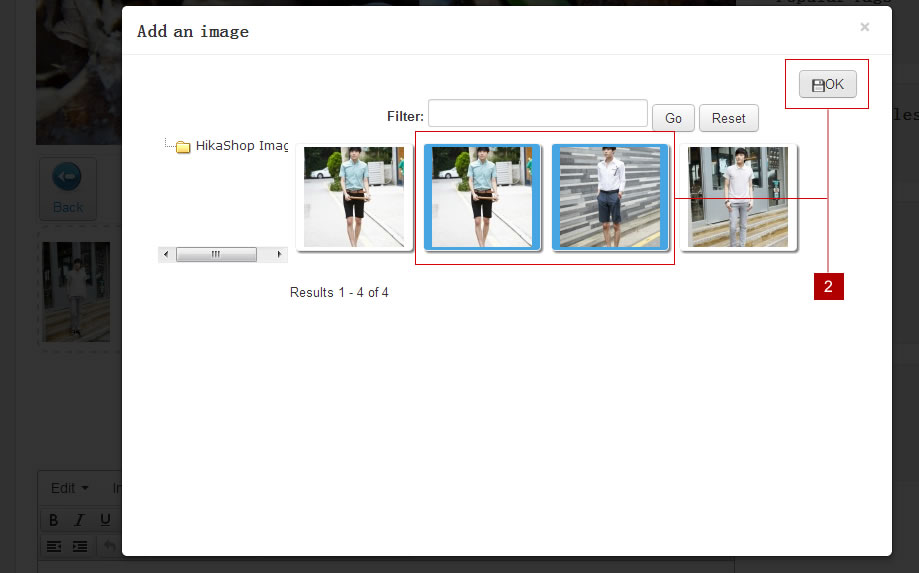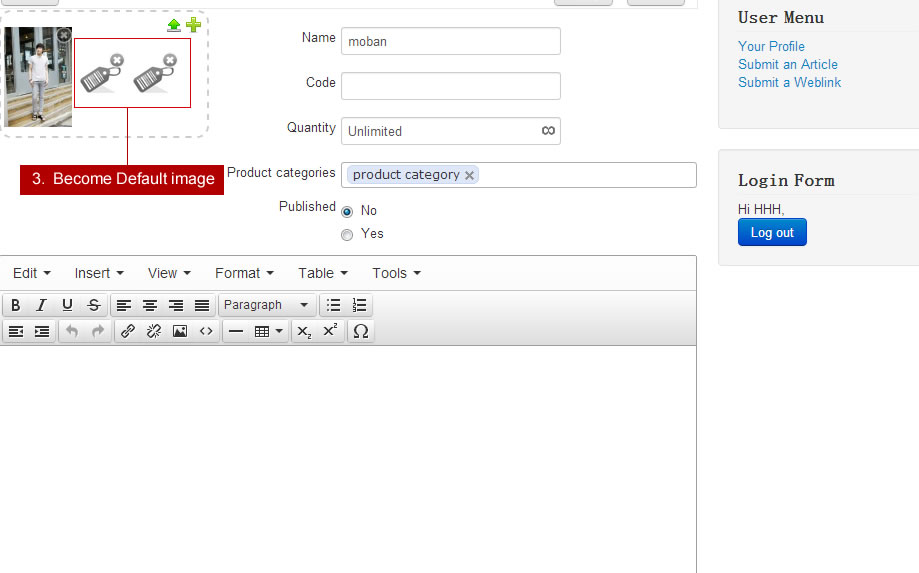Hi,
1 - Smtp error
User not local
The joomla configuration for the smtp should be correct yes but it does not allow you to send external emails.
Your SMTP server does not authorize you to send emails to the domain "126.com".
Please see it directly with the manager of the smtp server, but HikaMarket won't be the only component which will have an error if your SMTP server does not accept emails address which are not local.
2 -
Thumbnail generation
Please check that the folder "media/com_hikashop/upload/thumbnails/" have write permissions.
HikaShop is trying to generate some thumbnails in this folder for your images but if it can't create image files into it, you will have "broken" images in your side.
You should have a folder "media/com_hikashop/upload/thumbnails/50x50" (or "50x50fsO") with the generated thubmnails.
Regards,
 HIKASHOP ESSENTIAL 60€The basic version. With the main features for a little shop.
HIKASHOP ESSENTIAL 60€The basic version. With the main features for a little shop.
 HIKAMARKETAdd-on Create a multivendor platform. Enable many vendors on your website.
HIKAMARKETAdd-on Create a multivendor platform. Enable many vendors on your website.
 HIKASERIALAdd-on Sale e-tickets, vouchers, gift certificates, serial numbers and more!
HIKASERIALAdd-on Sale e-tickets, vouchers, gift certificates, serial numbers and more!
 MARKETPLACEPlugins, modules and other kinds of integrations for HikaShop
MARKETPLACEPlugins, modules and other kinds of integrations for HikaShop