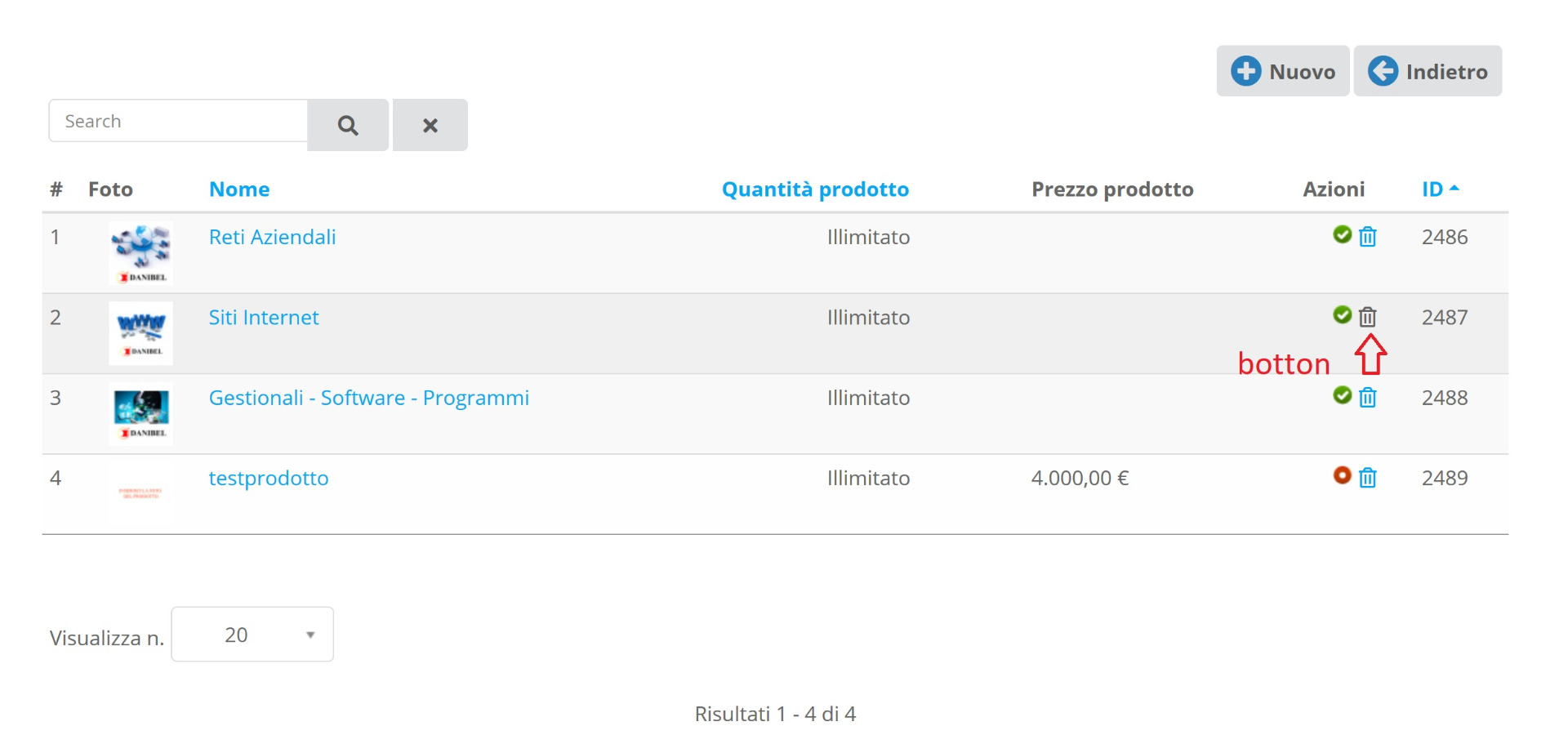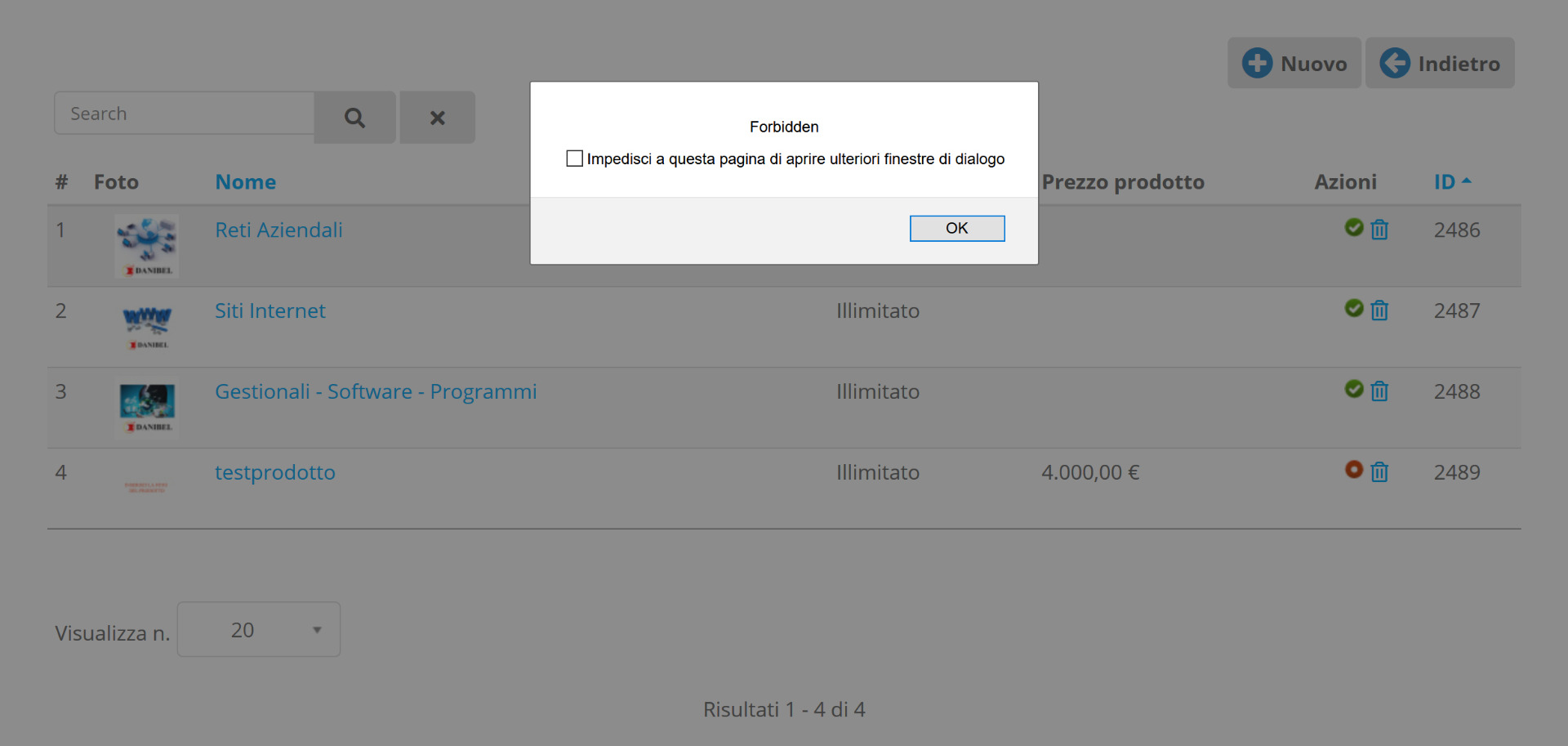Hello,
When you post a message, please provide more details about the issue ; so we can understand the source of the problem.
"vendors cannot delete products" could mean a lot of different things ; like the is no "button" to delete even if the vendor have the ACL, that you have a error message when performing the action (so you can tell us that message), etc.
Your have a view override for the "productmarket / listing" page.
As I can see, you do not have new design for that listing ; you still have a table.
CF :
www.hikashop.com/home/blog/422-hikamarket-3-0.html
With the new design, it is possible that the "toggle" is not working exactly as before and give you a "forbidden" result instead.
One solution would be to remove temporally the override. You can copy the content of your override to see if the new design suits you (and that the deletion is working).
In the mean time, I will see to perform tests in my local website to reproduce the issue.
Regards,
Jerome - Obsidev.com
HikaMarket & HikaSerial developer / HikaShop core dev team.
Also helping the HikaShop support team when having some time or couldn't sleep.
By the way, do not send me private message, use the "contact us" form instead.
 HIKASHOP ESSENTIAL 60€The basic version. With the main features for a little shop.
HIKASHOP ESSENTIAL 60€The basic version. With the main features for a little shop.
 HIKAMARKETAdd-on Create a multivendor platform. Enable many vendors on your website.
HIKAMARKETAdd-on Create a multivendor platform. Enable many vendors on your website.
 HIKASERIALAdd-on Sale e-tickets, vouchers, gift certificates, serial numbers and more!
HIKASERIALAdd-on Sale e-tickets, vouchers, gift certificates, serial numbers and more!
 MARKETPLACEPlugins, modules and other kinds of integrations for HikaShop
MARKETPLACEPlugins, modules and other kinds of integrations for HikaShop