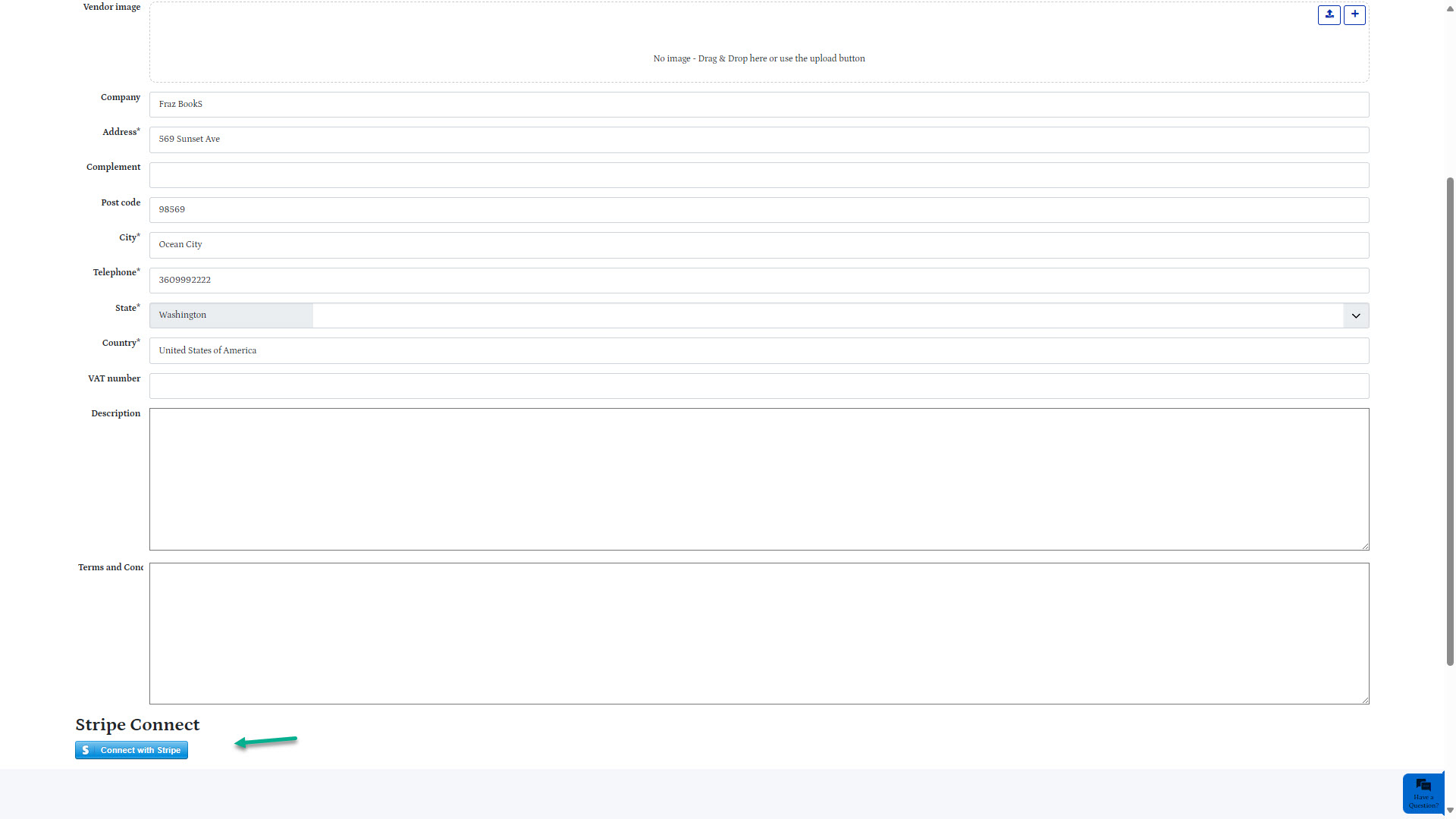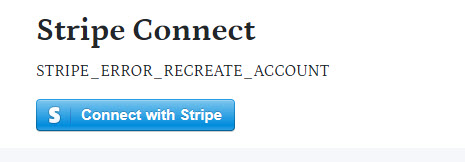We have created an automated email that is sent out after a user signs up and chooses to be a vendor. I believe this is the same link as the button at the bottom of the Edit your Vendor details page. See pic.
Once a vendor completes the signup process using our automated link in the email, and their account is connected to our platform, the "Connect with Stripe" Button is still there, and when clicked, attempts to onboard the user again. Once clicked, if the user abandons the process because they have already onboarded, it still adds the "restricted" account to the main vendor dashboard. One other scenario we are looking at is that the user might already have an Stripe account and just needs to "connect" that account to the main vendors account, i.e. the platform. I suspect that the "Connect with Stripe" will still try and onboard that user as well. Please advise what my options are with the ""Connect with Stripe" button. Thanks
 HIKASHOP ESSENTIAL 60€The basic version. With the main features for a little shop.
HIKASHOP ESSENTIAL 60€The basic version. With the main features for a little shop.
 HIKAMARKETAdd-on Create a multivendor platform. Enable many vendors on your website.
HIKAMARKETAdd-on Create a multivendor platform. Enable many vendors on your website.
 HIKASERIALAdd-on Sale e-tickets, vouchers, gift certificates, serial numbers and more!
HIKASERIALAdd-on Sale e-tickets, vouchers, gift certificates, serial numbers and more!
 MARKETPLACEPlugins, modules and other kinds of integrations for HikaShop
MARKETPLACEPlugins, modules and other kinds of integrations for HikaShop