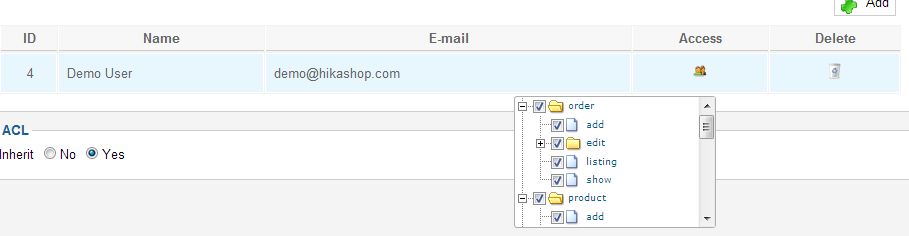Hi,
In the demo website, the multi-vendor edition is installed. In this version, you can set different ACL rights (override) on each vendor, so the ACL options are display on each vendor configuration page.
With the front-end edition, you have just one vendor, at this moment, the ACL configuration in the first tab is used for "your vendor".
The options in the last screenshot is for your main vendor. All is checked so you do not forbidden a specific action for him.
After that, in your second screenshot (HikaMarket-Vendo_screen.jpg) we can see the list of the users for "your vendor".
There is an "access" column where you can click on the image in order to set the rights for the specific user.
You have to click on the "access" icon to see the rights for the user and adjust them. In your case I think the "order" rights are not checked.
Regards,
 HIKASHOP ESSENTIAL 60€The basic version. With the main features for a little shop.
HIKASHOP ESSENTIAL 60€The basic version. With the main features for a little shop.
 HIKAMARKETAdd-on Create a multivendor platform. Enable many vendors on your website.
HIKAMARKETAdd-on Create a multivendor platform. Enable many vendors on your website.
 HIKASERIALAdd-on Sale e-tickets, vouchers, gift certificates, serial numbers and more!
HIKASERIALAdd-on Sale e-tickets, vouchers, gift certificates, serial numbers and more!
 MARKETPLACEPlugins, modules and other kinds of integrations for HikaShop
MARKETPLACEPlugins, modules and other kinds of integrations for HikaShop