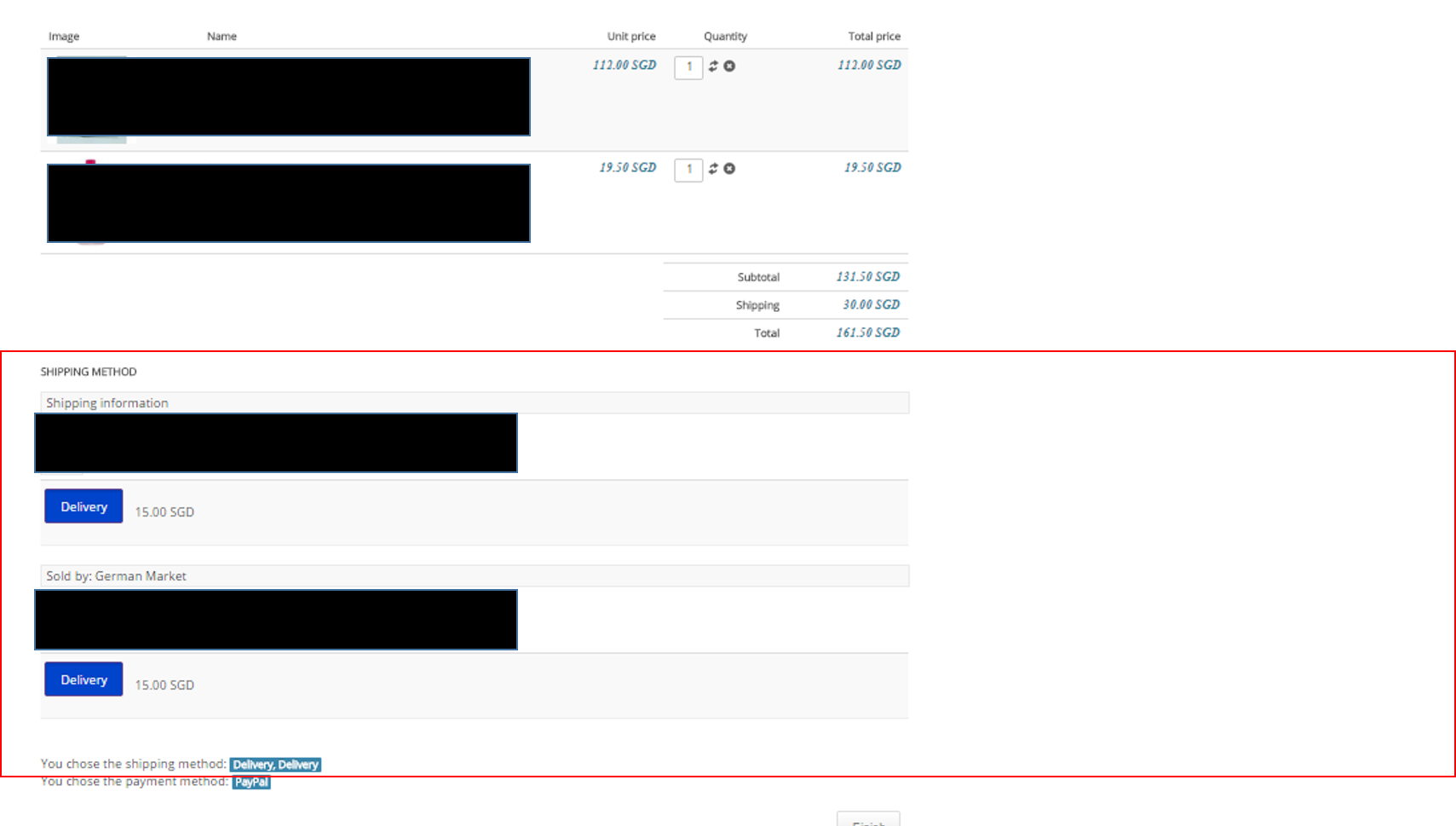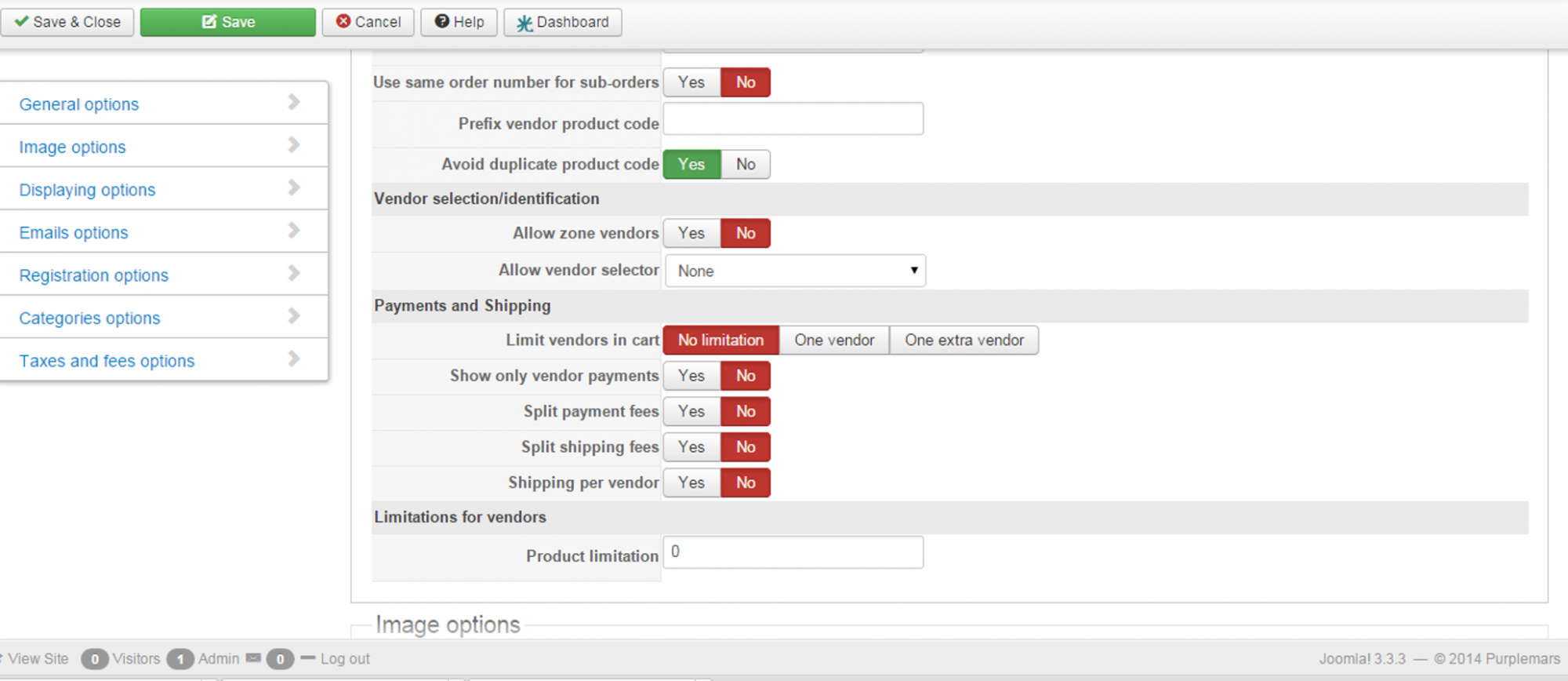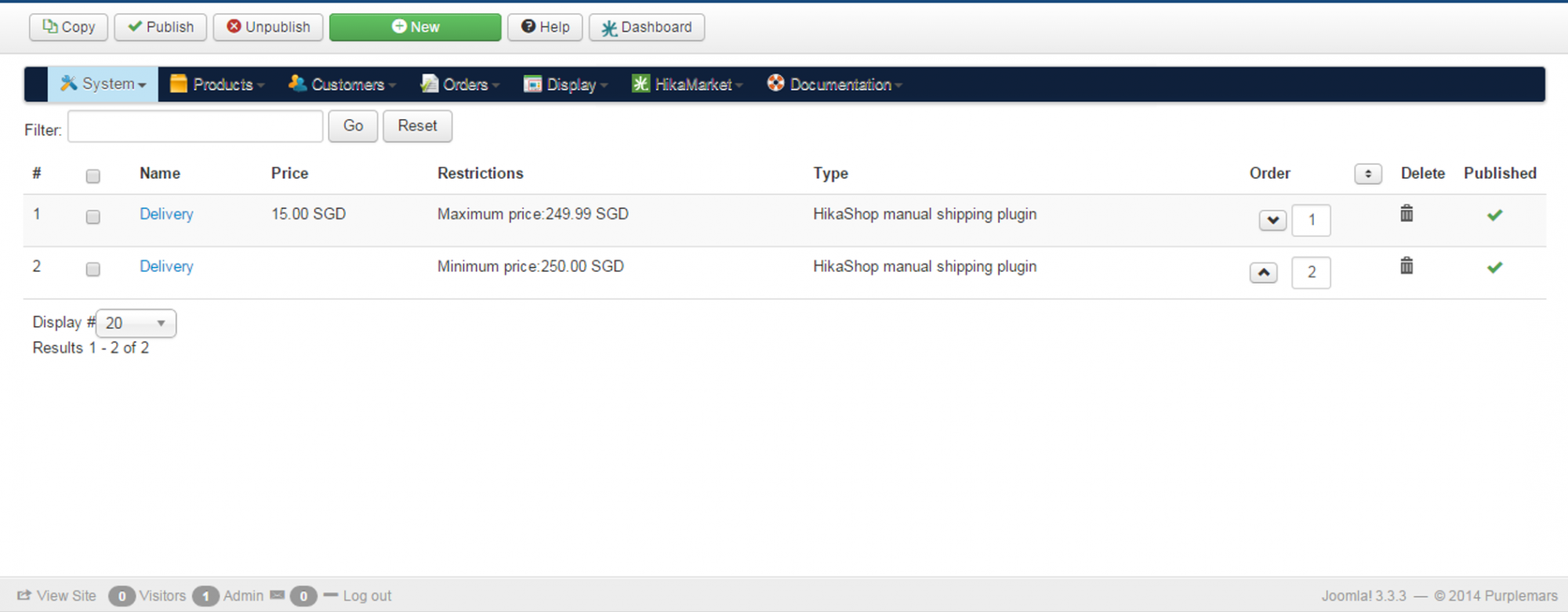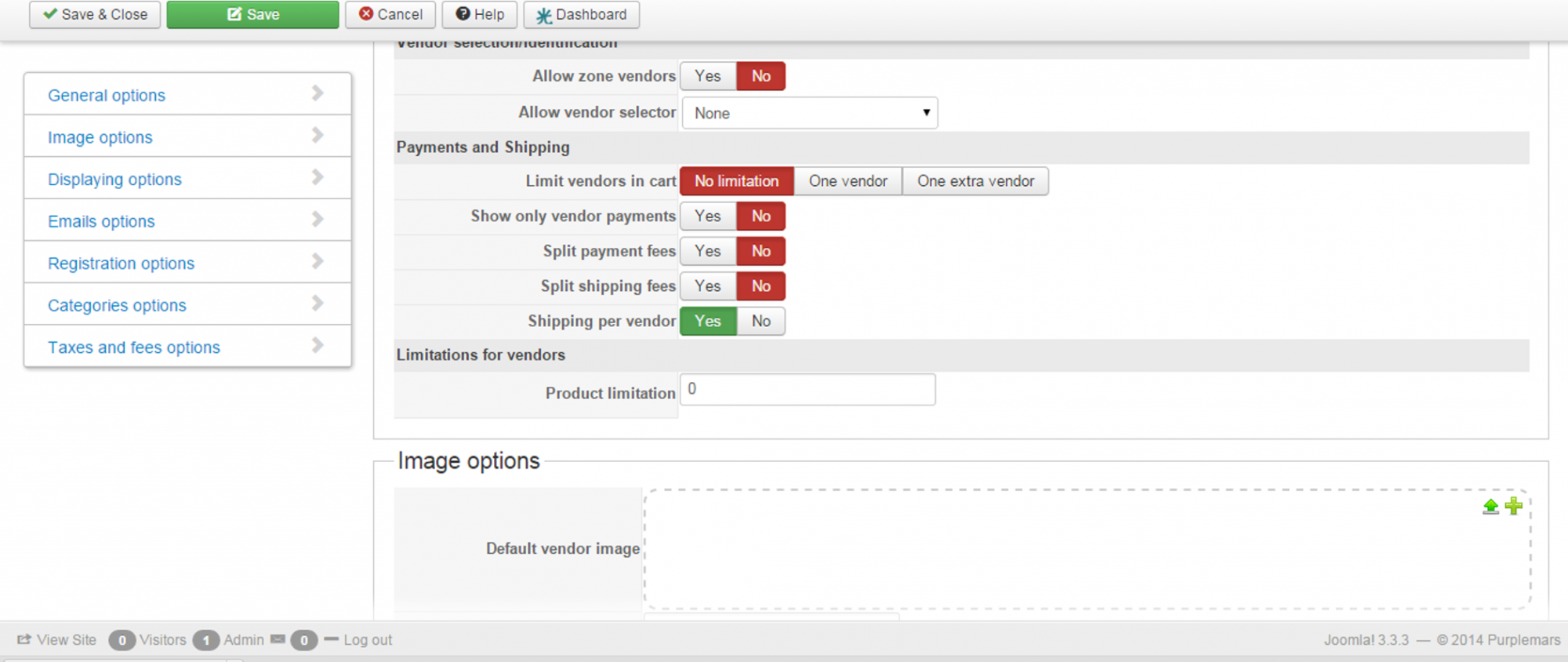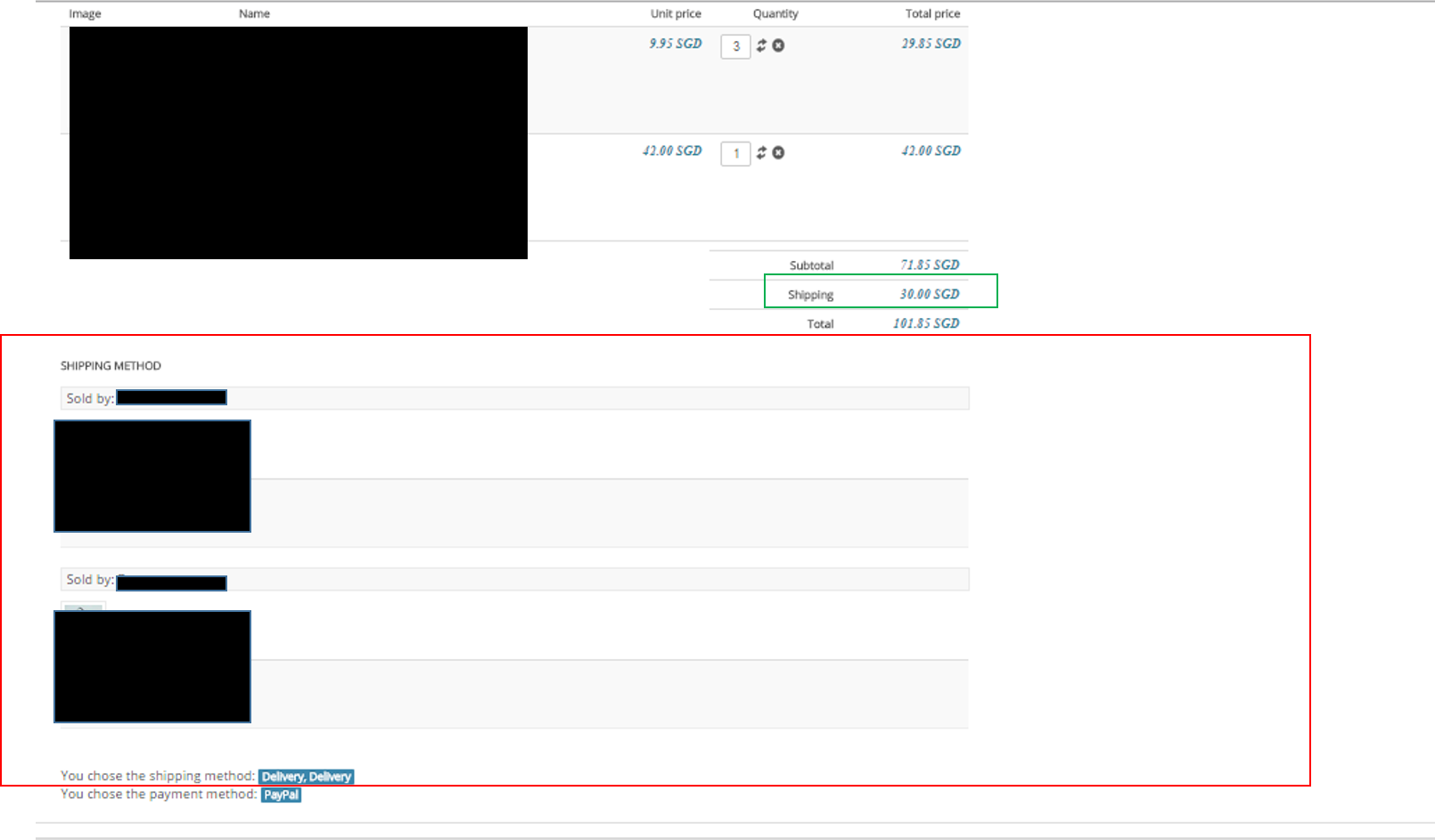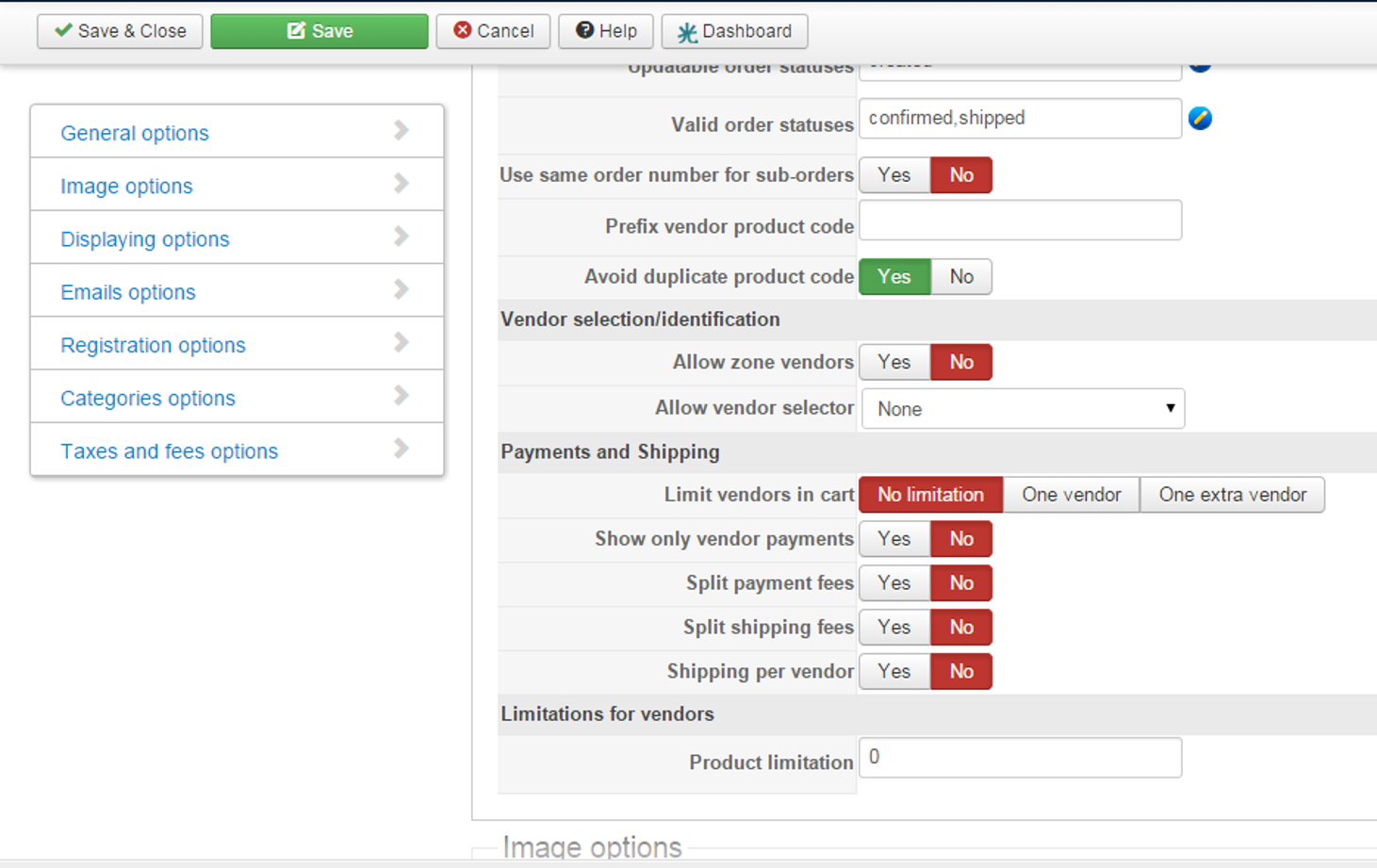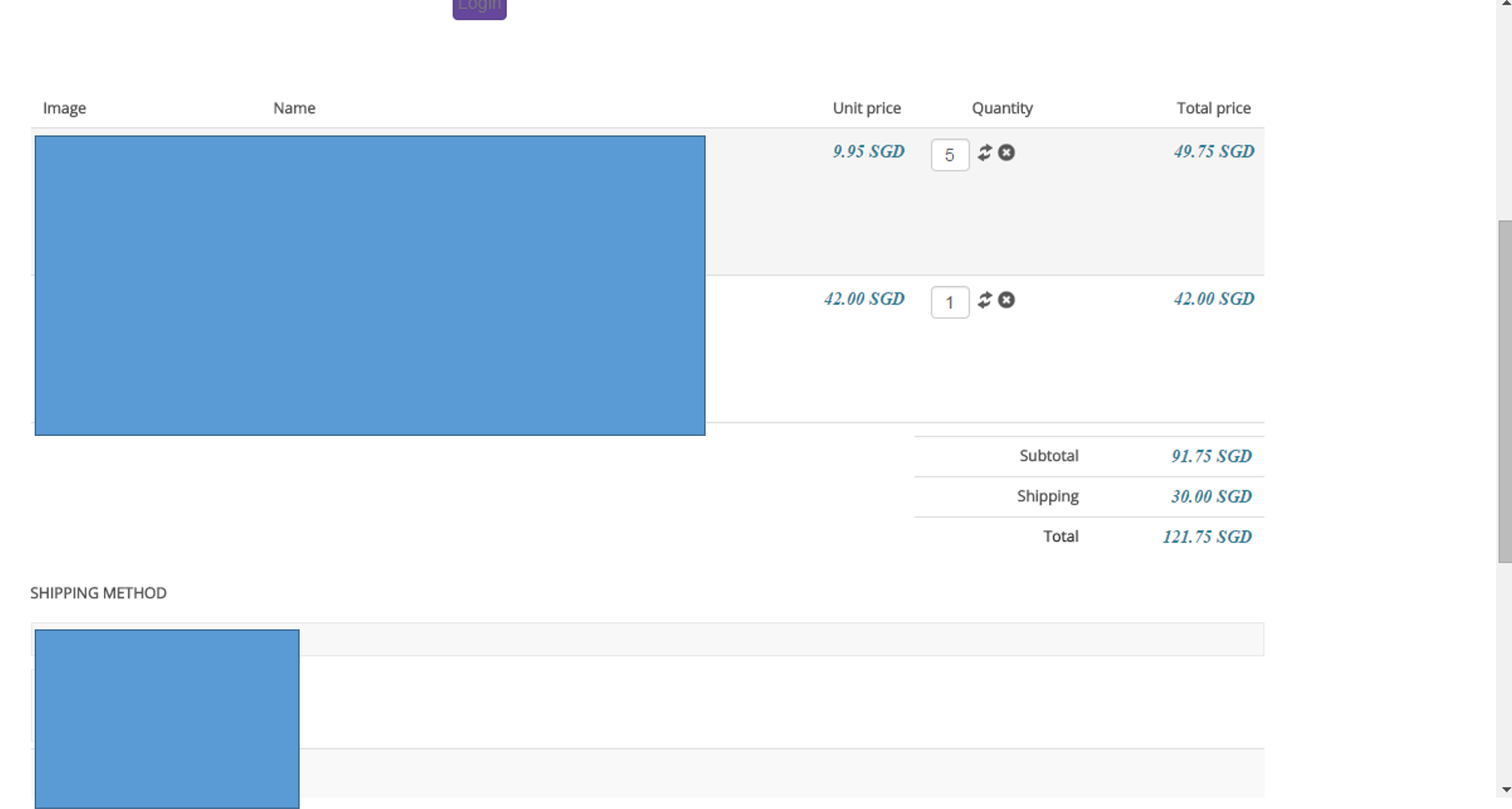Hi,
I am sorry but I don't understand your last messages.
One part is HikaShop related and one other might be HikaMarket related.
But unfortunately, I do not understand what you want to achieve and what is your current status.
I have tried setting the shipping per vendor to yes, and now I do not see any delivery charges at all.
The first screenshot was with the "shipping per vendor" activated ; so your message should be the opposite for my point of view.
So please provide some details about your current configuration, your current status and what you want to perform.
A link to your store could be useful too.
Because for the moment, I do not understand so I'm not able to help you correctly.
Regards,
 HIKASHOP ESSENTIAL 60€The basic version. With the main features for a little shop.
HIKASHOP ESSENTIAL 60€The basic version. With the main features for a little shop.
 HIKAMARKETAdd-on Create a multivendor platform. Enable many vendors on your website.
HIKAMARKETAdd-on Create a multivendor platform. Enable many vendors on your website.
 HIKASERIALAdd-on Sale e-tickets, vouchers, gift certificates, serial numbers and more!
HIKASERIALAdd-on Sale e-tickets, vouchers, gift certificates, serial numbers and more!
 MARKETPLACEPlugins, modules and other kinds of integrations for HikaShop
MARKETPLACEPlugins, modules and other kinds of integrations for HikaShop