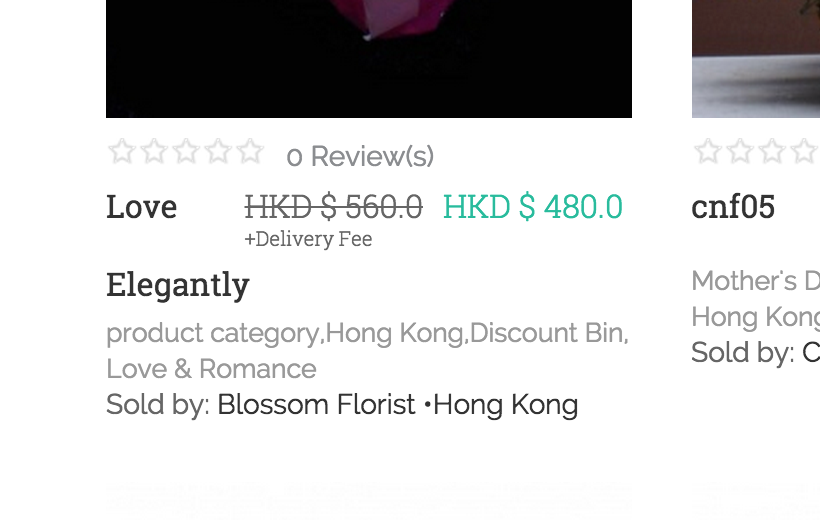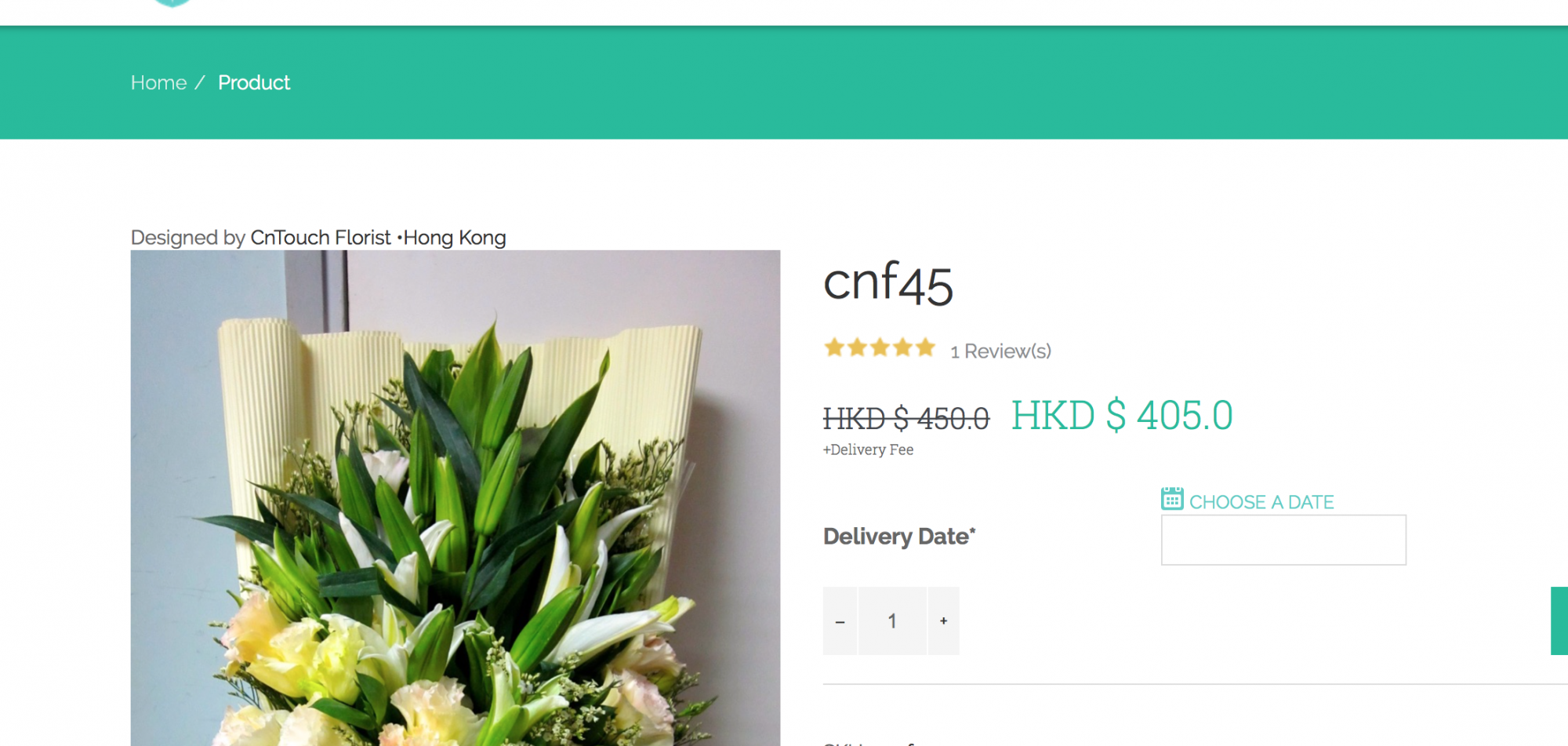Hi,
1/ The translation is near the beginning of the translation file. You can add a translation override using that :
SOLD_BY_VENDOR="Sold by: %s"
2/ You need to create a "vendor" custom field ; In the HikaShop custom field, when you will create a new one, you will see the type "vendor" in the list.
If you're using a text custom field, the easier will be to not display the custom field in the vendor page (in the "display" block) and use a view override to display manually the custom field in the vendor page.
In the "vendormarket | showcontainer_default", you will be able to place that code
echo '<span class="vendor_location">' . $this->vendor->vendor_location . '</span>';
to display the custom field "vendor_location" (that does not exist ; just an example) in a span.
To show that custom field in the product page ; it will be a little more complicated because it will require to modify a core file or to use a custom plugin.
I will see if I can improve some things in HikaMarket to make the "vendor display" in the product page more flexible.
Regards,
 HIKASHOP ESSENTIAL 60€The basic version. With the main features for a little shop.
HIKASHOP ESSENTIAL 60€The basic version. With the main features for a little shop.
 HIKAMARKETAdd-on Create a multivendor platform. Enable many vendors on your website.
HIKAMARKETAdd-on Create a multivendor platform. Enable many vendors on your website.
 HIKASERIALAdd-on Sale e-tickets, vouchers, gift certificates, serial numbers and more!
HIKASERIALAdd-on Sale e-tickets, vouchers, gift certificates, serial numbers and more!
 MARKETPLACEPlugins, modules and other kinds of integrations for HikaShop
MARKETPLACEPlugins, modules and other kinds of integrations for HikaShop