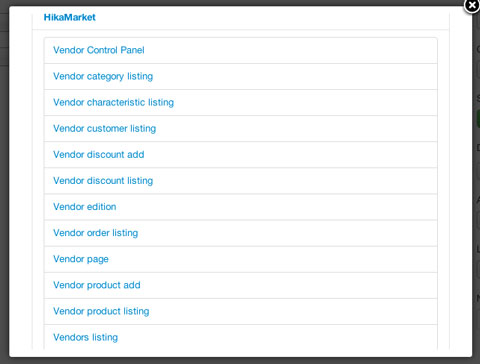-- url of the page with the problem -- : local
-- HikaShop version -- : 2.5.0
-- HikaMarket version -- : 1.6.3
-- Joomla version -- : 3.4.1
-- PHP version -- : 5.5.3
-- Browser(s) name and version -- : any
-- Error-message(debug-mod must be tuned on) -- : none
Hi Jerome,
Sorry, I can't get my head around the vendor registration system. In brief, I have two questions:
1. Where and how does a vendor register as such, especially if he's already a registered Joomla user with only basic user account data?
2. How can the vendor's address be made required during vendor registration?
Why am I asking? Well, here goes the lengthy part... 
What I have:
First, a very basic (Joomla) user registration with only name, email (as username) and password, to make it simple for people to "come in" and get access to specific information.
Then, on the shop side, in checkout a customer must fill in his addresses to sort of complete the registration. Or, as usual, he can maintain his address via the shop cPanel.
What I want for vendors:
I want every existing Joomla user to have an easy option to become a vendor, but he MUST fill in at least one address, either by having done so before in cPanel, or during "application" as a vendor, no matter what the other validation settings are.
E.g. you're saying in the documentation:
Automatic validation - A Joomla/HikaShop user will be able to use the HikaMarket registration form in order to create a vendor in your store. You will be notified and the vendor will be automatically published.
Except, as far as I can see there is no such thing as a "HikaMarket registration form", not as an available menu item, and not in any cPanel. When set to "Automatic validation", all a vendor applicant sees for all relevant sorts of HikaMarket menu items is a message "Please login as vendor." But how can he register as one?
And with his address required?
If a registered Joomla user with only basic account information uses the link to the HikaShop registration, he only gets to the shop cPanel, but again, not to a "vendor registration/application form" or something like that.
Unless I'm overlooking something or making a mistake, with the available options it seems impossible for a vendor to apply/register as such. If I'm doing wrong, please tell me where. If there's a step missing, I'd say it's rather urgent to include it.
Also making the vendor's address required, and if only as an option, because I'd think that this makes really good sense for pretty much every market owner for many reasons. In the configuration you're offering the system to ask for all sorts of stuff (like currency, description, terms, etc, though I wonder where this is being asked for), but not for what's ultimately important, IMHO: the vendor's address. And only THEN the validation/creation options must apply.
I've seen
this post
, which seems to be about the same... what's going on in that regard?
So - and if it really doesn't exist yet, this is maybe a "feature request" - I imagine somewhere in cPanel, and optionally as a menu item, a link to "Vendor registration" or so - even for registered Joomla users or shop customers.
Plus, in the configuration an option "Ask for address", so that only if an address is present and confirmed as vendor address, or a new one being entered, the vendor registration can be made and be successful.
Obviously, "Manual validation" is not an option.
"Vendor automatic creation" is also not an option for at least two reasons:
a.) No check on address being present, and no "enforced" address entry form if not present.
b.) The vendor list becomes too full, and manually cleaning up is horrible as vendors stay forever: even if I delete a Joomla user, his vendor account stays in the system (why?!), although HikaShop customer accounts are correctly being deleted if a Joomla user gets deleted. (Worst: there can be multiple vendor accounts with identical user data such as email etc. You'll have to disallow that one of these days, please!)
IMHO, "Vendor automatic creation" makes only sense if both of the above points are taken care of. But then it'd be the thing to go for, at least for me.
Looking forward to your reply - thanks!
Edit:
Sure you're aware of it, but thinking about it, a vendor needs options for multiple addresses, too, e.g. a "billing" and a "ship from" address...
 HIKASHOP ESSENTIAL 60€The basic version. With the main features for a little shop.
HIKASHOP ESSENTIAL 60€The basic version. With the main features for a little shop.
 HIKAMARKETAdd-on Create a multivendor platform. Enable many vendors on your website.
HIKAMARKETAdd-on Create a multivendor platform. Enable many vendors on your website.
 HIKASERIALAdd-on Sale e-tickets, vouchers, gift certificates, serial numbers and more!
HIKASERIALAdd-on Sale e-tickets, vouchers, gift certificates, serial numbers and more!
 MARKETPLACEPlugins, modules and other kinds of integrations for HikaShop
MARKETPLACEPlugins, modules and other kinds of integrations for HikaShop