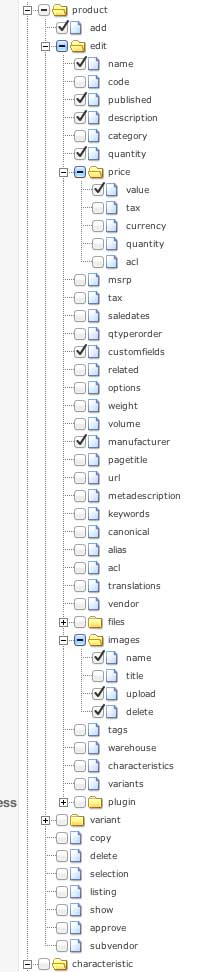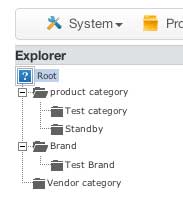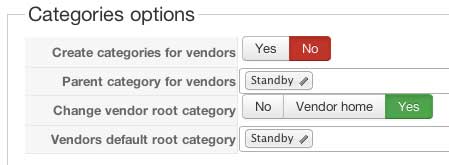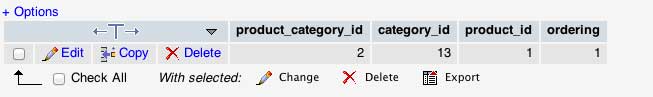Jerome wrote: I think that the only issue you currently have is the missing product category.
When the product have a category, you can see it in the product listing (if you do not have the "no vendor" filter)
You can use a "check database" in the HikaShop backend in order to set a product category to product without a category.
I seem to have a number of problems, and I discover more (which I keep telling you about) as I'm trying to get it to work. And I haven't even gotten to the approval feature, because I'm not ever getting any unapproved products to show for the Admin.
However, it seems the approval feature is the culprit, at least when simultaneously trying to "force" a certain product category for new products added by vendor, means with ACL for category choice/edition turned off.
I posted here my ACL settings. I can't give the vendor access to categories, because then he can throw his product all over the place (around 100 categories), anytime, again and again, and no shop owner is able and willing to fix this all the time for all vendors who think it's cool and improves their visibility. Even if I don't give him the full category tree but only one category, he can still delete it!
I posted here my categories. The one category where new vendor products shall land is "Standby", it exists and is published. Only, no product added ends up there with approvals on, category ACL off, and any setting under Category Options. The empty table #--hikashop_product_category is proof.
I posted here variations of my Category Options. Whichever way I specify "Standby" there, in combo with approvals on and category ACL off no added product lands there. They ONLY show in the frontend vendor product listing (cPanel). And in cyberspace, maybe. Even to delete them, I must go into the database, replace "waiting_approval" with "main", then I can delete them in the backend.
Why doesn't it work together? I want the approval feature
and the forced category. What config will do?
So, testing approvals is still in the future, not a glimpse of that mysterious button, yet.
Hang on... please tell me that there's not only an "Approve" button, but also a "Disapprove" button (after approval). Obviously, one needs them both, in case Admin needs to deactivate a vendor product without deleting it - anytime after approval has been granted. Publishing is not effective - that's what the vendor needs to disable his product, because he must not be able to delete it forever.
In short, if there's no "Disapprove" button replacing the "Approve" button after approval, the whole approval system is only a one-way street, not complete, and hence, effectively not usable... in other words, I don't even need to investigate anything including approvals if it isn't complete.
And if it is complete in that regard, Admin MUST have access to unapproved products in the backend. Imagine this:
Vendor adds new product, which is unapproved. Means Admin only sees it in the frontend. But what if vendor sets it to unpublished? Admin doesn't see it anywhere!!! He'd need to go into the backend vendor edition page to see it. Even to delete it, he'd need to go there and publish it first, then approve it, then delete it. Workflow: Frontend check: nothing. Backend check in vendor edition page: yes, publish. Frontend check, yes, approve. Backend check in product listing: yes, delete. Wow, that's cool................

Now back to my original problem: getting anything unapproved to display to Admin under few certain conditions. Jerome, I've basically spent all day with getting something to work which should be darn simple and only a few clicks, trying all combos of switches, trial & error to no good end and no joy. And in between I'm writing my little books here. I do understand that things are under continuous development and probably never really perfectly finished fitting everyone. But I'm asking now for a simple set of config settings to get going - unless there's no way to get it going at this time, due to a bug or so. Please help. Try to simulate, and if you have it, tell me how you did it. Maybe you post screenshots this time?
 Again: Approvals yes. One forced category yes. Other categories no. How?
Again: Approvals yes. One forced category yes. Other categories no. How?
Thanks.
 HIKASHOP ESSENTIAL 60€The basic version. With the main features for a little shop.
HIKASHOP ESSENTIAL 60€The basic version. With the main features for a little shop.
 HIKAMARKETAdd-on Create a multivendor platform. Enable many vendors on your website.
HIKAMARKETAdd-on Create a multivendor platform. Enable many vendors on your website.
 HIKASERIALAdd-on Sale e-tickets, vouchers, gift certificates, serial numbers and more!
HIKASERIALAdd-on Sale e-tickets, vouchers, gift certificates, serial numbers and more!
 MARKETPLACEPlugins, modules and other kinds of integrations for HikaShop
MARKETPLACEPlugins, modules and other kinds of integrations for HikaShop