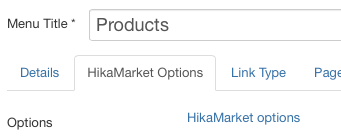I want to add some modification to this OTree functionality.
With your advise I maanged to make OTree start showing form the category I like
<?php echo $this->shopCategoryType->displayTree('hikam_categories', 2 , null, true, true); ?>
in this case this is Product Category but not root nor vendor nor other categories that are of no interest to my frontend users.
Now I need to add a second category to that is in the same level as product category, I mean that is also a son of Root.
I would like to do something like this:
<?php echo $this->shopCategoryType->displayTree('hikam_categories', array(2, 157) , null, true, true); ?>
Of course this might look ridiculous, but I don't know where to start from...
 HIKASHOP ESSENTIAL 60€The basic version. With the main features for a little shop.
HIKASHOP ESSENTIAL 60€The basic version. With the main features for a little shop.
 HIKAMARKETAdd-on Create a multivendor platform. Enable many vendors on your website.
HIKAMARKETAdd-on Create a multivendor platform. Enable many vendors on your website.
 HIKASERIALAdd-on Sale e-tickets, vouchers, gift certificates, serial numbers and more!
HIKASERIALAdd-on Sale e-tickets, vouchers, gift certificates, serial numbers and more!
 MARKETPLACEPlugins, modules and other kinds of integrations for HikaShop
MARKETPLACEPlugins, modules and other kinds of integrations for HikaShop