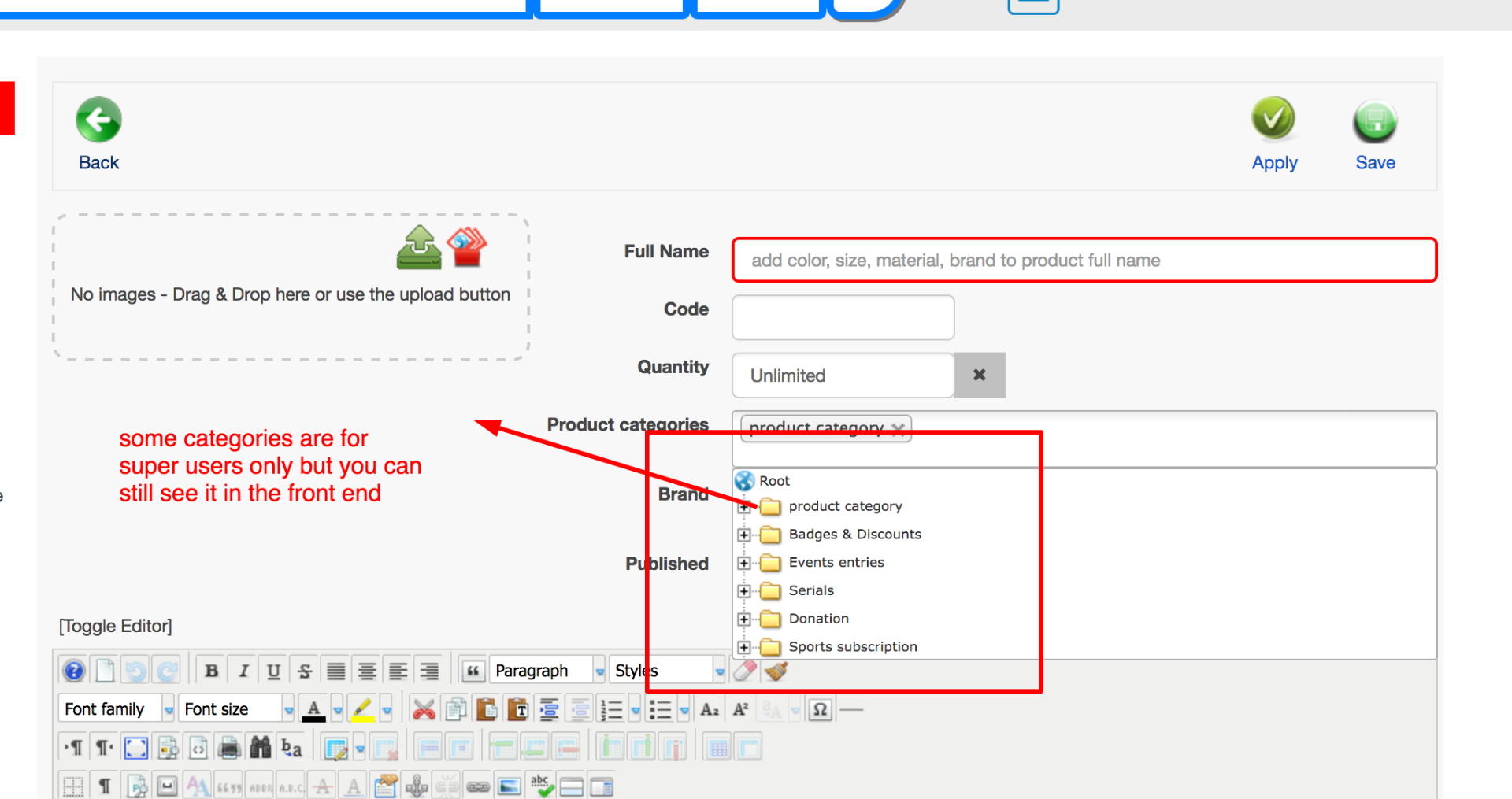Hi,
What I can recommend you is to perform a little customization for your HikaMarket "productmarket / form" view.
You can change how the category is manage in the view so, if there is a parameter in the URL (or in the form), it will set the category automatically as an hidden field (so the vendor won't see the field at all).
Thanks to that, you will be able to create different links for the product creation and pass each time the selected category ID.
For sure, it could be better to check the parameter to be sure that the vendor won't try to add the product anywhere (but HikaMarket already perform these check during the product save and will put the product in the vendor main category if there is a problem).
Regards,
Jerome - Obsidev.com
HikaMarket & HikaSerial developer / HikaShop core dev team.
Also helping the HikaShop support team when having some time or couldn't sleep.
By the way, do not send me private message, use the "contact us" form instead.
 HIKASHOP ESSENTIAL 60€The basic version. With the main features for a little shop.
HIKASHOP ESSENTIAL 60€The basic version. With the main features for a little shop.
 HIKAMARKETAdd-on Create a multivendor platform. Enable many vendors on your website.
HIKAMARKETAdd-on Create a multivendor platform. Enable many vendors on your website.
 HIKASERIALAdd-on Sale e-tickets, vouchers, gift certificates, serial numbers and more!
HIKASERIALAdd-on Sale e-tickets, vouchers, gift certificates, serial numbers and more!
 MARKETPLACEPlugins, modules and other kinds of integrations for HikaShop
MARKETPLACEPlugins, modules and other kinds of integrations for HikaShop