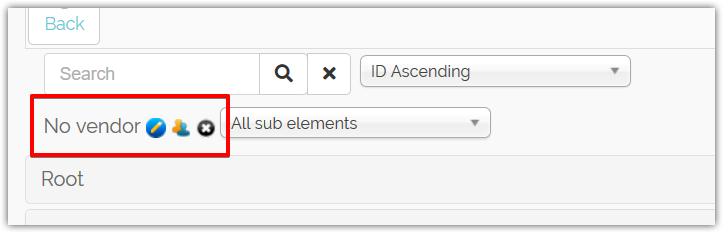Hello,
The content is generated by the HikaMarket "filter_vendor" type.
When you have few vendors, it displays a dropdown but when you have more than 10 vendors it changes for a different layout...
You can find the code within the "display" function, the idea is to replace all the code in the "else" by
$nameboxType = hikamarket::get('type.namebox');
$ret = '<div style="display:inline-block;min-width:240px;vertical-align:top;">'.
$nameboxType->display(
$map,
(int)$value,
hikamarketNameboxType::NAMEBOX_SINGLE,
'vendor',
array(
'delete' => true,
'default_text' => '<em>'.JText::_('HIKA_NONE').'</em>'
)
) .
'</div>';And it should improve the usability.
Please give us your feedback about it
 HIKASHOP ESSENTIAL 60€The basic version. With the main features for a little shop.
HIKASHOP ESSENTIAL 60€The basic version. With the main features for a little shop.
 HIKAMARKETAdd-on Create a multivendor platform. Enable many vendors on your website.
HIKAMARKETAdd-on Create a multivendor platform. Enable many vendors on your website.
 HIKASERIALAdd-on Sale e-tickets, vouchers, gift certificates, serial numbers and more!
HIKASERIALAdd-on Sale e-tickets, vouchers, gift certificates, serial numbers and more!
 MARKETPLACEPlugins, modules and other kinds of integrations for HikaShop
MARKETPLACEPlugins, modules and other kinds of integrations for HikaShop