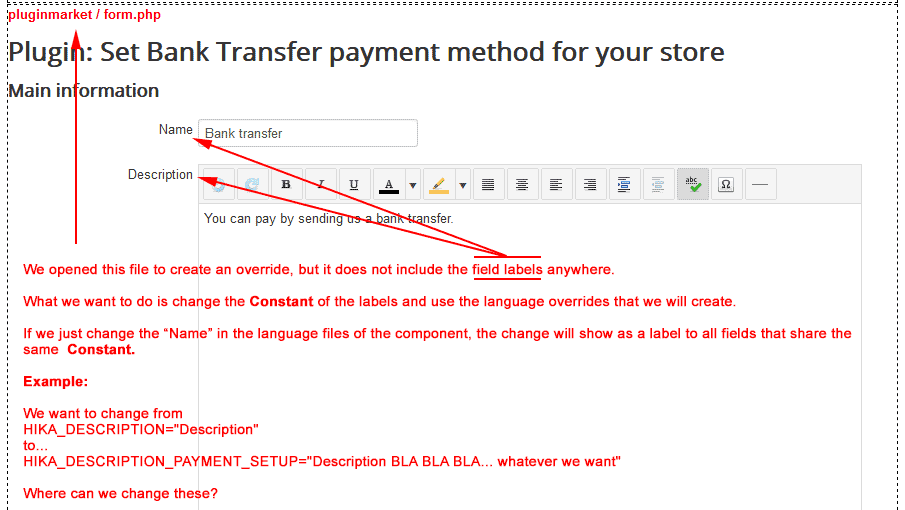Edited this post because the previously mentioned changes made the "Restrictions" not to function. When "Add restriction" is clicked the page just reloaded.
Then removed the following changes and everything worked fine again.
Is there another solution?
----First post
Thank you Jerome
We used your method and it worked fine for some cases but not for some others
$this->main_form[$this->type.'_name']['name'] = "Custom Name"; -> WORKED FINE
$this->main_form[$this->type.'_description']['name'] = "Custom Description"; -> WORKED FINE
$this->main_form[$this->type.'_published']['name'] = "Custom Published"; -> ERROR: 0 Call to undefined method plgHikashoppaymentBanktransfer::displayConfigField()
$this->main_form[$this->type.'_images']['name'] = "Custom Images"; -> WORKED FINE
$this->main_form[$this->type.'_price']['name'] = "Custom Price"; -> WORKED FINE
$this->main_form[$this->type.'_percentage']['name'] = "Custom Percentage"; -> ERROR: 0 Call to undefined method plgHikashoppaymentBanktransfer::displayConfigField()
We have not yet tested the rest labels.
Please advise... thank you.
 HIKASHOP ESSENTIAL 60€The basic version. With the main features for a little shop.
HIKASHOP ESSENTIAL 60€The basic version. With the main features for a little shop.
 HIKAMARKETAdd-on Create a multivendor platform. Enable many vendors on your website.
HIKAMARKETAdd-on Create a multivendor platform. Enable many vendors on your website.
 HIKASERIALAdd-on Sale e-tickets, vouchers, gift certificates, serial numbers and more!
HIKASERIALAdd-on Sale e-tickets, vouchers, gift certificates, serial numbers and more!
 MARKETPLACEPlugins, modules and other kinds of integrations for HikaShop
MARKETPLACEPlugins, modules and other kinds of integrations for HikaShop