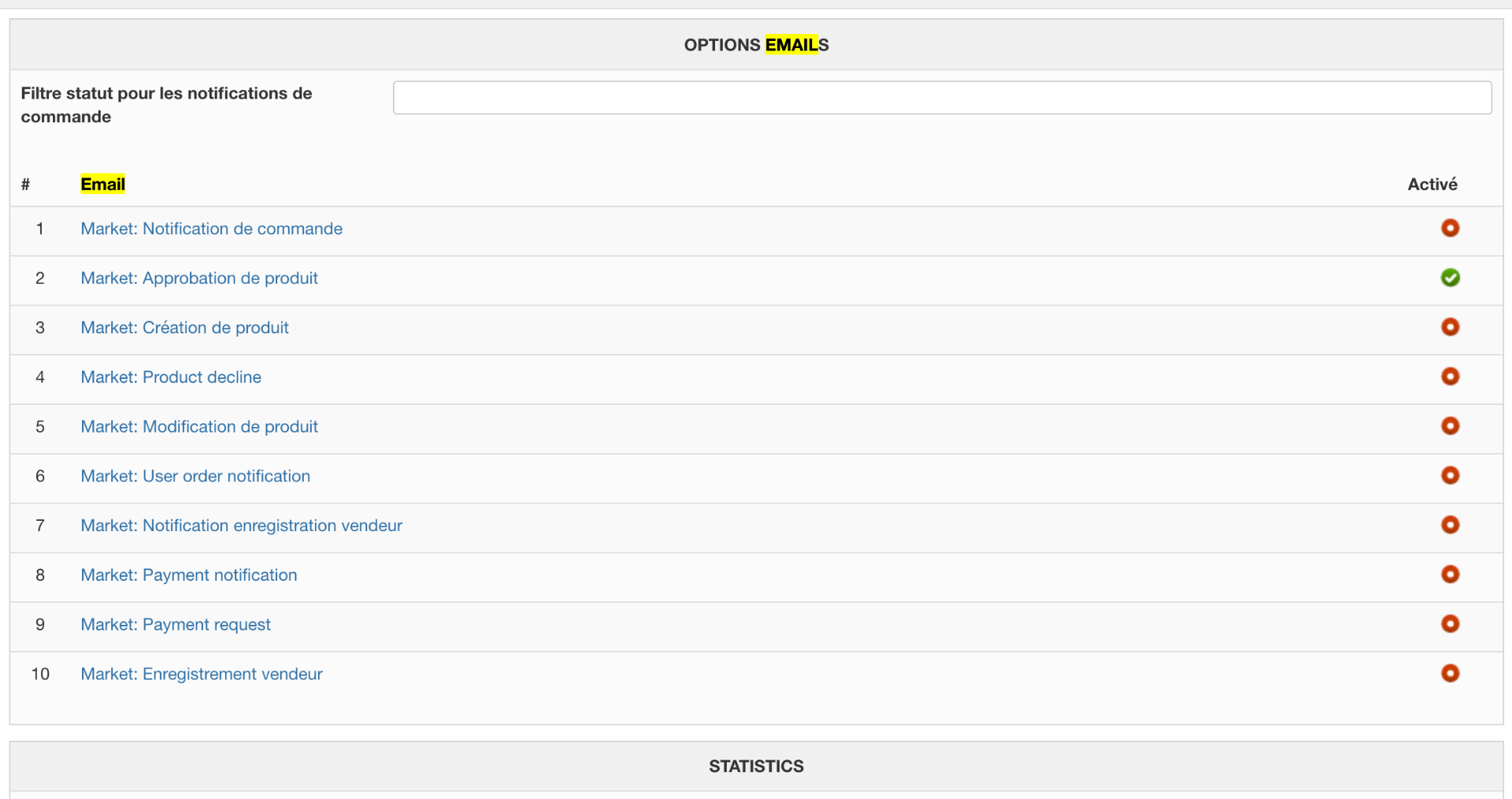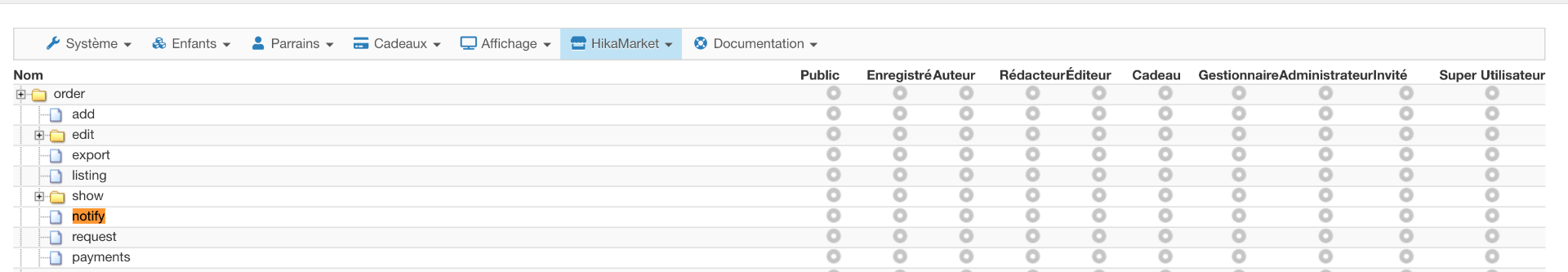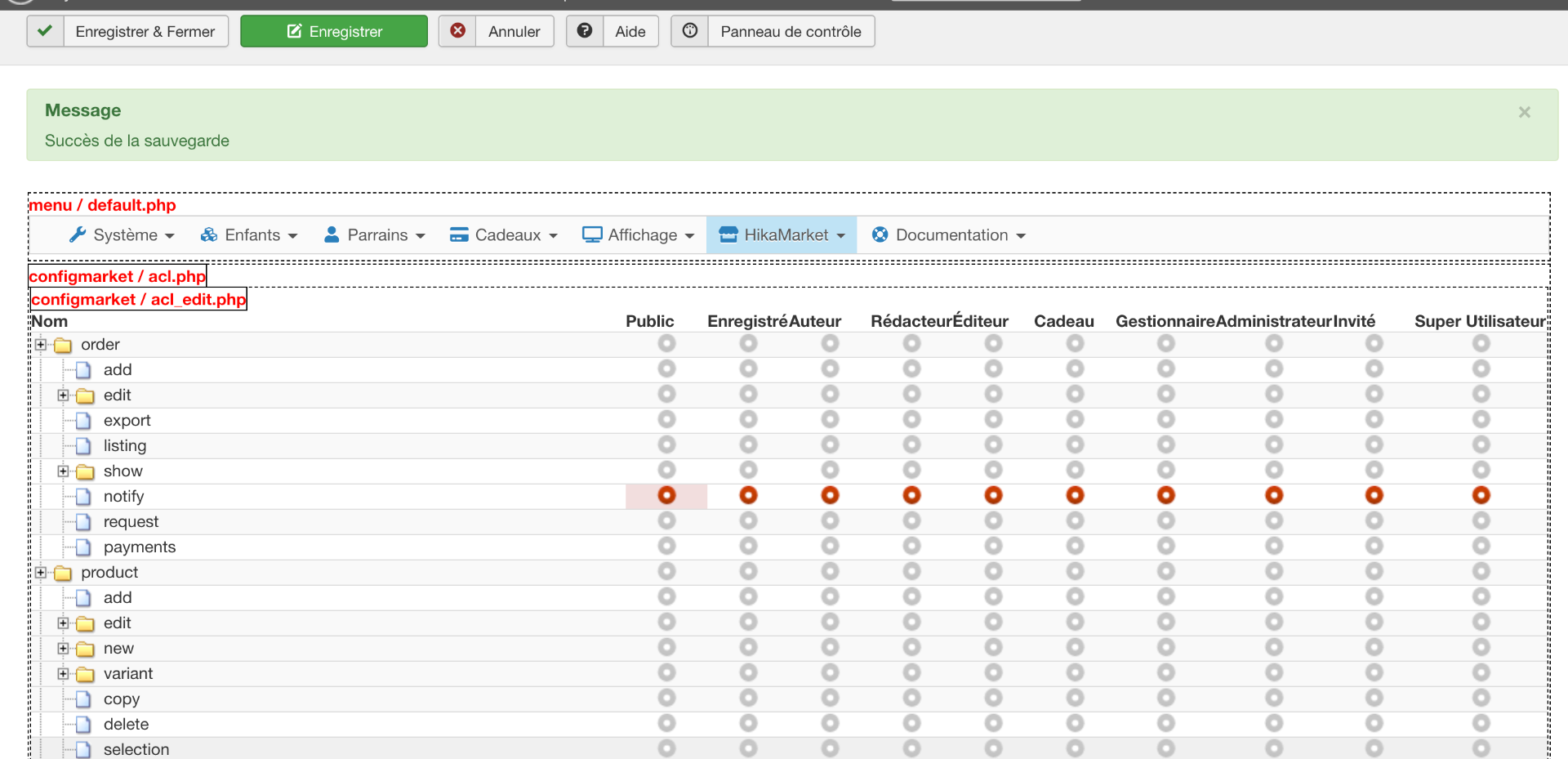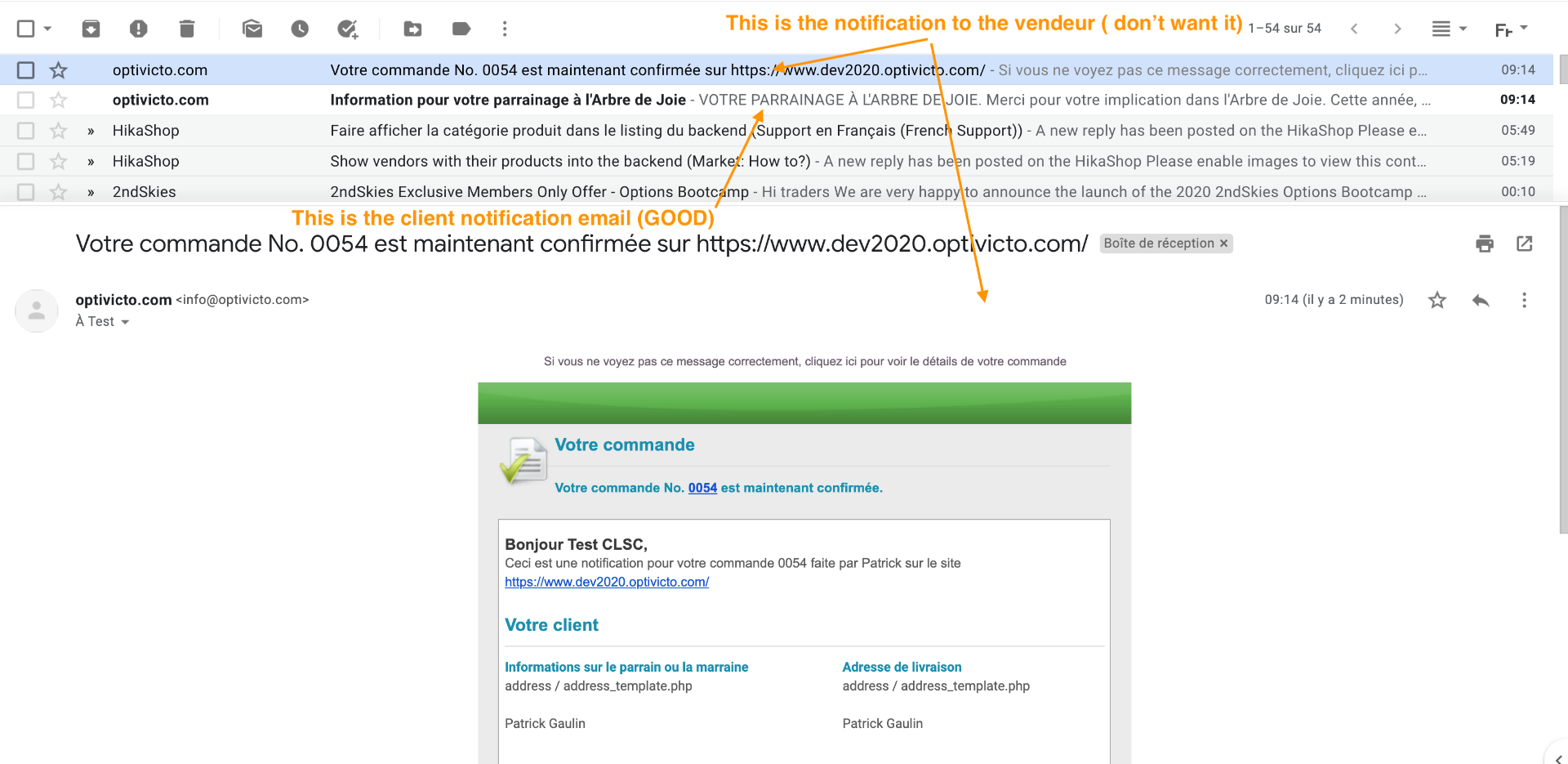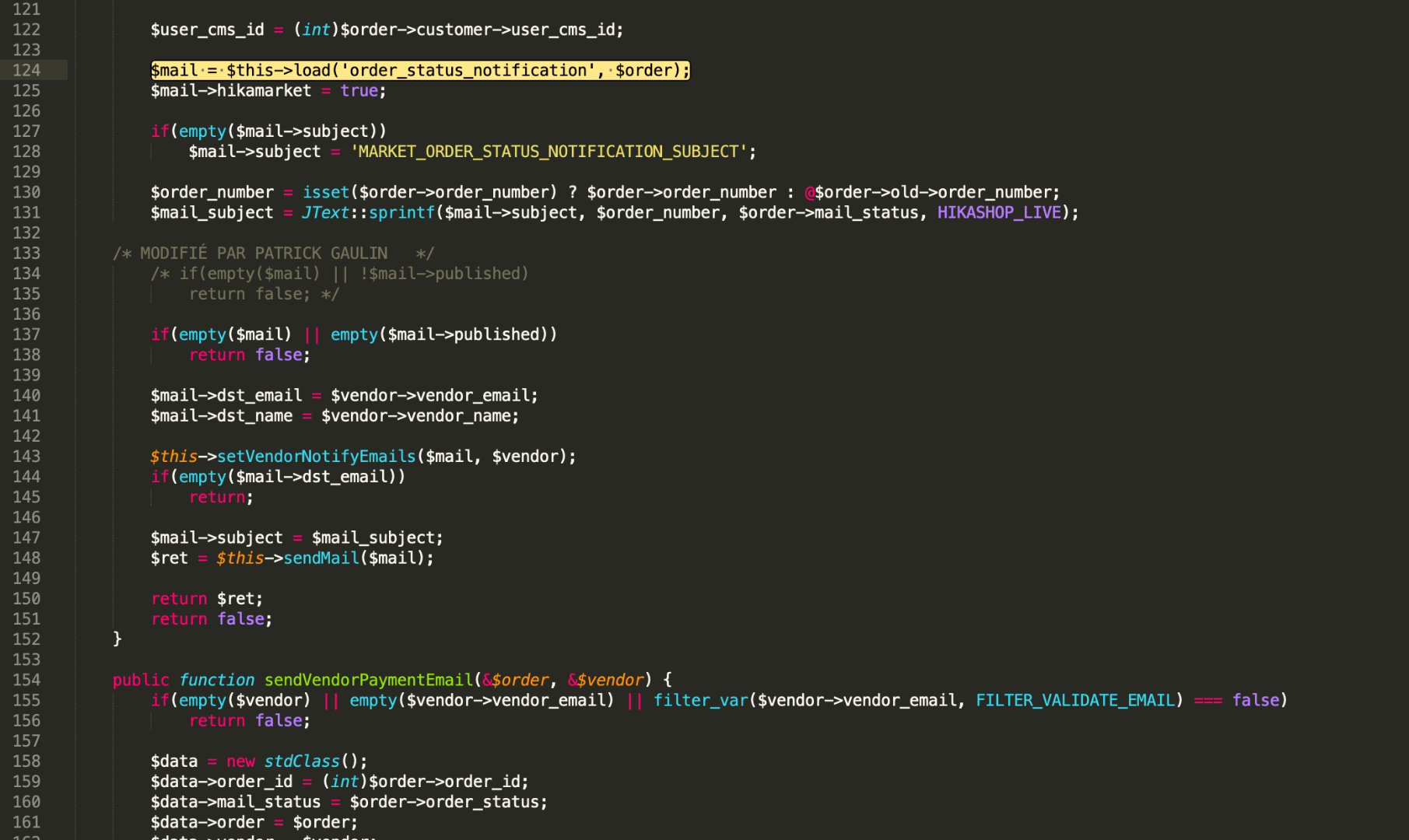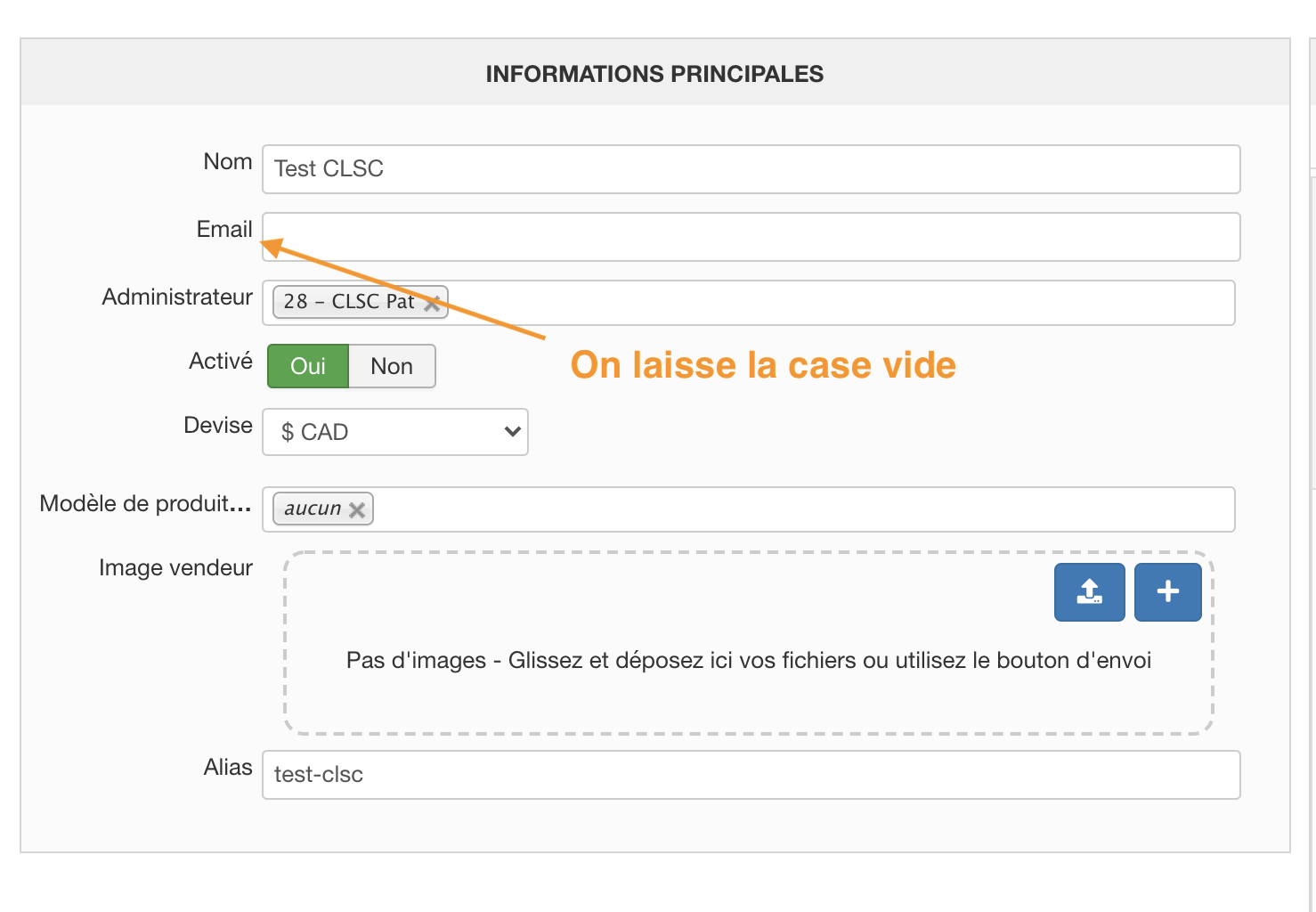Hello,
In the HikaMarket "mail" class (administrator/components/com_hikamarket/classes/mail.php) you will find the line which load the vendor order status notification :
$mail = $this->load('order_status_notification', $order);
Few lines below, you will see the check for the published status for the email :
if(empty($mail) || !$mail->published)
return false;
You can replace that code by
if(empty($mail) || empty($mail->published))
return false;
and see if its helps.
But that's the only place in HikaMarket where that email is loaded and processed.
Regards,
 HIKASHOP ESSENTIAL 60€The basic version. With the main features for a little shop.
HIKASHOP ESSENTIAL 60€The basic version. With the main features for a little shop.
 HIKAMARKETAdd-on Create a multivendor platform. Enable many vendors on your website.
HIKAMARKETAdd-on Create a multivendor platform. Enable many vendors on your website.
 HIKASERIALAdd-on Sale e-tickets, vouchers, gift certificates, serial numbers and more!
HIKASERIALAdd-on Sale e-tickets, vouchers, gift certificates, serial numbers and more!
 MARKETPLACEPlugins, modules and other kinds of integrations for HikaShop
MARKETPLACEPlugins, modules and other kinds of integrations for HikaShop