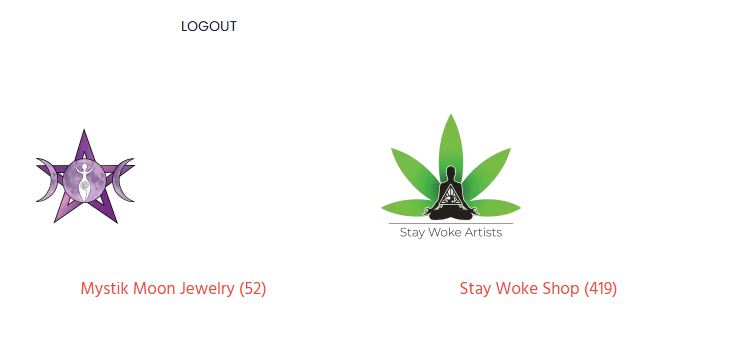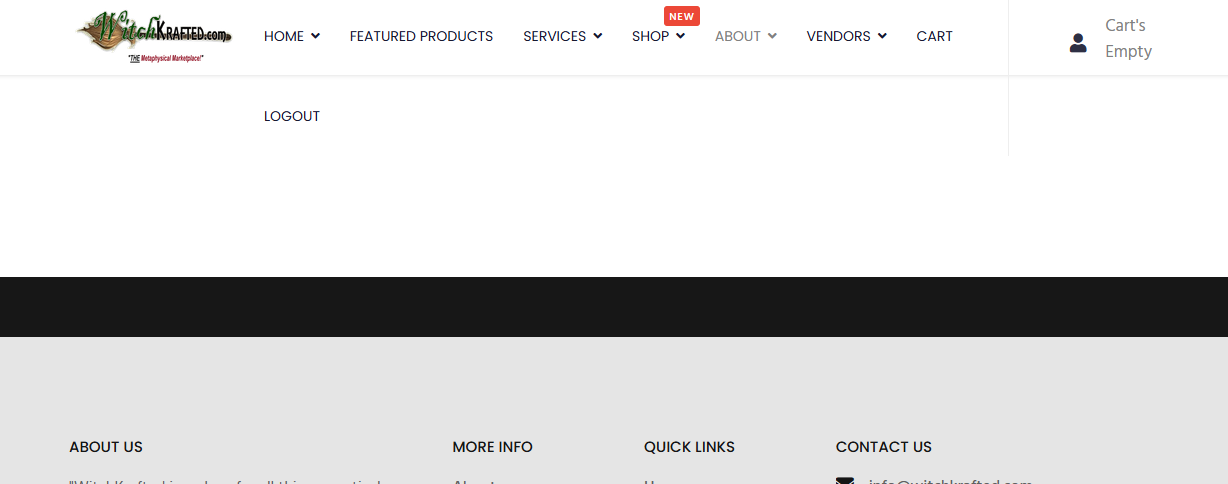Hello,
You have to clean the canonical URLs of your vendors and check your HikaMarket configuration for the default vendor menu.
CF :
www.hikashop.com/support/documentation/1...onfig_market_display
We can see that the canonical is already stored in some vendors, so that SEF url is used :
index.php/shop/shop-vendors/mystik-moon
And another vendor is not using the canonical and use a more common url.
When we enable "Show image" for the category it makes the images super huge even though its a small image. There is no override for this.
I have the feeling that it's an HikaShop question and not an HikaMarket one.
Or maybe I did not fully understand your issue.
It would be amazing to have a "show terms and conditions" and "Vendor name" for all products and vendor profiles along with category views.
Please clarify.
Terms and conditions would be amazing to have at the bottoms for each vendor. So website clients can see terms for each vendor on multivendor.
Please also clarify.
For what I understand, it should be done using a view override and some PHP code.
It's already possible to check if a vendor have terms and condition set-up ; and there is a generic link to display the terms of one specific vendor.
It also won't show products with a Category Module with Vendor category when we click on that third vendor.
I'm sorry but I don't know where your screenshot if coming from in your website.
Regards,
 HIKASHOP ESSENTIAL 60€The basic version. With the main features for a little shop.
HIKASHOP ESSENTIAL 60€The basic version. With the main features for a little shop.
 HIKAMARKETAdd-on Create a multivendor platform. Enable many vendors on your website.
HIKAMARKETAdd-on Create a multivendor platform. Enable many vendors on your website.
 HIKASERIALAdd-on Sale e-tickets, vouchers, gift certificates, serial numbers and more!
HIKASERIALAdd-on Sale e-tickets, vouchers, gift certificates, serial numbers and more!
 MARKETPLACEPlugins, modules and other kinds of integrations for HikaShop
MARKETPLACEPlugins, modules and other kinds of integrations for HikaShop