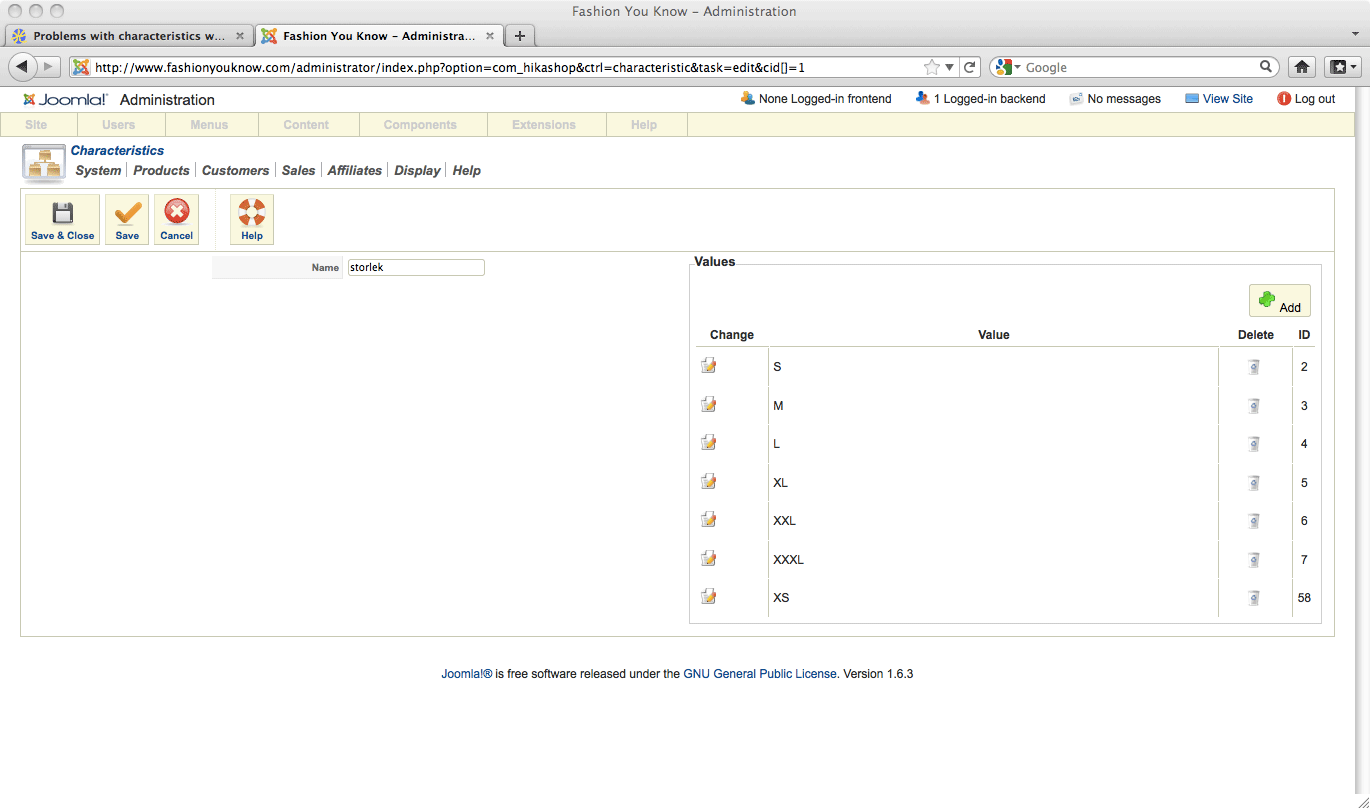This is an example of the file that worked before the update of hikashop to newer version:
product_name;product_description;product_code;product_parent_id;product_weight;product_keywords;product_meta_description;price_value;storlek;images;categories;price_currency_id
Armani kalsonger;Armani Underkläder Herr;334549;;1;Armani Underkläder Herr;Armani Underkläder Herr;85;;334549.jpg;2,16,15,355,356,31,363;150
;;334549 M;334549;;;;;m;;;
;;334549 L;334549;;;;;l;;;
;;334549 XL;334549;;;;;xl;;;
;;334549 XXL;334549;;;;;xxl;;;
;;334549 XXXL;334549;;;;;xxxl;;;
And here is an example of one that never worked properly with characteristics
product_name;product_description;product_code;product_parent_id;product_weight;product_keywords;product_meta_description;price_value;storlek;images;categories;price_currency_id
Lacoste Piké Dam;Fin Pikétröja Dam;339078;;1;Lacoste Pikétröja Dam;Lacoste Pikétröja Dam;125;;339078.jpg;2,15,16,49,513,656,765;150
;;339078 xs;339078;;;;;XS ;;;150
;;339078 s;339078;;;;;S;;;150
;;339078 m;339078;;;;;M;;;150
;;339078 l;339078;;;;;L;;;150
;;339078 xl;339078;;;;;XL;;;150
Products without chracteristics work without any problems
 HIKASHOP ESSENTIAL 60€The basic version. With the main features for a little shop.
HIKASHOP ESSENTIAL 60€The basic version. With the main features for a little shop.
 HIKAMARKETAdd-on Create a multivendor platform. Enable many vendors on your website.
HIKAMARKETAdd-on Create a multivendor platform. Enable many vendors on your website.
 HIKASERIALAdd-on Sale e-tickets, vouchers, gift certificates, serial numbers and more!
HIKASERIALAdd-on Sale e-tickets, vouchers, gift certificates, serial numbers and more!
 MARKETPLACEPlugins, modules and other kinds of integrations for HikaShop
MARKETPLACEPlugins, modules and other kinds of integrations for HikaShop