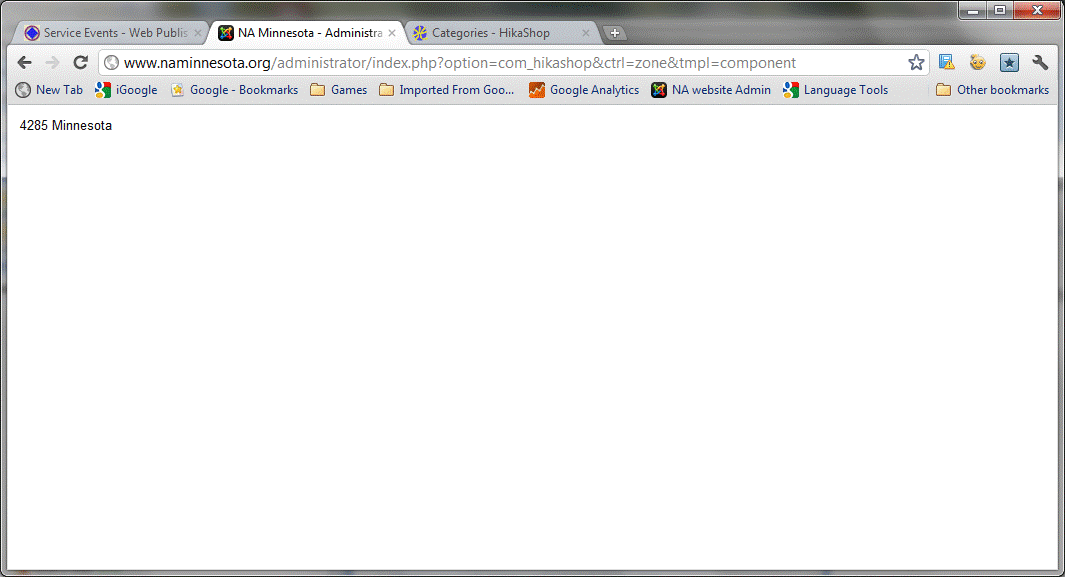This is my first installation and configuration of HikaShop. I can't seem to get the +OK and +Add buttons on the back end to work. It happens on Chrome, Firefox and iExplorer, and on both my laptop and desktop computers.
While changing the Main Tax Zone in the configuration section, I click the edit icon which brings up the list of tax zones. Then I select Minnesota and click the +OK graphic button on the upper right of the screen. I get a screen with nothing but "4285 Minnesota" in it. Screen shot attached.
When editing a product, the +Add buttons for categories, related products, and characteristics, images and files are disabled, however the +Add button for prices works just fine.
What am I doing wrong? Please advise
Jeff
 HIKASHOP ESSENTIAL 60€The basic version. With the main features for a little shop.
HIKASHOP ESSENTIAL 60€The basic version. With the main features for a little shop.
 HIKAMARKETAdd-on Create a multivendor platform. Enable many vendors on your website.
HIKAMARKETAdd-on Create a multivendor platform. Enable many vendors on your website.
 HIKASERIALAdd-on Sale e-tickets, vouchers, gift certificates, serial numbers and more!
HIKASERIALAdd-on Sale e-tickets, vouchers, gift certificates, serial numbers and more!
 MARKETPLACEPlugins, modules and other kinds of integrations for HikaShop
MARKETPLACEPlugins, modules and other kinds of integrations for HikaShop