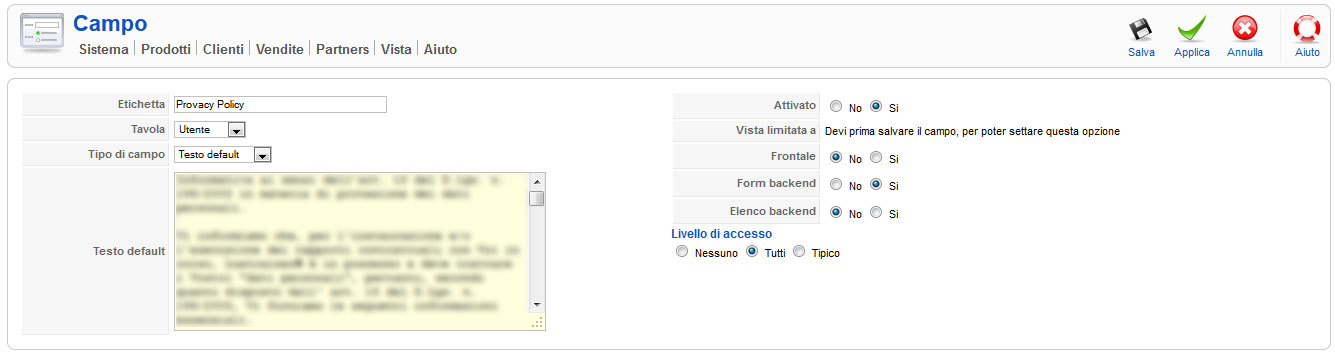nicolas wrote:
Is your text also truncated on the back end ?
If so, it means that your text is more than 250 letters and that the size of the field in the database is not enough.
In that case, you should edit the jos_hikashop_field table via phpmyadmin and change the type of the field from VARCHAR(250) to text. That should allow you to add a text of 65000 letters.
We'll also do that change on our end for next version of HikaShop as it makes sense to allow a bigger default value for special cases like yours.
Yes, that's my solution at the moment. It works for me but cannot use languages in this case and I cannot set a parameter for "readonly" in the textarea to disallow users to type in it.
However, I don't think that you can have the default value of a field in different languages.
You should rather consider the alternative option I gave you of adding your text directly in the view file.
You should just add one line:
<?php echo JText::_('MY_TERMS_AND_CONDITIONS'); ?>
Then, edit your language files via the configuration of HikaShop and add the translations:
MY_TERMS_AND_CONDITIONS="blablabla<br/>blalblabla..."
Then you're done, the system will change automatically your text based on the current language.
That's not my case,'cause I need to store into a DB field for every user the privacy policy text and the check to accept it and with this solution I just insert a text into the form and not into the DB.
My optimal solution would be to insert the variable "'MY_PRIVACY_POLICY'" into the default field of a textarea field; then choose if "readonly or not" in the backend edit; so I can store into DB for every user the translated text (and they cannot edit it). Do you think you can develope something like that for further releases?
Thanks
 HIKASHOP ESSENTIAL 60€The basic version. With the main features for a little shop.
HIKASHOP ESSENTIAL 60€The basic version. With the main features for a little shop.
 HIKAMARKETAdd-on Create a multivendor platform. Enable many vendors on your website.
HIKAMARKETAdd-on Create a multivendor platform. Enable many vendors on your website.
 HIKASERIALAdd-on Sale e-tickets, vouchers, gift certificates, serial numbers and more!
HIKASERIALAdd-on Sale e-tickets, vouchers, gift certificates, serial numbers and more!
 MARKETPLACEPlugins, modules and other kinds of integrations for HikaShop
MARKETPLACEPlugins, modules and other kinds of integrations for HikaShop