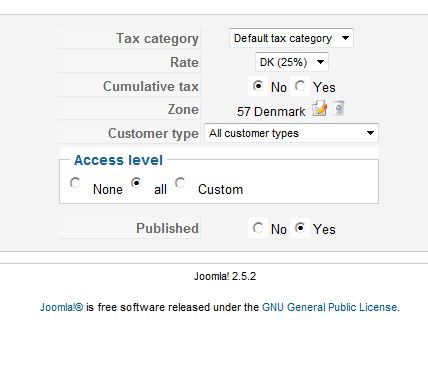I dont think I have done that.
See attached. When I look in the Denmark zone I see nothing that allows me to set the zone as a non taxed zone. Denmark is definitely a taxed zone.
See my tax rule.
Just want to add that the tax appears nowhere - not on emails, invoices etc..
Update: have tried changing the tax zone to Europe in case I broke something, but there is no change. When I createa product the tax is not automatically calcualted like it used to be: If I complete the Price with Tax amount, the Price field autocompletes the same amount, not the pre tax amount.
 HIKASHOP ESSENTIAL 60€The basic version. With the main features for a little shop.
HIKASHOP ESSENTIAL 60€The basic version. With the main features for a little shop.
 HIKAMARKETAdd-on Create a multivendor platform. Enable many vendors on your website.
HIKAMARKETAdd-on Create a multivendor platform. Enable many vendors on your website.
 HIKASERIALAdd-on Sale e-tickets, vouchers, gift certificates, serial numbers and more!
HIKASERIALAdd-on Sale e-tickets, vouchers, gift certificates, serial numbers and more!
 MARKETPLACEPlugins, modules and other kinds of integrations for HikaShop
MARKETPLACEPlugins, modules and other kinds of integrations for HikaShop