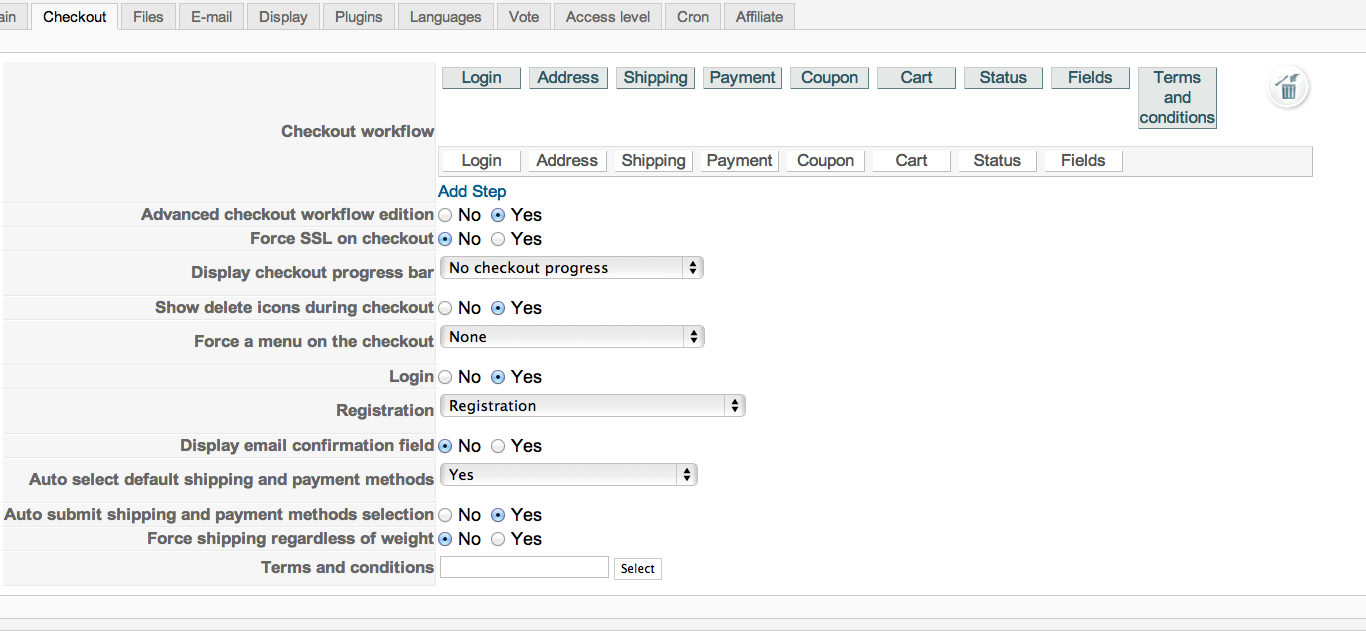I'm having a similar issue, except suhosin is missing in the PHP Info list.
Is post.max_varsoption a valid setting within the php.ini file?
Since you have so many config variables, maybe you would consider splitting this into multiple editable pages, so it would work on almost any system server? Just a thought.
I'm also getting an error message about the Checkout Workflow being invalid, but I suspect that this is caused by the reason - the number of post variables allowed being exceeded.
HikaShop Starter 1.5.7
Joomla! version 2.5.3
PHP version 5.2.17
Thanks for your help,
WebMuse
 HIKASHOP ESSENTIAL 60€The basic version. With the main features for a little shop.
HIKASHOP ESSENTIAL 60€The basic version. With the main features for a little shop.
 HIKAMARKETAdd-on Create a multivendor platform. Enable many vendors on your website.
HIKAMARKETAdd-on Create a multivendor platform. Enable many vendors on your website.
 HIKASERIALAdd-on Sale e-tickets, vouchers, gift certificates, serial numbers and more!
HIKASERIALAdd-on Sale e-tickets, vouchers, gift certificates, serial numbers and more!
 MARKETPLACEPlugins, modules and other kinds of integrations for HikaShop
MARKETPLACEPlugins, modules and other kinds of integrations for HikaShop