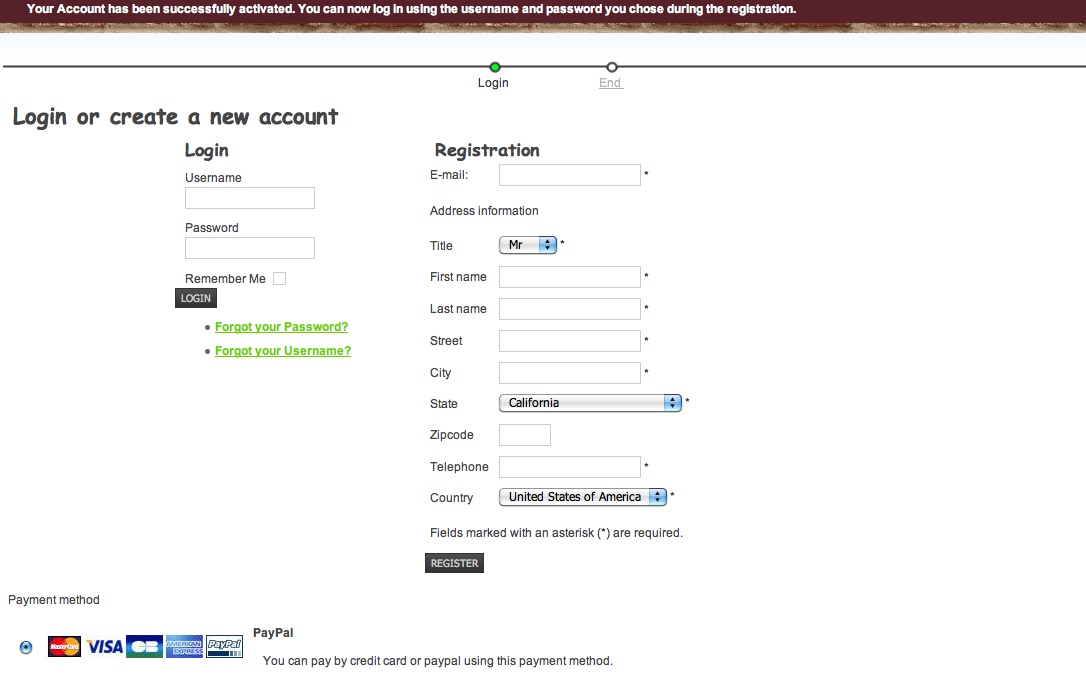Ok so in order to try to help to figure this out and to follow your advice, I went into the Global Config of Joomla and turned off New User Account Activation. .
After I register [type in email address, name blah blah telephone number and press REGISTER, I get]:
Warning: unserialize() expects parameter 1 to be string, array given in /home/acewsbsf/public_html/administrator/components/com_hikashop/classes/field.php on line 63
Warning: unserialize() expects parameter 1 to be string, array given in /home/acewsbsf/public_html/administrator/components/com_hikashop/classes/field.php on line 63
Warning: unserialize() expects parameter 1 to be string, array given in /home/acewsbsf/public_html/administrator/components/com_hikashop/classes/field.php on line 63
Warning: unserialize() expects parameter 1 to be string, array given in /home/acewsbsf/public_html/administrator/components/com_hikashop/classes/field.php on line 63
Warning: unserialize() expects parameter 1 to be string, array given in /home/acewsbsf/public_html/administrator/components/com_hikashop/classes/field.php on line 63
Warning: unserialize() expects parameter 1 to be string, array given in /home/acewsbsf/public_html/administrator/components/com_hikashop/classes/field.php on line 63
Warning: unserialize() expects parameter 1 to be string, array given in /home/acewsbsf/public_html/administrator/components/com_hikashop/classes/field.php on line 63
Warning: unserialize() expects parameter 1 to be string, array given in /home/acewsbsf/public_html/administrator/components/com_hikashop/classes/field.php on line 63
Warning: unserialize() expects parameter 1 to be string, array given in /home/acewsbsf/public_html/administrator/components/com_hikashop/classes/field.php on line 63
After that is listed, I get the bar showing Login - End. [not sure why it only includes those 2 options or I can customize that if I can].
Then I get the Billing Address
{New} button
Payment Method.
Paypal
Shopping Cart
Shows 1 $150 Gift Certificate
I click Next, it shows again, the:
Billing Address
{New} button
Payment Method.
Paypal
Shopping Cart
Shows 1 $150 Gift Certificate
.
And then I press Next and I get the same screen coming up again:
Billing Address
{New} button
Payment Method.
Paypal
Shopping Cart
Shows 1 $150 Gift Certificate
I am assuming here it is BECAUSE I did not yet enter a Billing Address, but since there is NO error message, how is a customer supposed to know that [all it does is refresh the page?]
I enter the Billing Address in the nice popup box.
I press Enter and I see:
You must provide at least one recipient e-mail address.
Please wait while you are redirected to the PayPal website.
If you are not redirected after 10 seconds, please click on the button below.
At which point, I get the new Paypal payment screen [login or pay by credit card]... success! [but with a few glitches along the way]...
I am guessing that this explains why I didn't get an email in my mailbox about the order that I 'created'.

Cheers,
Emmanuel.
 HIKASHOP ESSENTIAL 60€The basic version. With the main features for a little shop.
HIKASHOP ESSENTIAL 60€The basic version. With the main features for a little shop.
 HIKAMARKETAdd-on Create a multivendor platform. Enable many vendors on your website.
HIKAMARKETAdd-on Create a multivendor platform. Enable many vendors on your website.
 HIKASERIALAdd-on Sale e-tickets, vouchers, gift certificates, serial numbers and more!
HIKASERIALAdd-on Sale e-tickets, vouchers, gift certificates, serial numbers and more!
 MARKETPLACEPlugins, modules and other kinds of integrations for HikaShop
MARKETPLACEPlugins, modules and other kinds of integrations for HikaShop