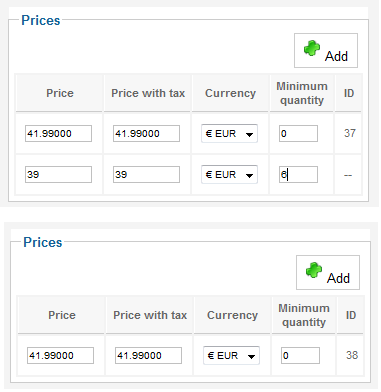Hi,
Thank you for your report. That helped us reproduce the problem.
It seems to happen only with IE7 and not with IE8. It seems that IE7 doesn't initialize the DOM attributes of cloned elements unless they are appended to an element in the DOM. Thus, some data isn't properly initialized when you add a row. And thus, the row isn't taken into account.
In short, we changed the javascript function addPriceRow which handle that. You can edit the file administrator/components/com_hikashop/views/product/tmpl/price.php
and change the code:
function addPriceRow(){
var count = parseInt(document.getElementById('count_price').value);
document.getElementById('count_price').value=count+1;
var theTable = document.getElementById('price_listing');
var rowData = document.getElementById('price_##').cloneNode(true);
rowData.id = rowData.id.replace(/##/g,count);
for (var c = 0,m=rowData.cells.length;c<m;c++){
rowData.cells[c].innerHTML = rowData.cells[c].innerHTML.replace(/##/g,count);
}
theTable.appendChild(rowData);
return false;
}to
function addPriceRow(){
var count = parseInt(document.getElementById('count_price').value);
document.getElementById('count_price').value=count+1;
var theTable = document.getElementById('price_listing');
var oldRow = document.getElementById('price_##');
var rowData = oldRow.cloneNode(true);
rowData.id = rowData.id.replace(/##/g,count);
theTable.appendChild(rowData);
for (var c = 0,m=oldRow.cells.length;c<m;c++){
rowData.cells[c].innerHTML = rowData.cells[c].innerHTML.replace(/##/g,count);
}
return false;
}
That fixed the problem on our end and it seems to work with the other browsers as well.
That fix will be included in next version of HikaShop.
 HIKASHOP ESSENTIAL 60€The basic version. With the main features for a little shop.
HIKASHOP ESSENTIAL 60€The basic version. With the main features for a little shop.
 HIKAMARKETAdd-on Create a multivendor platform. Enable many vendors on your website.
HIKAMARKETAdd-on Create a multivendor platform. Enable many vendors on your website.
 HIKASERIALAdd-on Sale e-tickets, vouchers, gift certificates, serial numbers and more!
HIKASERIALAdd-on Sale e-tickets, vouchers, gift certificates, serial numbers and more!
 MARKETPLACEPlugins, modules and other kinds of integrations for HikaShop
MARKETPLACEPlugins, modules and other kinds of integrations for HikaShop