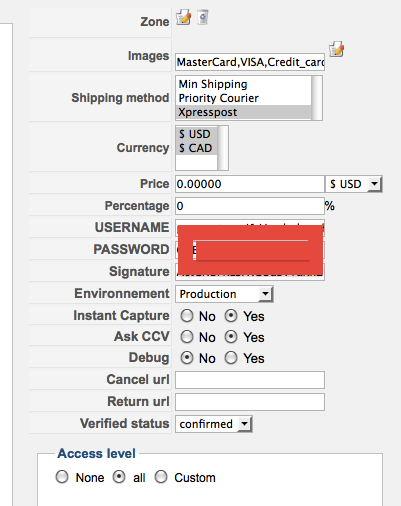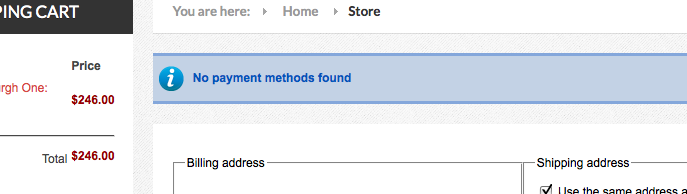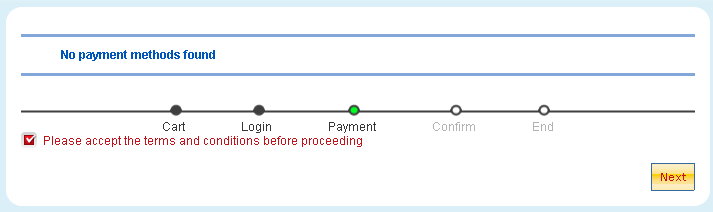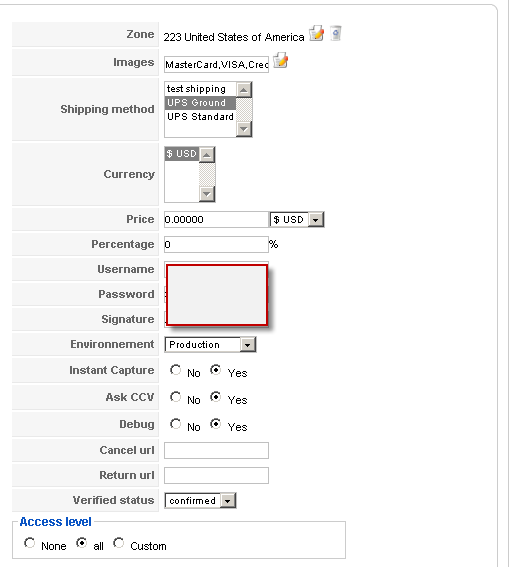Hi,
Let my explain more about the currency filter.
When you edit the paypal plugin configuration, there is an option named "Currency", just below "Shipping method".
This list is a multiple selection list : You have to select all compatibles currencies with the plugin.
So, if in your list, there is just one currency selected (with a blue background), then the plugin would be display just for this currency !
You have to select all currencies, you can do by pressing the "shift" key and clicking on all currencies.
They other way is to select NO currency, when 0 currencies are selected, it's like all were.
You can de-select an element in the list by pressing the "ctrl" key and click on the selected currencies.
After that, just save and it would work good.
Regards,
 HIKASHOP ESSENTIAL 60€The basic version. With the main features for a little shop.
HIKASHOP ESSENTIAL 60€The basic version. With the main features for a little shop.
 HIKAMARKETAdd-on Create a multivendor platform. Enable many vendors on your website.
HIKAMARKETAdd-on Create a multivendor platform. Enable many vendors on your website.
 HIKASERIALAdd-on Sale e-tickets, vouchers, gift certificates, serial numbers and more!
HIKASERIALAdd-on Sale e-tickets, vouchers, gift certificates, serial numbers and more!
 MARKETPLACEPlugins, modules and other kinds of integrations for HikaShop
MARKETPLACEPlugins, modules and other kinds of integrations for HikaShop