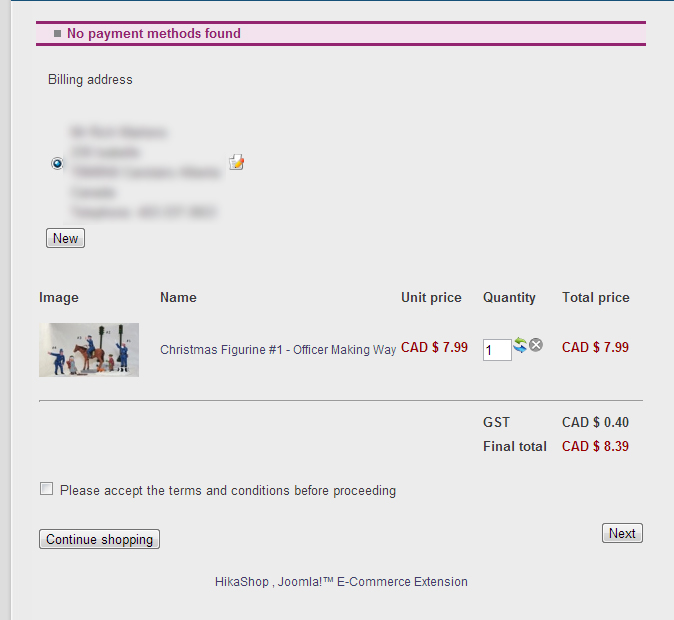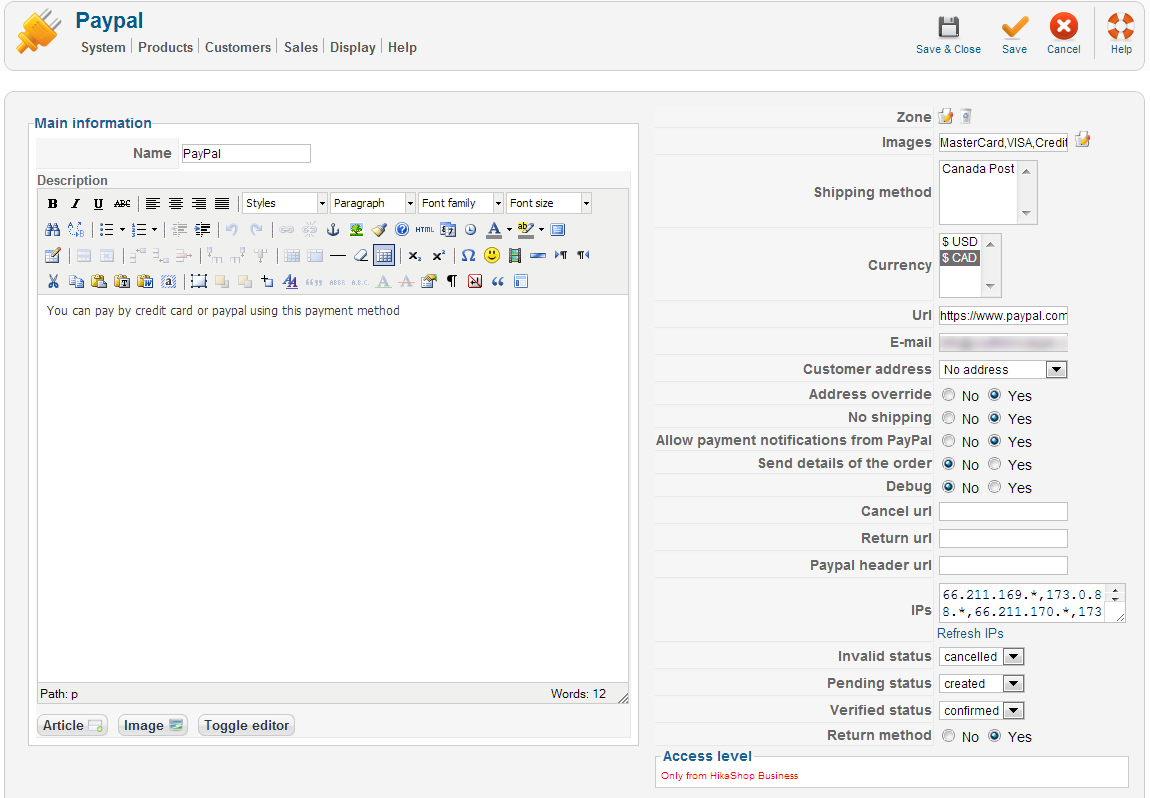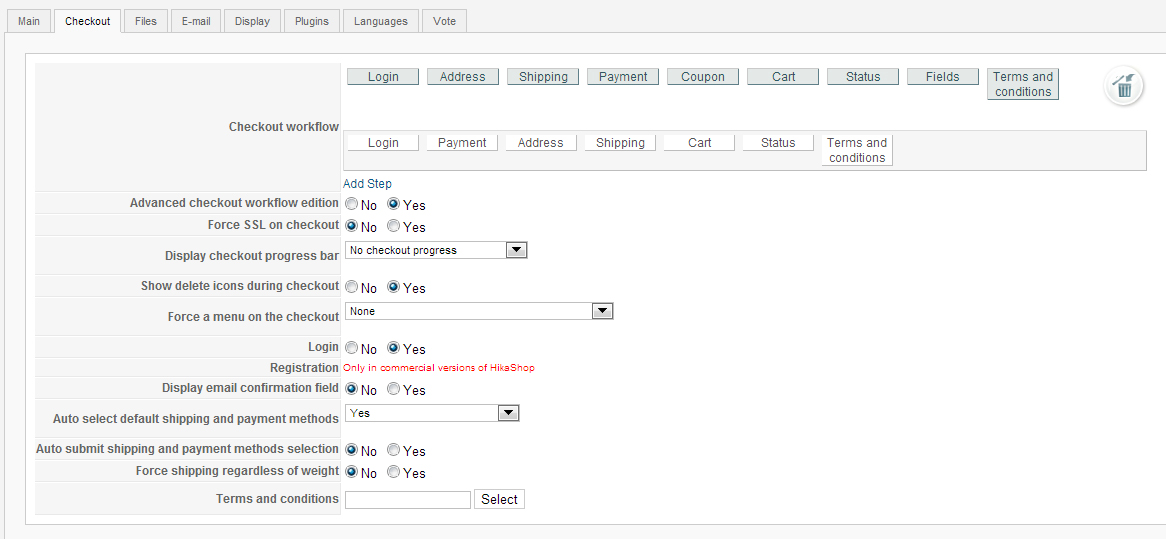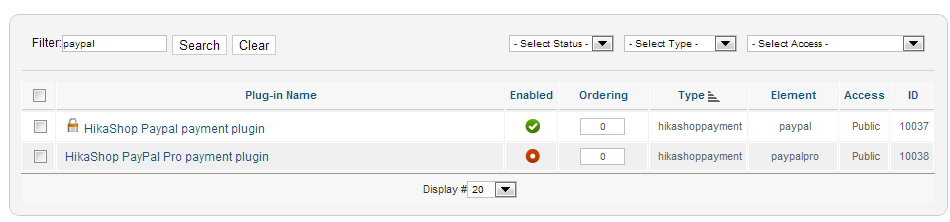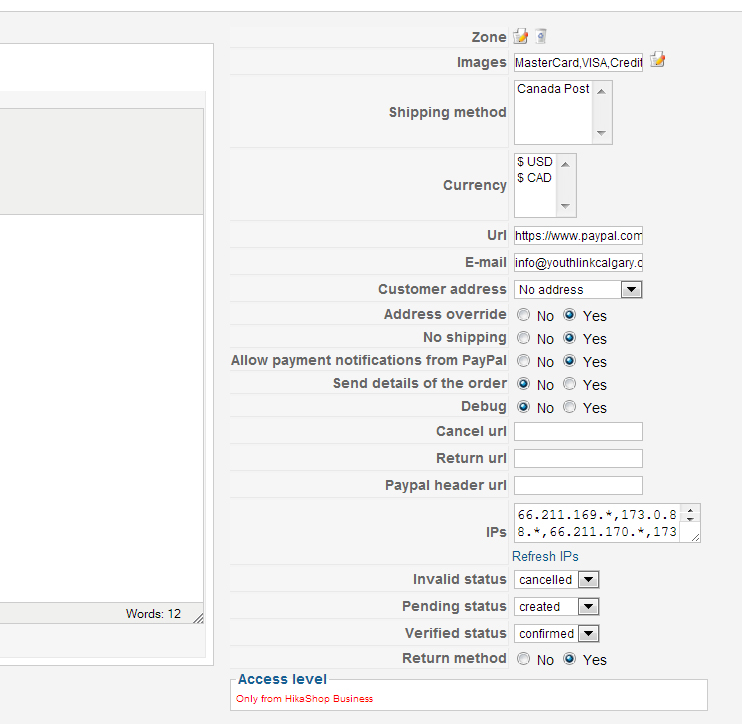I am having issues with the paypal plugin, I have attached a screen shot of the error
I have been working through the following FAQ answer, that I have seen posted.
www.hikashop.com/en/support/documentatio...plugins-listing.html
I have added my comments with each item. As far as I can tell, I have completed each step, unless I am misunderstanding something.
Thanks for your assistance!
Rich
I don't see any payment methods during the checkout, or I don't see some of them, what is the problem ?
There are several things which you could have missed.
1/ Check that the payments plugins are installed and published
Yes it is
2/ Check that you have configured your payment plugins (edit it and save its configuration)
Done to the best of my ability, see screen capture
3/ Check that your template is able to display error messages:
www.hikashop.com/en/support/documentation/61.html
Shows the following error message "No payment methods found"
4/ Check that you have the payment view in the checkout workflow option of the configuration
Complete, see screen capture
5/ If you restricted your payment methods to zones, check that the address you're using is inside those zones ! Otherwise the payment methods will be filtered out.
No zone restrictions
6/ Check that the currency you're using is supported by the payment plugins you're using. Some payment plugins only supports a limited number of currencies. You should check that with the support of the payment gateways you're using.
Using Canadian Dollar - CAD
7/ Please make sure that you didn't change the currency code of your currency. Otherwise, the payment plugins won't recognize your currency. If you want to change the display of your currency, we invite you to use the "format" option on the right of the currency options screen as well as the symbol field.
Didn't change it
8/ When you select a currency or a shipping method in the options of the payment method, the payment method won't display unless that currency or shipping method is selected during the checkout. In most cases, these parameters shouldn't be selected so make sure they are unselected. To unselect them, you need to press the ctrl key and click on the selected currencies or shipping methods.
This is unselected, see above screen capture.
9/ Please check that you didn't set the access option of the plugin (via the plugins manager of Joomla) to something else than public.
No restriction
10/ It can happen that the plugin's access is not set properly in the database. Please go in the Joomla plugins manager and edit the plugin and save it. That will sett the access if not present and might help solve your problem.
Tried this, no change.
Completed this step, no change
 HIKASHOP ESSENTIAL 60€The basic version. With the main features for a little shop.
HIKASHOP ESSENTIAL 60€The basic version. With the main features for a little shop.
 HIKAMARKETAdd-on Create a multivendor platform. Enable many vendors on your website.
HIKAMARKETAdd-on Create a multivendor platform. Enable many vendors on your website.
 HIKASERIALAdd-on Sale e-tickets, vouchers, gift certificates, serial numbers and more!
HIKASERIALAdd-on Sale e-tickets, vouchers, gift certificates, serial numbers and more!
 MARKETPLACEPlugins, modules and other kinds of integrations for HikaShop
MARKETPLACEPlugins, modules and other kinds of integrations for HikaShop