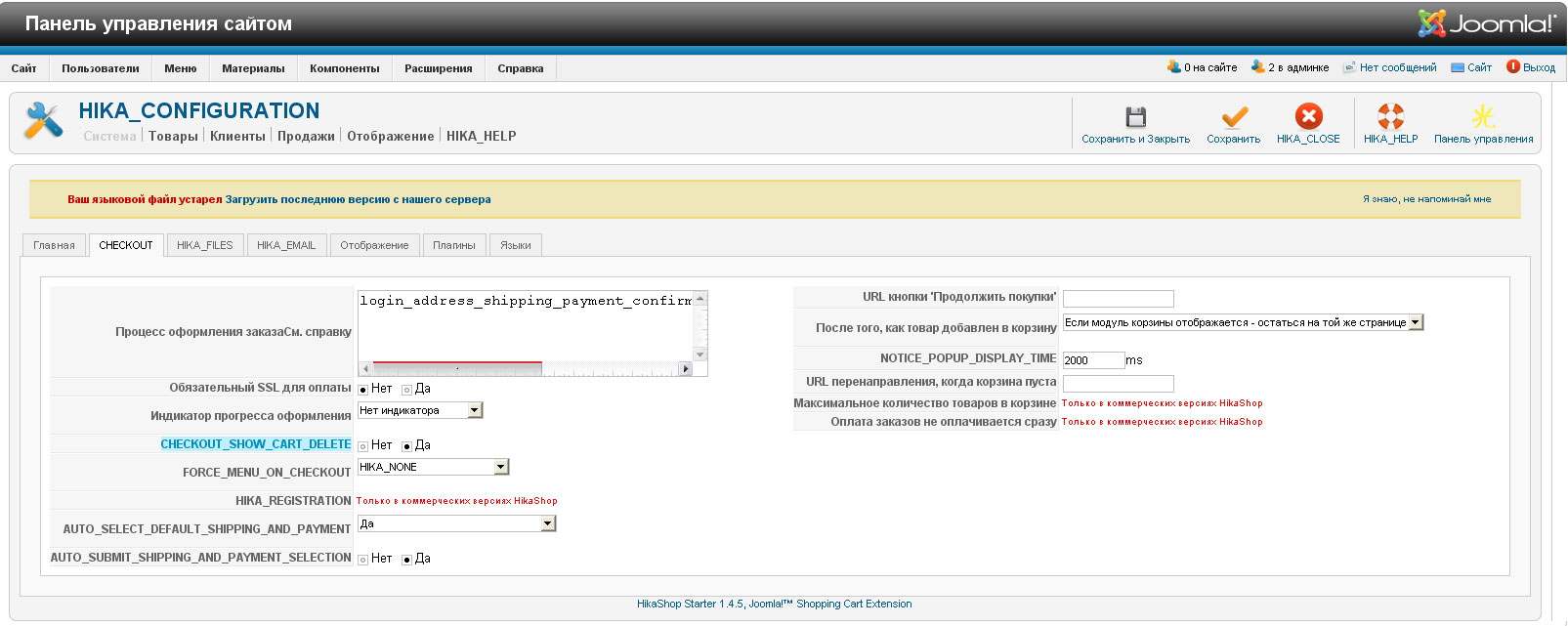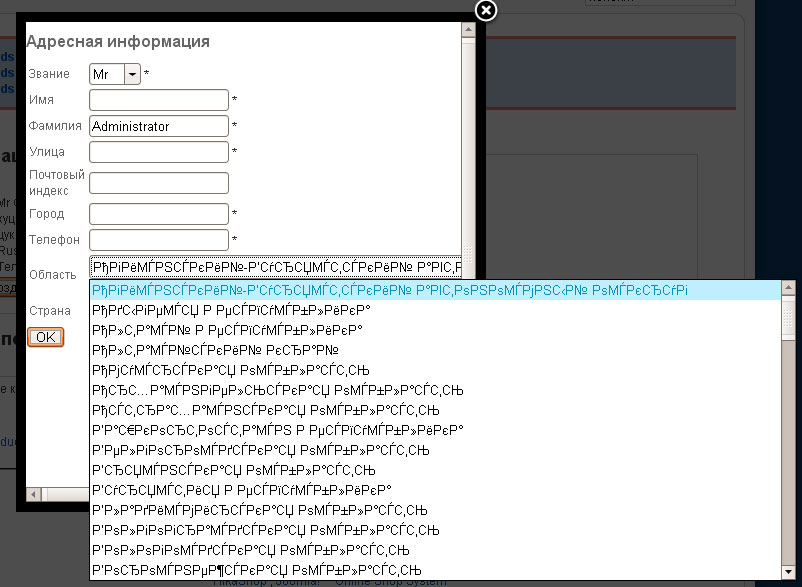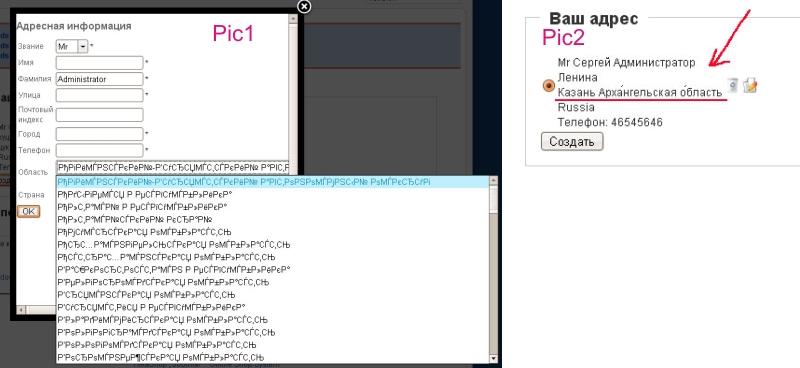com_hikashop_starter_1.4.4_2011-02-10 has Installed.
See message:
Your language file is currently not installed. Load the latest version from our server
Ok, go on reference...
F5 (refresh)...
But part of messages not translated and against:
Ваш языковой файл устарел Загрузить последнюю версию с нашего сервера. -> Your language file is currently not installed. Load the latest version from our server
Review language file (ru-RU.com_hikashop.ini), in him there is entering for translation, but they are not displayed on my language...
For instance, instead of translation is displayed: CHECKOUT_SHOW_CART_DELETE, and so on....
PS. Cache cleaned...
 HIKASHOP ESSENTIAL 60€The basic version. With the main features for a little shop.
HIKASHOP ESSENTIAL 60€The basic version. With the main features for a little shop.
 HIKAMARKETAdd-on Create a multivendor platform. Enable many vendors on your website.
HIKAMARKETAdd-on Create a multivendor platform. Enable many vendors on your website.
 HIKASERIALAdd-on Sale e-tickets, vouchers, gift certificates, serial numbers and more!
HIKASERIALAdd-on Sale e-tickets, vouchers, gift certificates, serial numbers and more!
 MARKETPLACEPlugins, modules and other kinds of integrations for HikaShop
MARKETPLACEPlugins, modules and other kinds of integrations for HikaShop