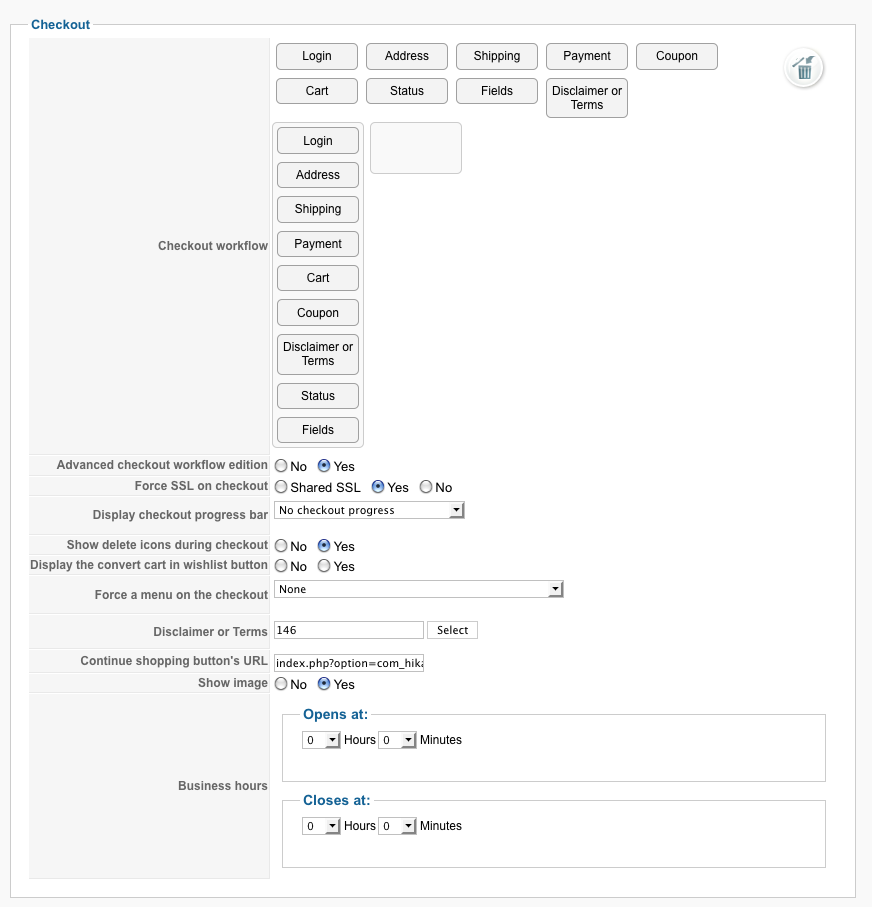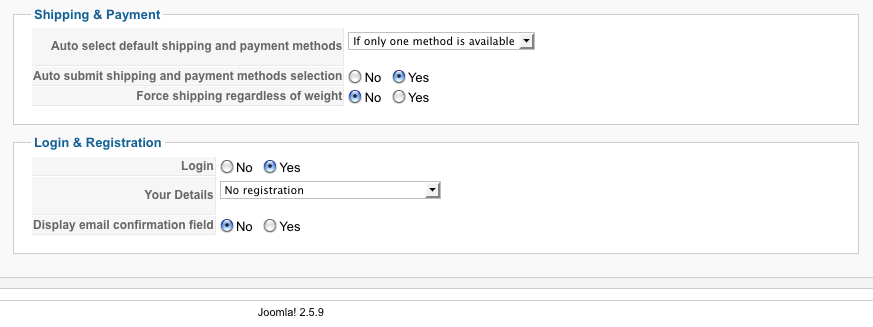Hi there,
Sorry for the delay. I needed a moment to test your theory.
Based on what you said, the actual customer who checked out never had an account to begin with. She just attempted to place an order, entered her details, removed from cart, came back at a later moment and could not get through the shopping cart. After entering her billing/shipping details the very first time and clicking submit, her email address only was now within HikaShop Users/Customers, with no account within the Joomla system.
I had tested with fake names who were also never part of the system, with the same result as above.
In my most recent testing, I started with a brand new name, address and email address that has never been used before. The purchase was successful with an offline payment. In the back end I confirmed and shipped the order. The brand new name is now within HikaShop Users/Customers and of course within Orders.
I quit my browser to remove any remembered information, went back to the site, purchased a different manual, proceeded to the shopping cart and entered billing/shipping details for the new name as mentioned above. Upon clicking submit, the window refreshed, and I remain with the same issue as before - Your Details remains in view, not the billing shipping details as it should be, shipping and payment options can't be selected and there is no next button.
In the back end, this new customer's email could not be removed because they placed an order, so I deleted their order, then their email address under HikaShop/Users/Customers. In the front end, upon refresh, I was now able to click submit, and proceed with the order as expected...
So for whatever reason, there remains an issue.
Any ideas?
Thanks!
 HIKASHOP ESSENTIAL 60€The basic version. With the main features for a little shop.
HIKASHOP ESSENTIAL 60€The basic version. With the main features for a little shop.
 HIKAMARKETAdd-on Create a multivendor platform. Enable many vendors on your website.
HIKAMARKETAdd-on Create a multivendor platform. Enable many vendors on your website.
 HIKASERIALAdd-on Sale e-tickets, vouchers, gift certificates, serial numbers and more!
HIKASERIALAdd-on Sale e-tickets, vouchers, gift certificates, serial numbers and more!
 MARKETPLACEPlugins, modules and other kinds of integrations for HikaShop
MARKETPLACEPlugins, modules and other kinds of integrations for HikaShop