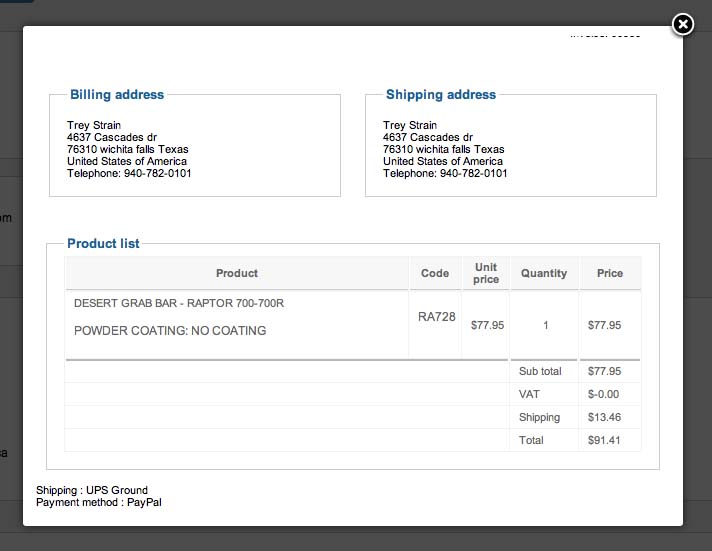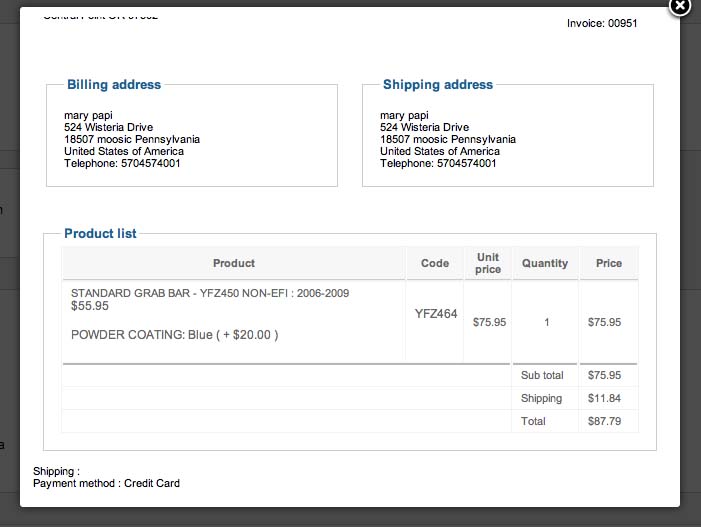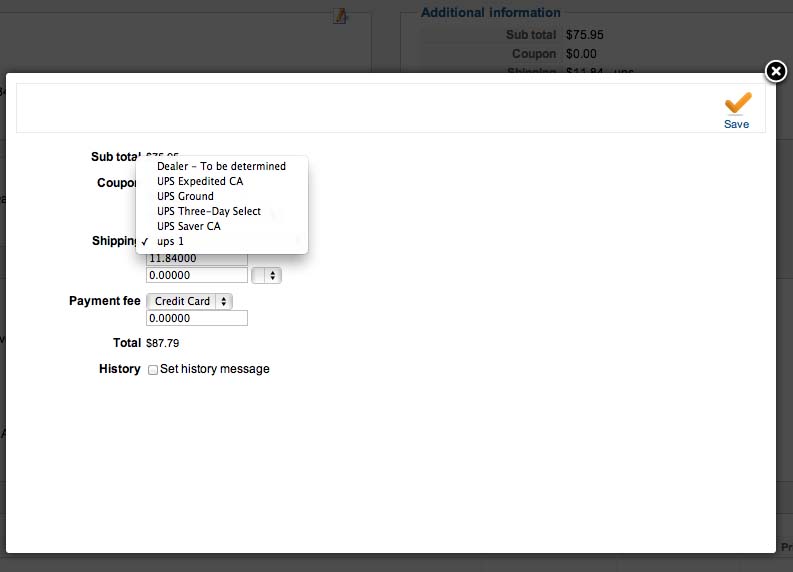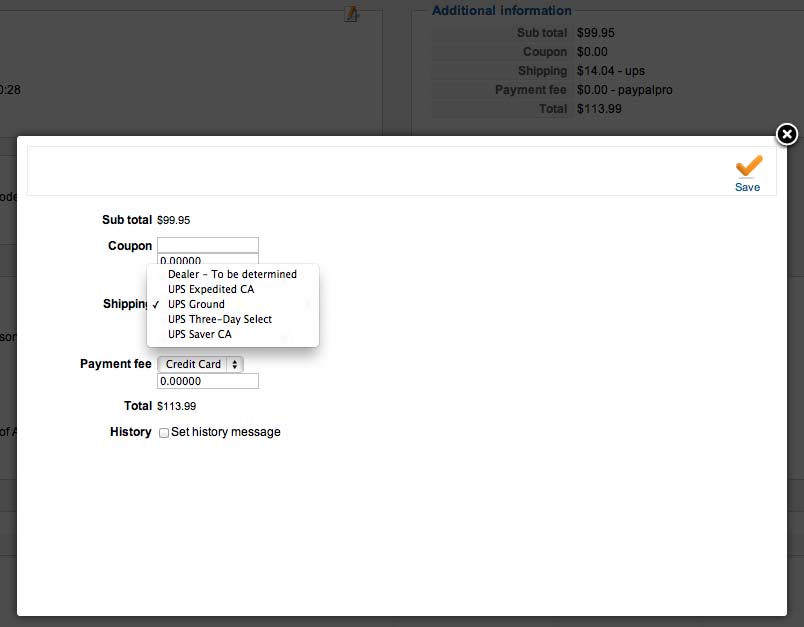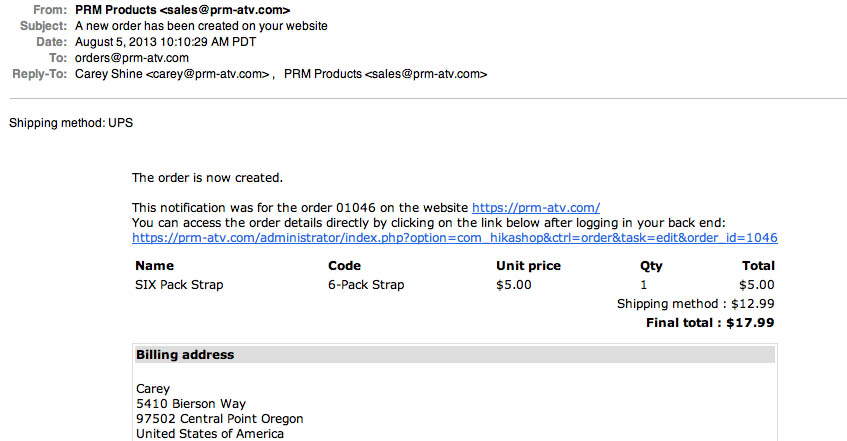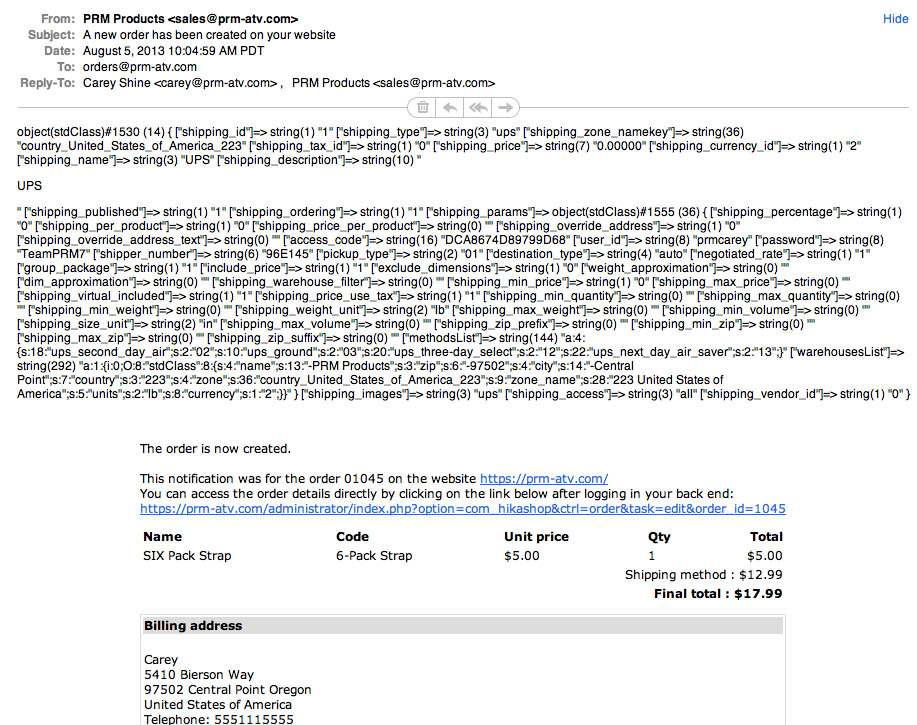Hi again,
That code did not work either. I am thinking that the code for the email is not the problem. In the backend, my invoice last week before the update showed the shipping service(see screen shot)
, now it does not say anything(see screenshot).
If I click the edit icon in the "additional information", and click the shipping dropdown, it now has a UPS1 which is selected(see screen shot)
no matter which shipping method is selected. Before the update, it would show the correct shipping method, and ups1 was not even an option(see screen shot)
It seems to me that this may be causing the problem. Any idea what it might be? I can pm you my login info if you want to take a look.
Thanks again
 HIKASHOP ESSENTIAL 60€The basic version. With the main features for a little shop.
HIKASHOP ESSENTIAL 60€The basic version. With the main features for a little shop.
 HIKAMARKETAdd-on Create a multivendor platform. Enable many vendors on your website.
HIKAMARKETAdd-on Create a multivendor platform. Enable many vendors on your website.
 HIKASERIALAdd-on Sale e-tickets, vouchers, gift certificates, serial numbers and more!
HIKASERIALAdd-on Sale e-tickets, vouchers, gift certificates, serial numbers and more!
 MARKETPLACEPlugins, modules and other kinds of integrations for HikaShop
MARKETPLACEPlugins, modules and other kinds of integrations for HikaShop