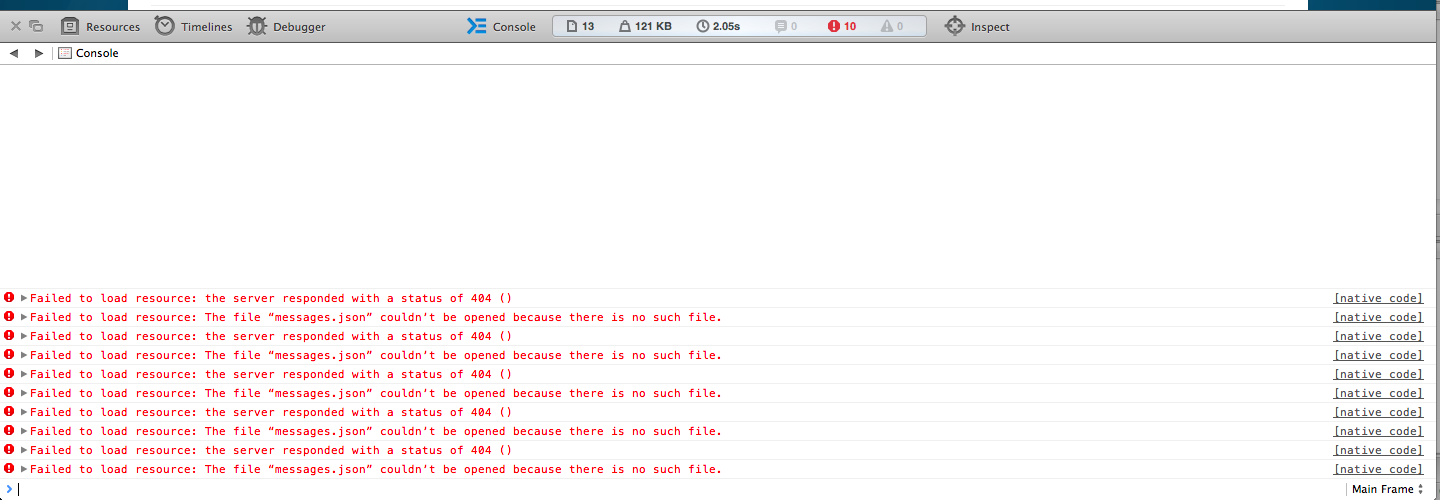I found a "clue" but not sure why this is happening.
The product (a event) is being sold by a site using a frameset (like iFrame) which might be causing this. It is the only event that we know of doing this so it seems to be the outlier.
Here is the site:
legacyseriesevents.com/
1. click the "Register Here for The Sandstorm, December 14th in Wilmington, NC!!" link
2. click "buy tickets" this will take you to hikashop, but all the while, the URL stays as legacyseriesevents.com
Does this cause problem perhaps? Frameset should not cause problems, but it is all I can figure.
 HIKASHOP ESSENTIAL 60€The basic version. With the main features for a little shop.
HIKASHOP ESSENTIAL 60€The basic version. With the main features for a little shop.
 HIKAMARKETAdd-on Create a multivendor platform. Enable many vendors on your website.
HIKAMARKETAdd-on Create a multivendor platform. Enable many vendors on your website.
 HIKASERIALAdd-on Sale e-tickets, vouchers, gift certificates, serial numbers and more!
HIKASERIALAdd-on Sale e-tickets, vouchers, gift certificates, serial numbers and more!
 MARKETPLACEPlugins, modules and other kinds of integrations for HikaShop
MARKETPLACEPlugins, modules and other kinds of integrations for HikaShop