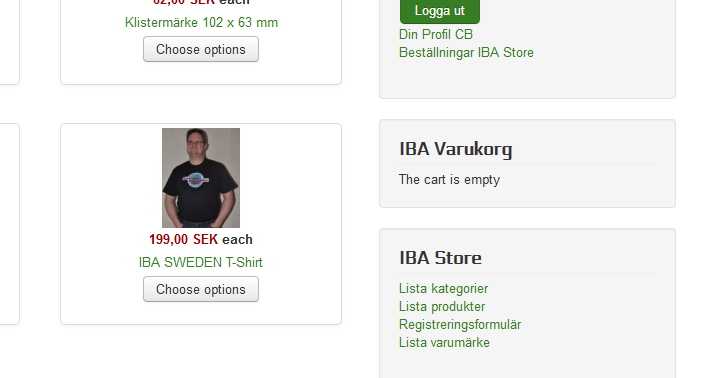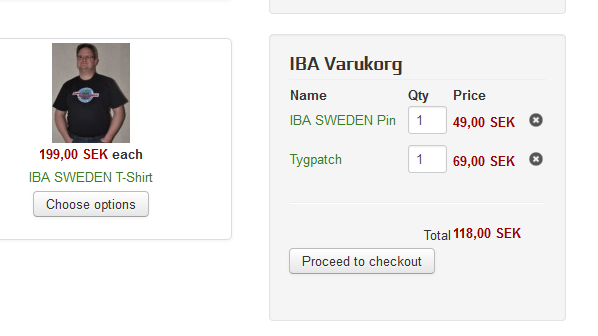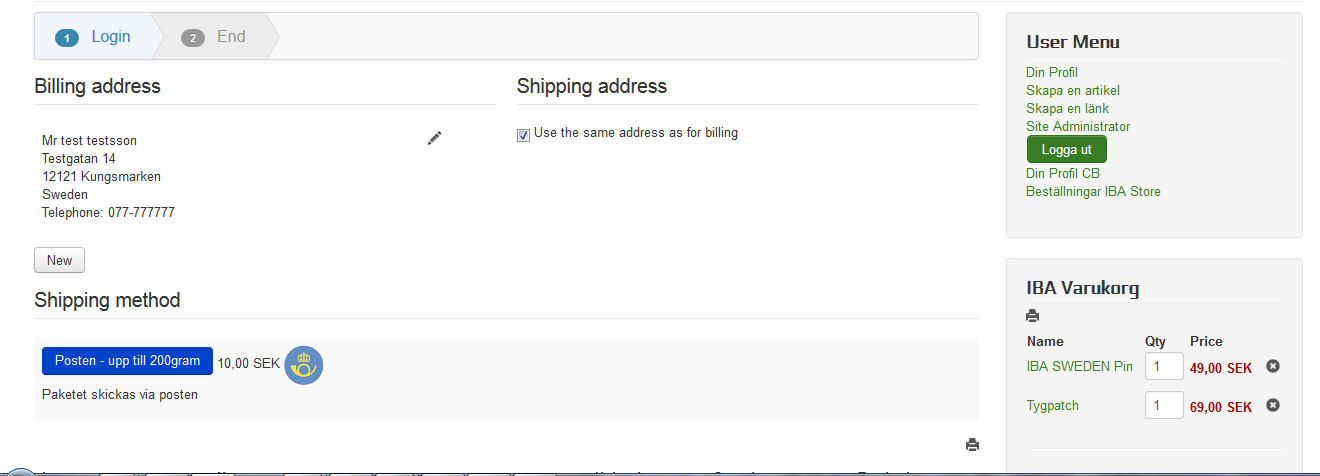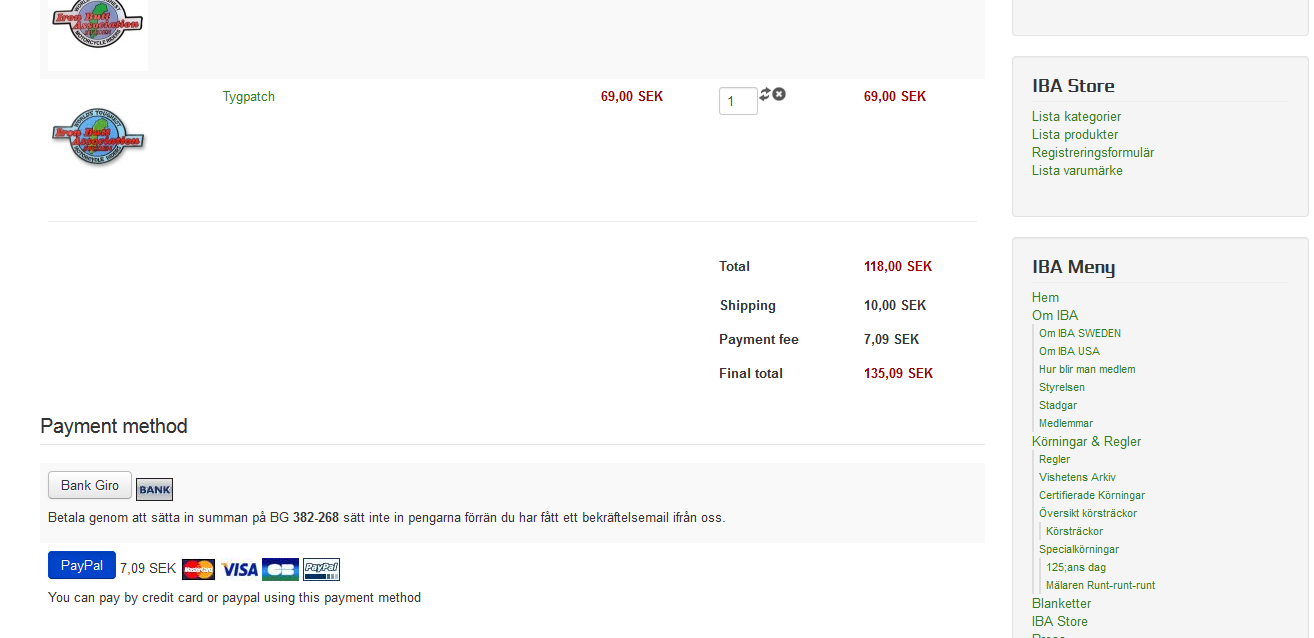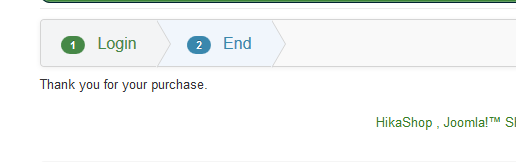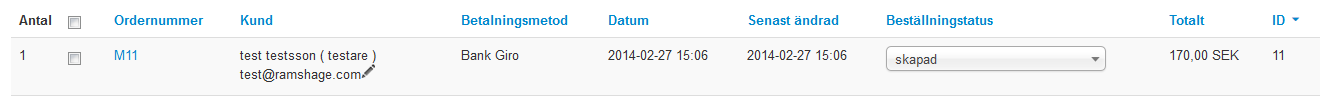OK, bare with me. I change my language to English for you to be able to follow me a bit more...
Here we start without any gods in the cart and we add two different gods to the cart.
Click on "Proceed to Checkout" (Had to take two screenshots to cover the full page)
If I in this stage click on the cross to delete gods from the cart in the right column, I'm directed to the "Thank You" page.
And checking in the backend I do get and order even though I have not clicked on finish on the last checkout page.
/Zappa
 HIKASHOP ESSENTIAL 60€The basic version. With the main features for a little shop.
HIKASHOP ESSENTIAL 60€The basic version. With the main features for a little shop.
 HIKAMARKETAdd-on Create a multivendor platform. Enable many vendors on your website.
HIKAMARKETAdd-on Create a multivendor platform. Enable many vendors on your website.
 HIKASERIALAdd-on Sale e-tickets, vouchers, gift certificates, serial numbers and more!
HIKASERIALAdd-on Sale e-tickets, vouchers, gift certificates, serial numbers and more!
 MARKETPLACEPlugins, modules and other kinds of integrations for HikaShop
MARKETPLACEPlugins, modules and other kinds of integrations for HikaShop