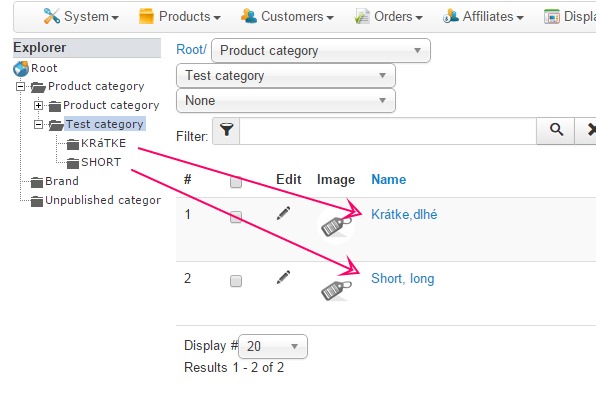nicolas wrote: Hi,
Both are normal behaviors.
1. Why would we only do it on semi colons ? People using semi colons in their category names will argue that the splitting should only be done on commas 
The solution in that case is to create the category on your website via the interface and use the id of the category instead of its name in your CSV when you need to reference it.
2. When you enter a number, HikaShop considers that you give it the id of a category which already exists on your website.
If you want a category with a number as its name on your website, please create it via the interface and reference its id in your CSV.
Comma is used in category names quite often, at least in my country/language and I considered semicolon as preferred separator because of it's use in export.
Creating categories via web interface is not a solution in case you can't control the format of csv file or if you have hundreds of categories.
As this is probably the edge case and workaround exists, it's not worth to waste time on it.
There is another issue with comma in category names in category explorer.
In administrator\components\com_hikashop\views\explorer\view.html.php on line 63
JText::_("SHORT,LONG") will return "SHORT".
 HIKASHOP ESSENTIAL 60€The basic version. With the main features for a little shop.
HIKASHOP ESSENTIAL 60€The basic version. With the main features for a little shop.
 HIKAMARKETAdd-on Create a multivendor platform. Enable many vendors on your website.
HIKAMARKETAdd-on Create a multivendor platform. Enable many vendors on your website.
 HIKASERIALAdd-on Sale e-tickets, vouchers, gift certificates, serial numbers and more!
HIKASERIALAdd-on Sale e-tickets, vouchers, gift certificates, serial numbers and more!
 MARKETPLACEPlugins, modules and other kinds of integrations for HikaShop
MARKETPLACEPlugins, modules and other kinds of integrations for HikaShop