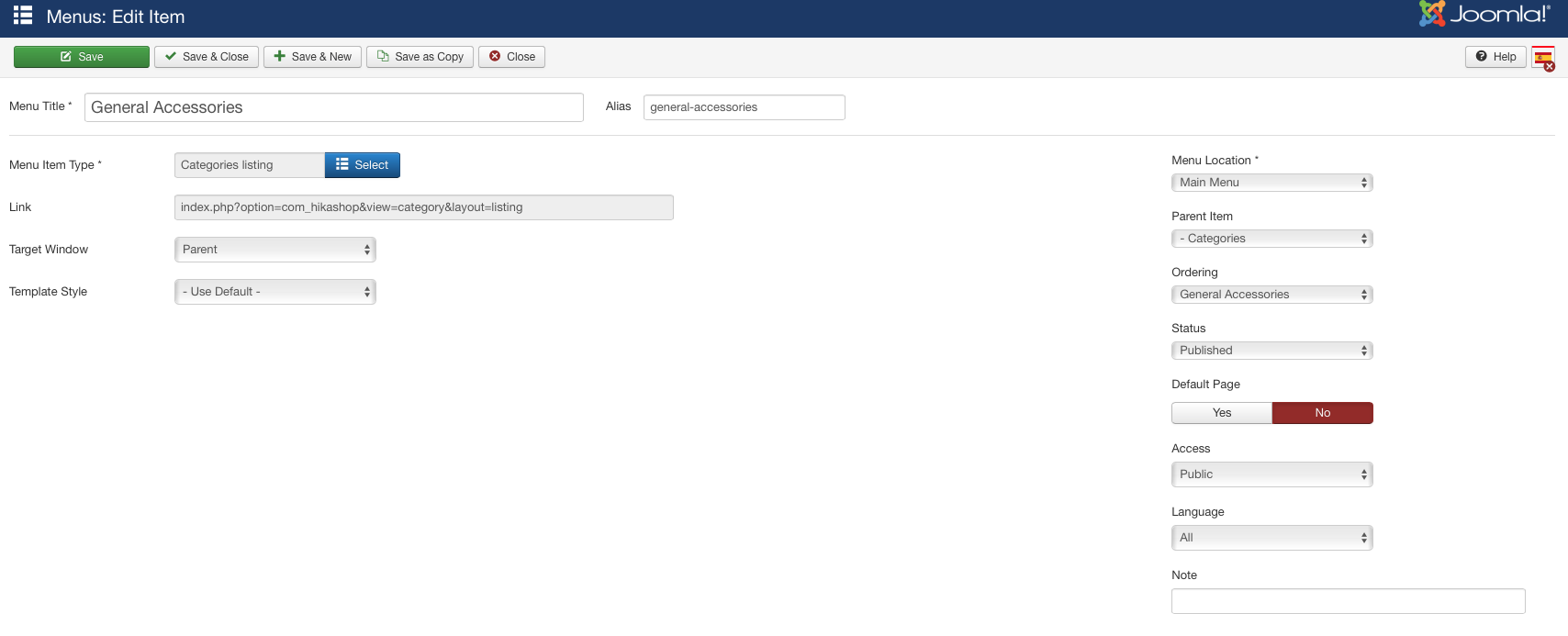Hi Jerome,
thanks for your feedback. I made a local install directly from the online version and reinstalled HikaShop 2.6 downloaded today. Unlucky the problem persists exactly the same. Maybe I misunderstood you in the suggested solution.
Also by what I understand from this Xavier answer:
The problem should be solved now, some code was missing in the file "components/com_hikashop/fields/hikashopmodule.php". We already had it on our version, but it was not yet released.
I am not good enough to extrapolate the code fix to the file concerning the menus issue. Could you please provide either a fixed file or a more specific hint for non advanced coders to understand what file should I tweak and what code is conflicting?
Also, as to understand the origin and nature of the problem and further avoid unnecessary requests could you please give me a hint on what is specifically wrong in my translations that is breaking the whole think? I am actually using the newset licensed version of FALANG and I don't see what can be made through standard configuration of translations to break the whole thing.
Best regards,
UPDATE: Last, and sorry for the overloading of details. Now I check that again I can't have access to TABS nor FALANG Popup in Content Modules (take module Coming Son as example). This is strange because in my live site no other HikaShop update has been installed since your fix and no templates and no views in the admin side haven't altered
 HIKASHOP ESSENTIAL 60€The basic version. With the main features for a little shop.
HIKASHOP ESSENTIAL 60€The basic version. With the main features for a little shop.
 HIKAMARKETAdd-on Create a multivendor platform. Enable many vendors on your website.
HIKAMARKETAdd-on Create a multivendor platform. Enable many vendors on your website.
 HIKASERIALAdd-on Sale e-tickets, vouchers, gift certificates, serial numbers and more!
HIKASERIALAdd-on Sale e-tickets, vouchers, gift certificates, serial numbers and more!
 MARKETPLACEPlugins, modules and other kinds of integrations for HikaShop
MARKETPLACEPlugins, modules and other kinds of integrations for HikaShop