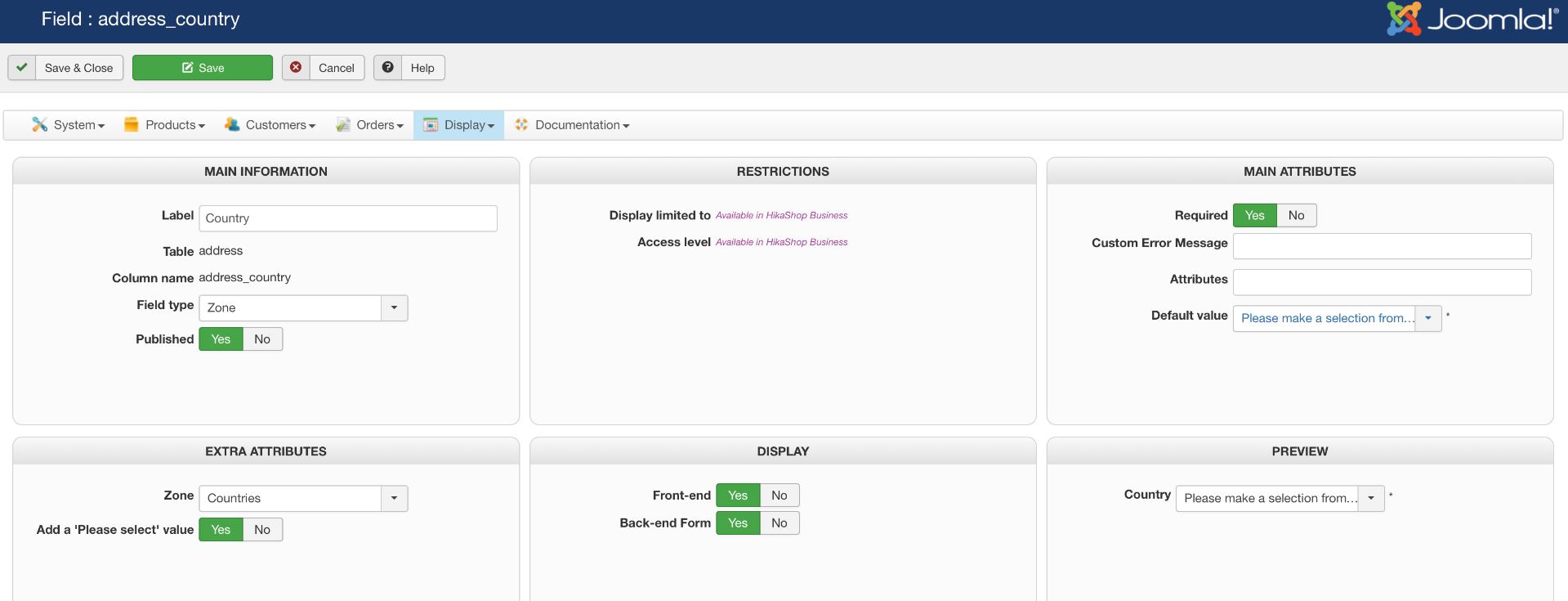Hi Mohamed,
I don't understand why you are not able to reproduce this error given my explanation of the steps I took. However, I just did the same steps again and the error came up. The check database didn't fix the issue either. To fix it I had to manually go to the mysql database backend, go the hikashop_field table, edit the row with field_namekey address_country and using the value from a backup copy of my database, add the value in the backup for field_default column, since I found it blank.
I made a screen video of it happening, but your file attachment won't allow me to upload it even though I zipped it up and it was under 4mb. I hope you can reproduce it.
Here are my steps again for your reference:
1. I went to Display > Custom fields. Clicked on address_country.
2. In extra attributes, I changed "Add a 'Please select' value" to "Yes".
3. Then in Main Attributes, I changed Default Value to "Please make a selection from the list".
4. Then I clicked "Save". Immediately, after I clicked save, I get "An error has occurred. 1054 Unknown column 'guest_mode' in 'field list'".
You must do step 2 in order to reproduce the error. In the screenshot provided by Philip, "Add a 'Please select' value" in extra attributes was set to "No". If it is set to no, then you can't do step 3. Set it to "Yes", and then you should be able to reproduce the error. I provided another screenshot. you can see the option appear right at the top above Afghanistan.
Thanks,
Michael
 HIKASHOP ESSENTIAL 60€The basic version. With the main features for a little shop.
HIKASHOP ESSENTIAL 60€The basic version. With the main features for a little shop.
 HIKAMARKETAdd-on Create a multivendor platform. Enable many vendors on your website.
HIKAMARKETAdd-on Create a multivendor platform. Enable many vendors on your website.
 HIKASERIALAdd-on Sale e-tickets, vouchers, gift certificates, serial numbers and more!
HIKASERIALAdd-on Sale e-tickets, vouchers, gift certificates, serial numbers and more!
 MARKETPLACEPlugins, modules and other kinds of integrations for HikaShop
MARKETPLACEPlugins, modules and other kinds of integrations for HikaShop