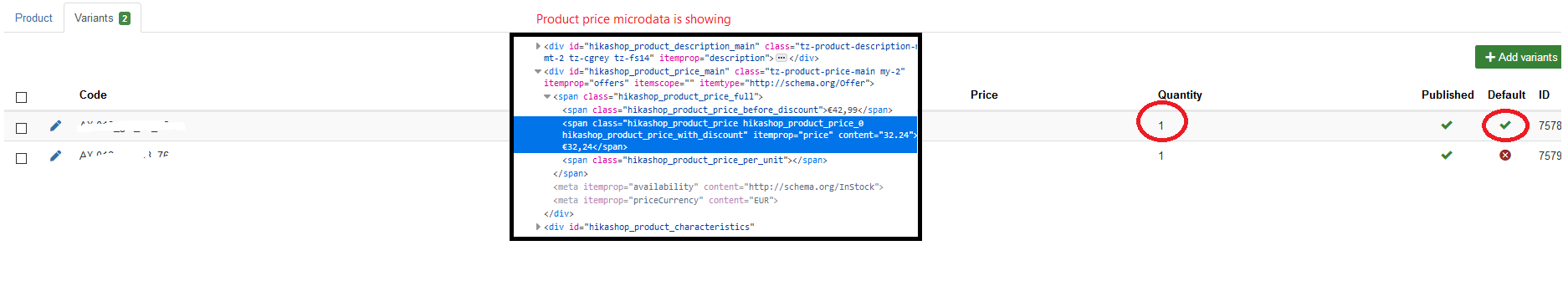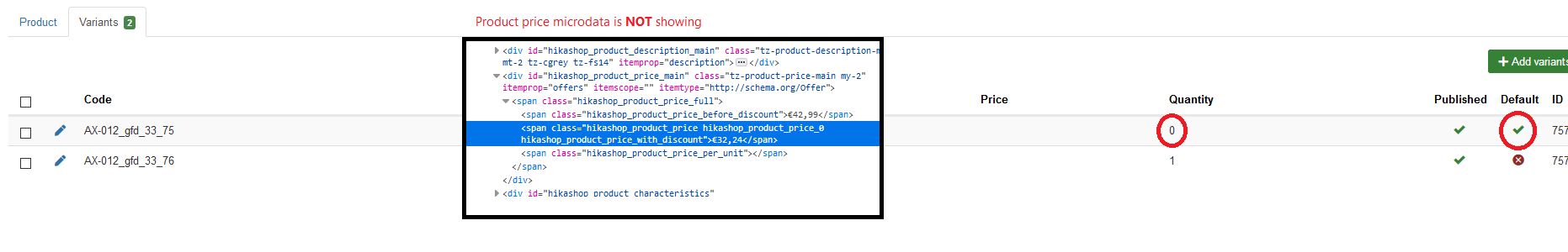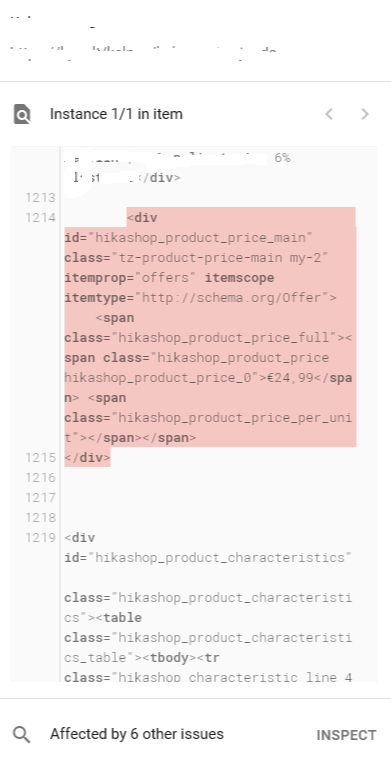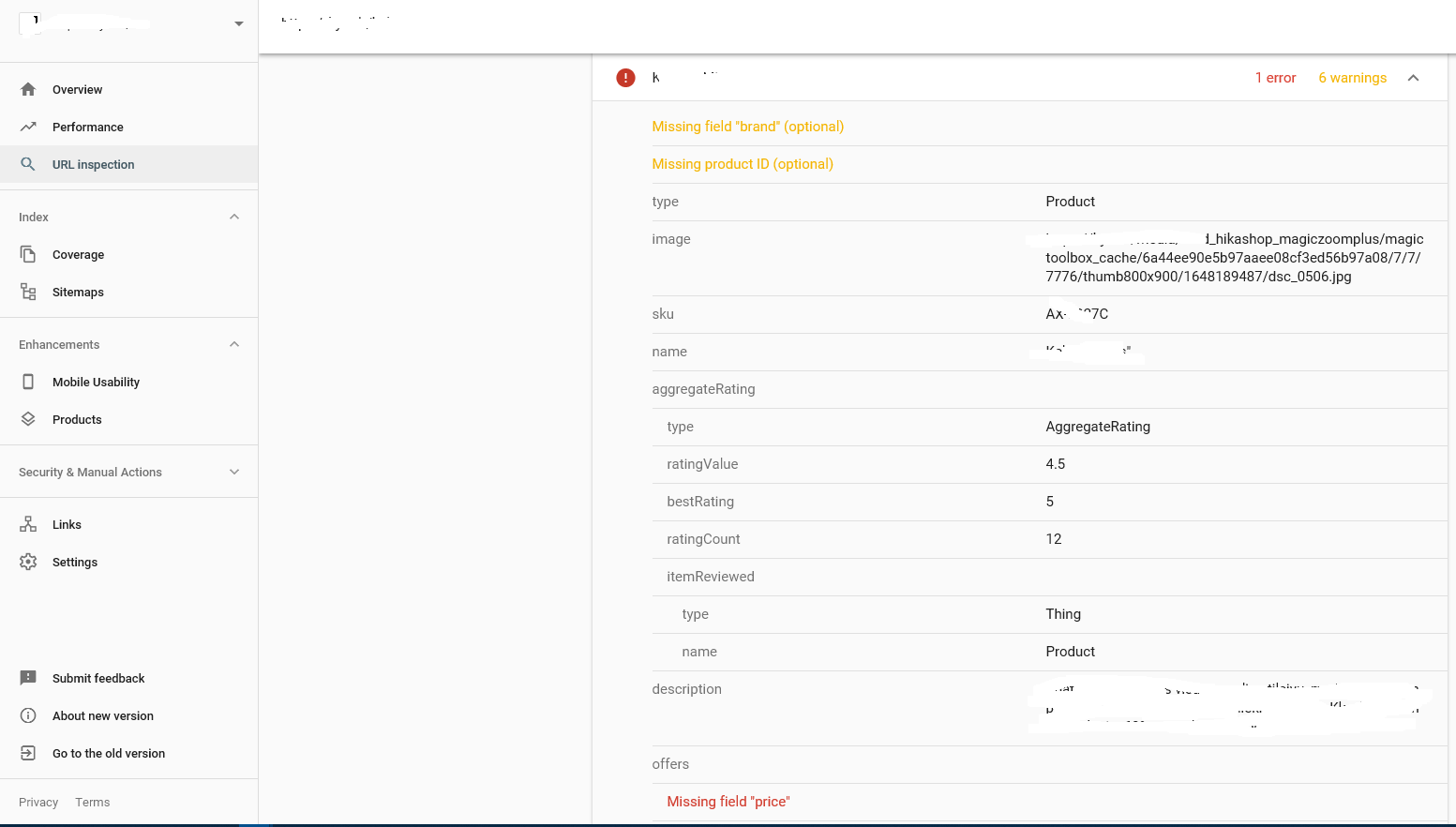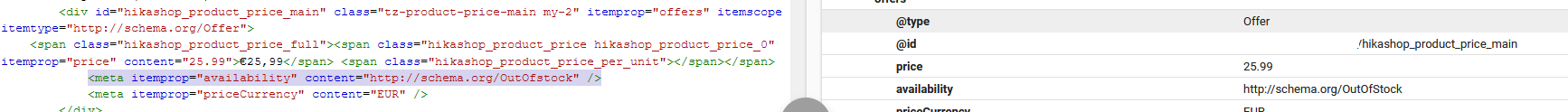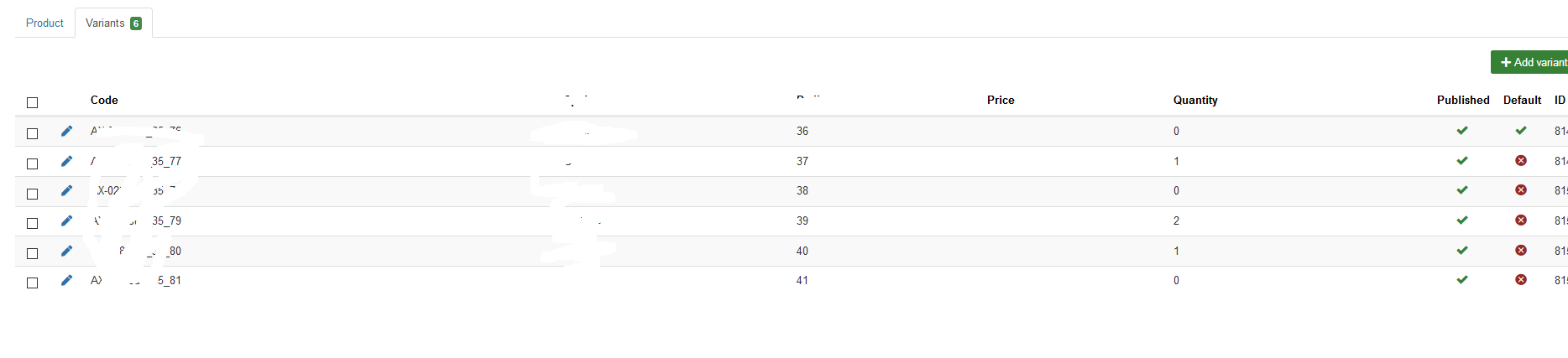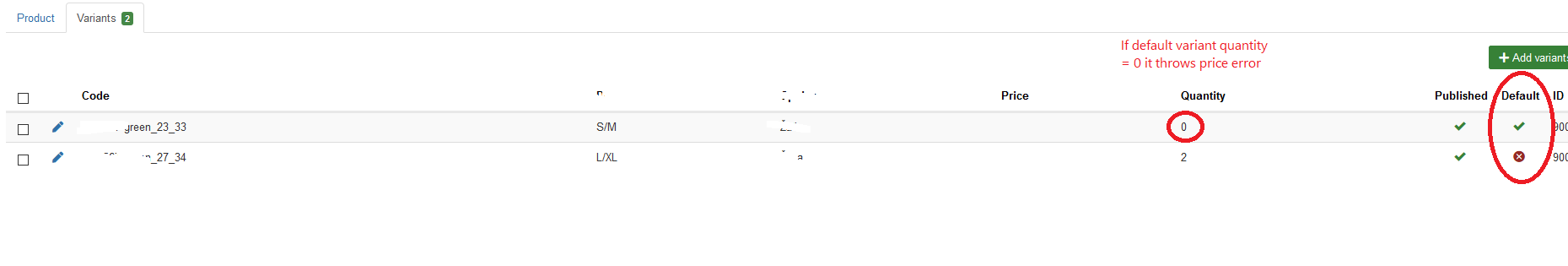Hi,
1. No. What you're looking at in your screenshots is the HTML of the page after the javascript on the page has been initialized. And since the default variant doesn't have any stock, there is some javascript to automatically switch the default variant to another one with stock. When, it does, it refreshes the price area (as well as the other areas) with the data from the variant HTML. The variant HTML doesn't contain the itemprop tags (that would generate errors) and thus that's why you see the itemprop data missing after the page is loaded by your browser.
However, search engines do not process the javascript on the page. Which means that even if you see the itemprop missing in your developer tools, the search engines don't see them missing as the variant data wasn't replaced dynamically for them.
So that's why Philippe told you to check with the Google tool as with it, you'll see that you don't have that problem of the itemprop missing on the page since it works like the search engine and not like a real browser. And that's what counts for your microdata and your referencing.
So while you might have issues with your microdata, it doesn't come from what you described in your first message.
Now, if you find issues with your microdata with the Google tool, please provide a link to the page so that we can study the situation.
 HIKASHOP ESSENTIAL 60€The basic version. With the main features for a little shop.
HIKASHOP ESSENTIAL 60€The basic version. With the main features for a little shop.
 HIKAMARKETAdd-on Create a multivendor platform. Enable many vendors on your website.
HIKAMARKETAdd-on Create a multivendor platform. Enable many vendors on your website.
 HIKASERIALAdd-on Sale e-tickets, vouchers, gift certificates, serial numbers and more!
HIKASERIALAdd-on Sale e-tickets, vouchers, gift certificates, serial numbers and more!
 MARKETPLACEPlugins, modules and other kinds of integrations for HikaShop
MARKETPLACEPlugins, modules and other kinds of integrations for HikaShop