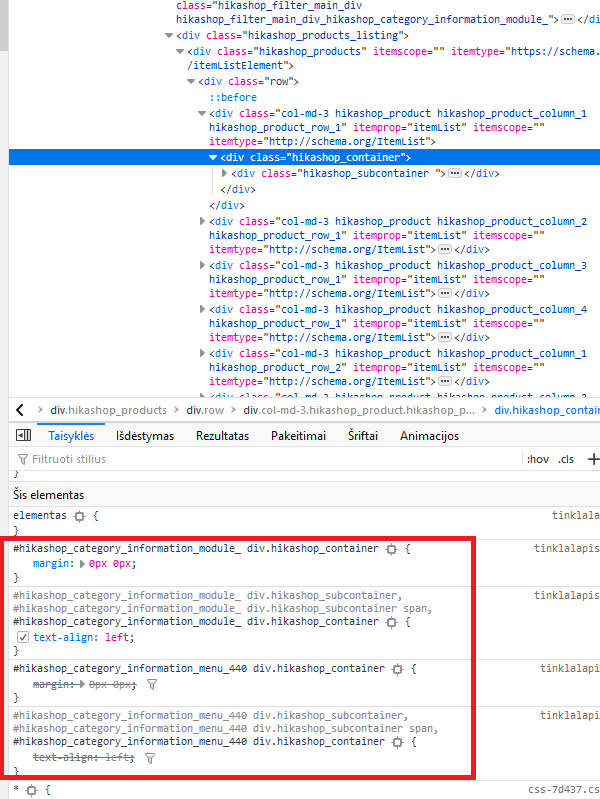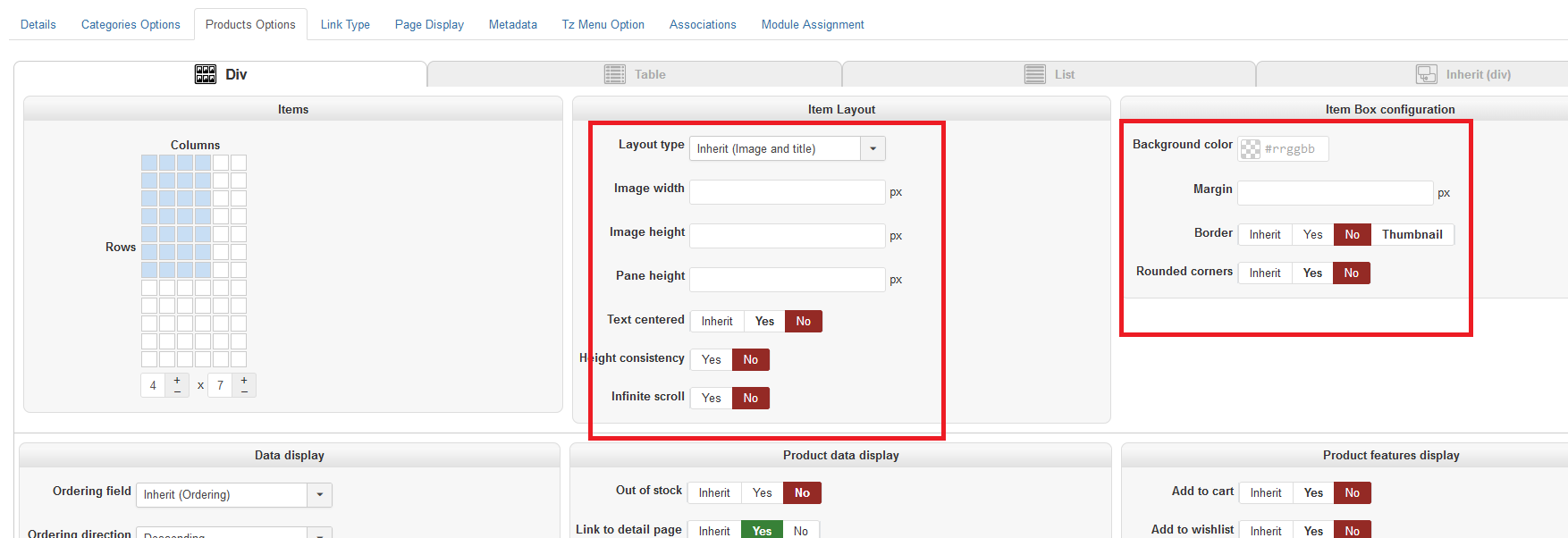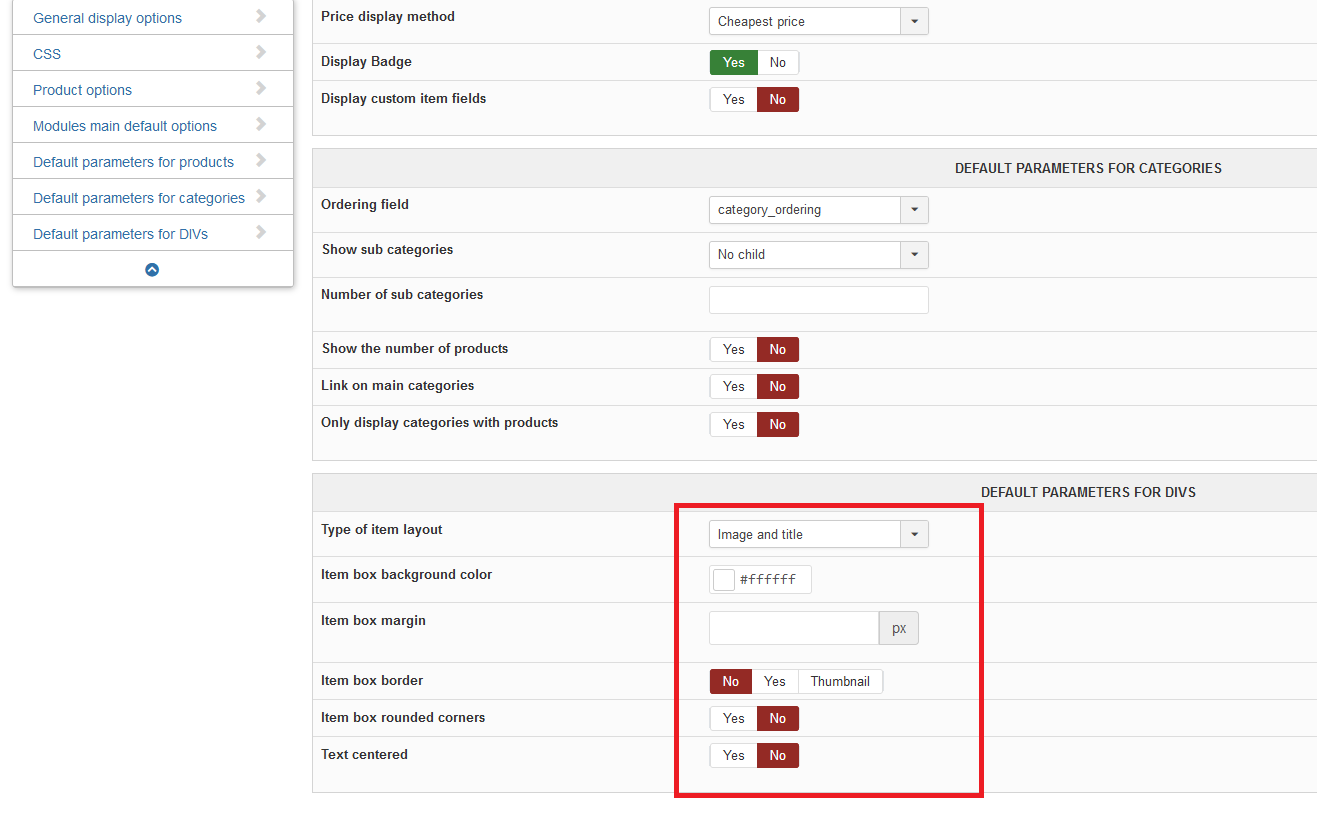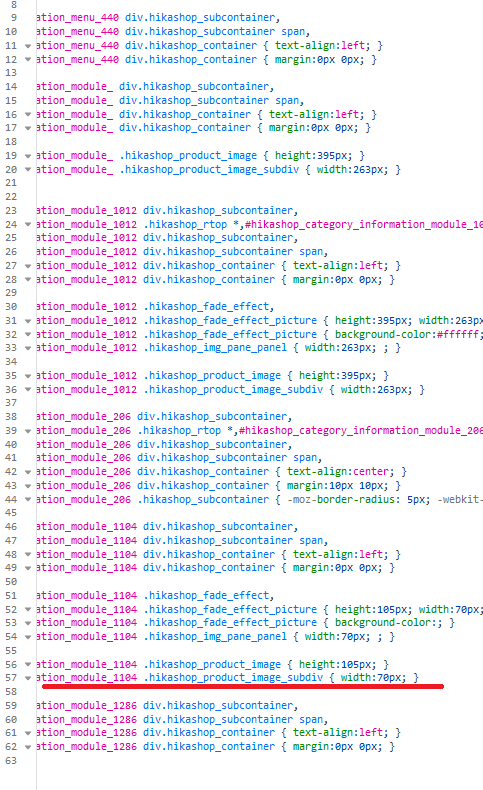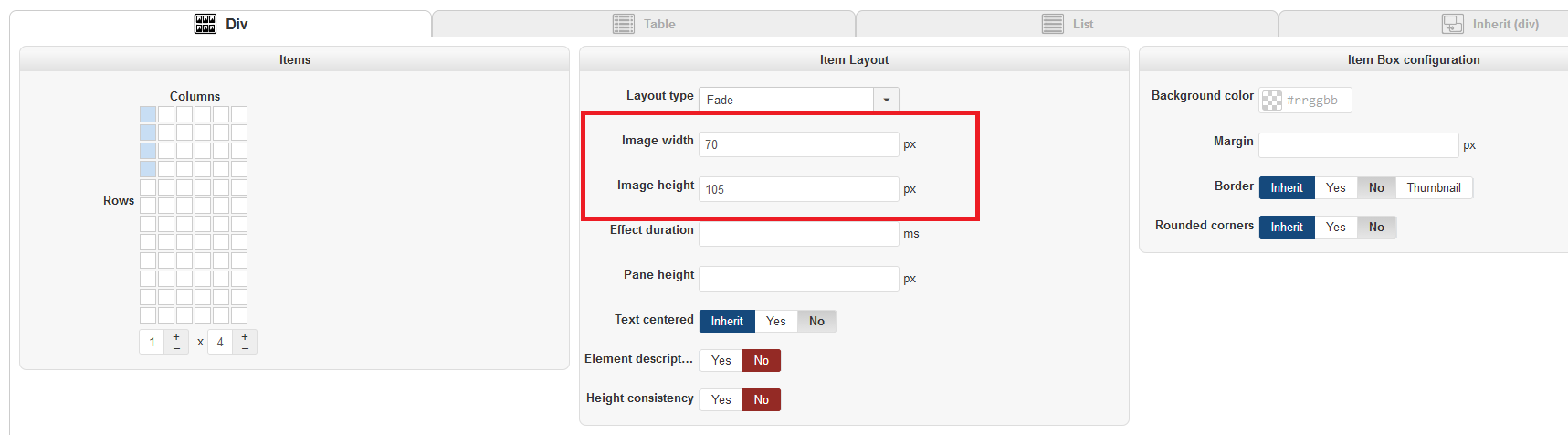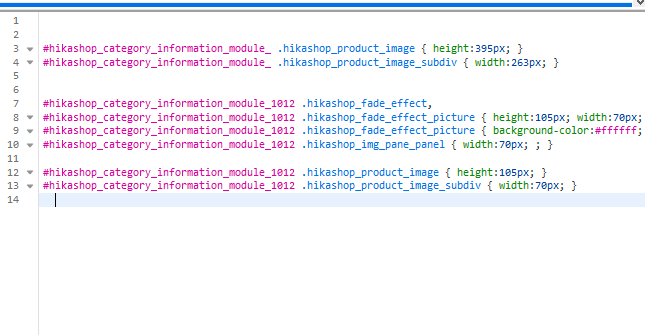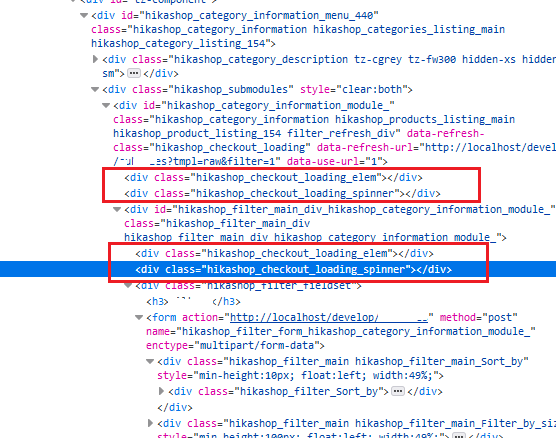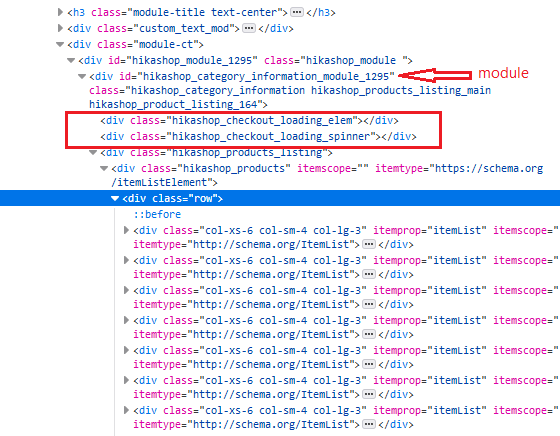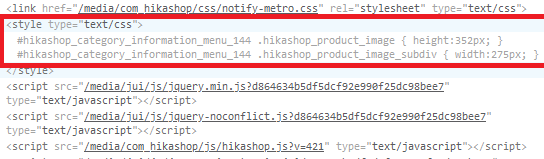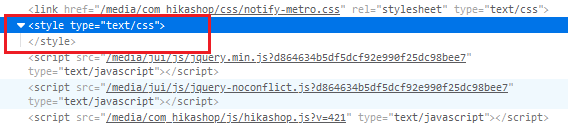Hi,
For the margin, we can remove them if not set. For the text-align, you want to keep it so that the text is aligned to the left (in case the template has CSS code aligning all the text centered. Otherwise, the text would be centered while you selected "no" in the "text centered" setting.
Regarding the width, this CSS is necessary for when you have badges on the products as the badges are positioned on top of the main image.
Note that if you want to remove all that CSS, you can add an entry with the namekey no_css_header and the value 1 in the hikashop_config table via your phpmyadmin.
 HIKASHOP ESSENTIAL 60€The basic version. With the main features for a little shop.
HIKASHOP ESSENTIAL 60€The basic version. With the main features for a little shop.
 HIKAMARKETAdd-on Create a multivendor platform. Enable many vendors on your website.
HIKAMARKETAdd-on Create a multivendor platform. Enable many vendors on your website.
 HIKASERIALAdd-on Sale e-tickets, vouchers, gift certificates, serial numbers and more!
HIKASERIALAdd-on Sale e-tickets, vouchers, gift certificates, serial numbers and more!
 MARKETPLACEPlugins, modules and other kinds of integrations for HikaShop
MARKETPLACEPlugins, modules and other kinds of integrations for HikaShop