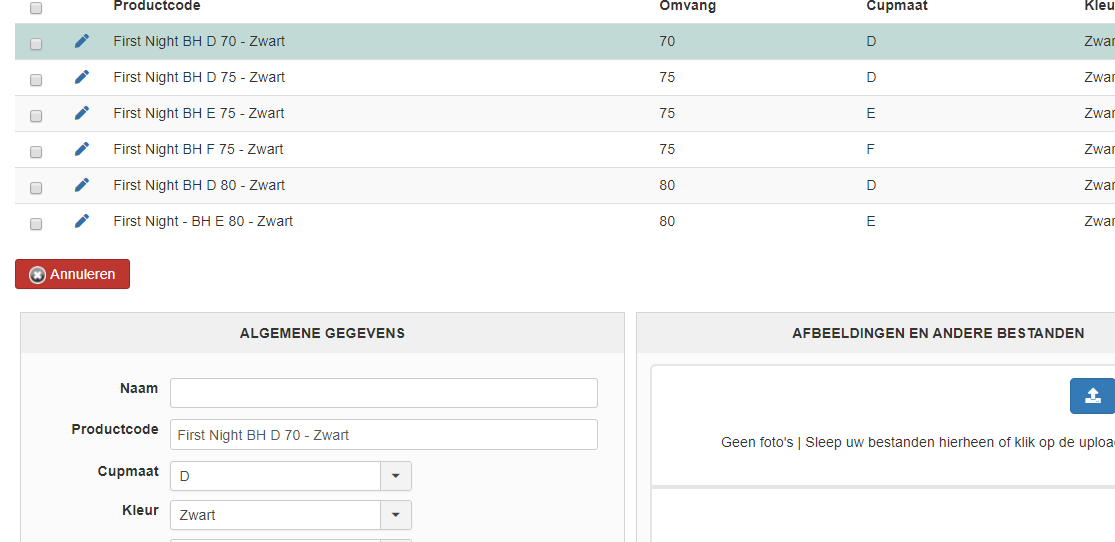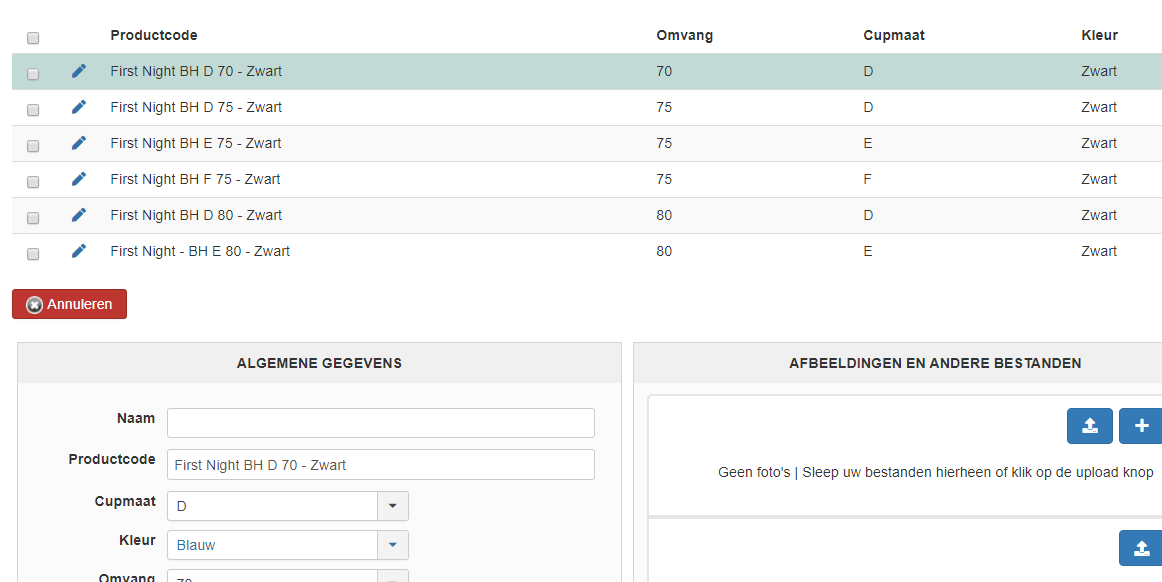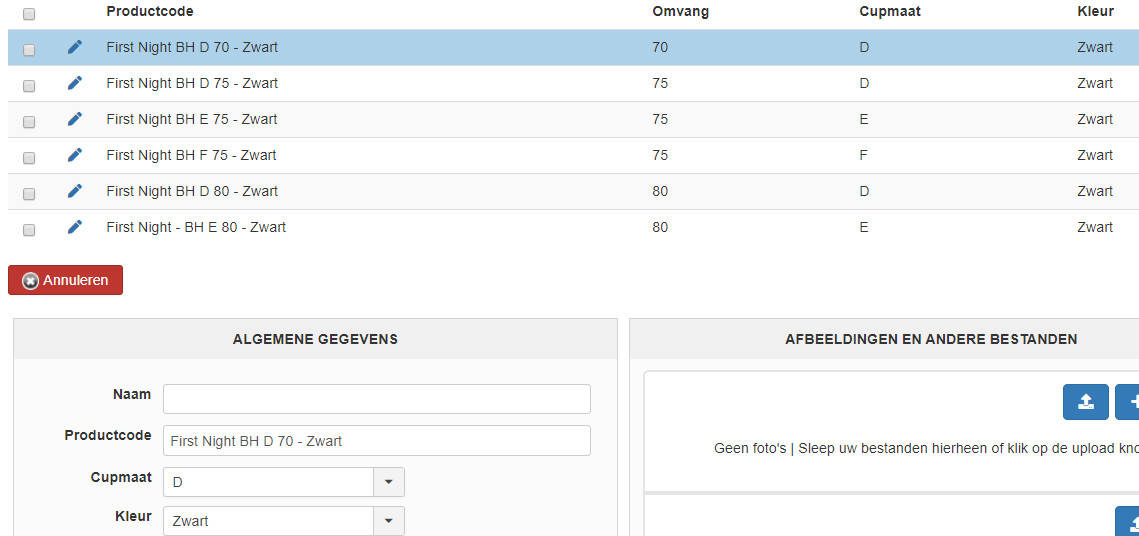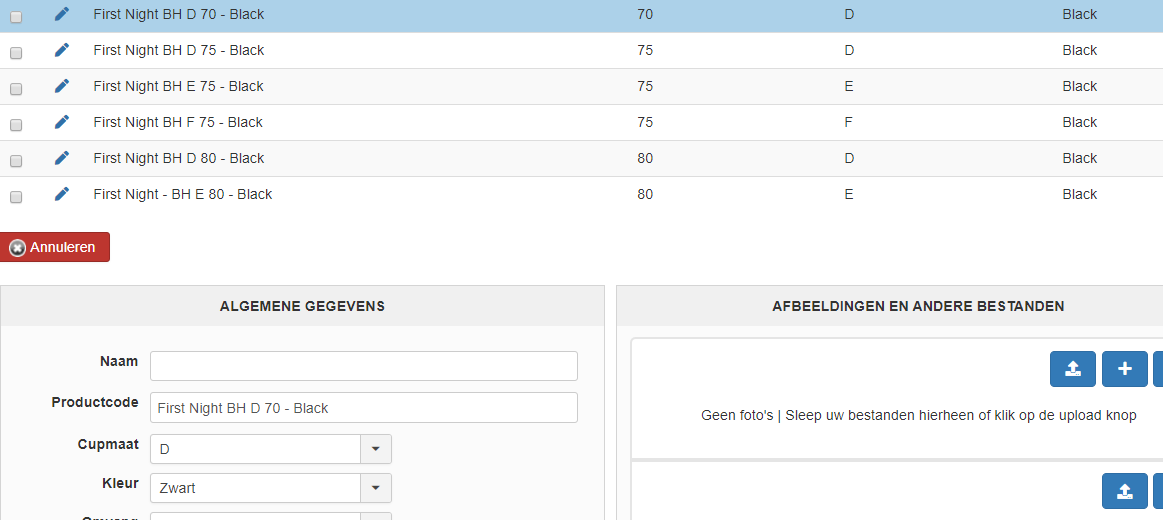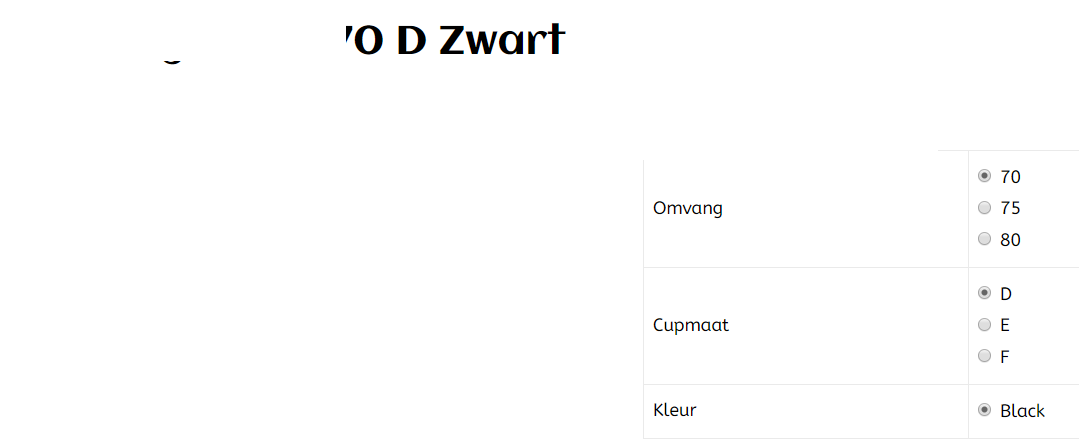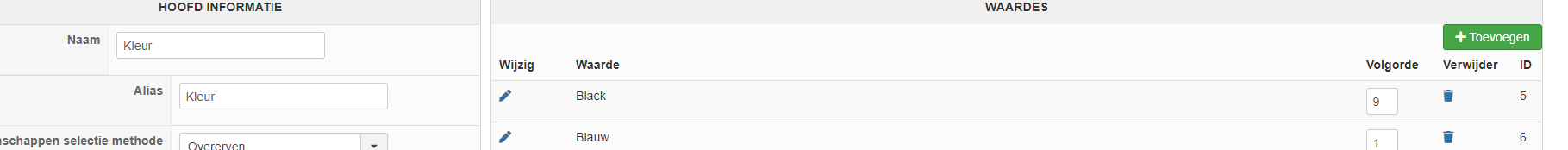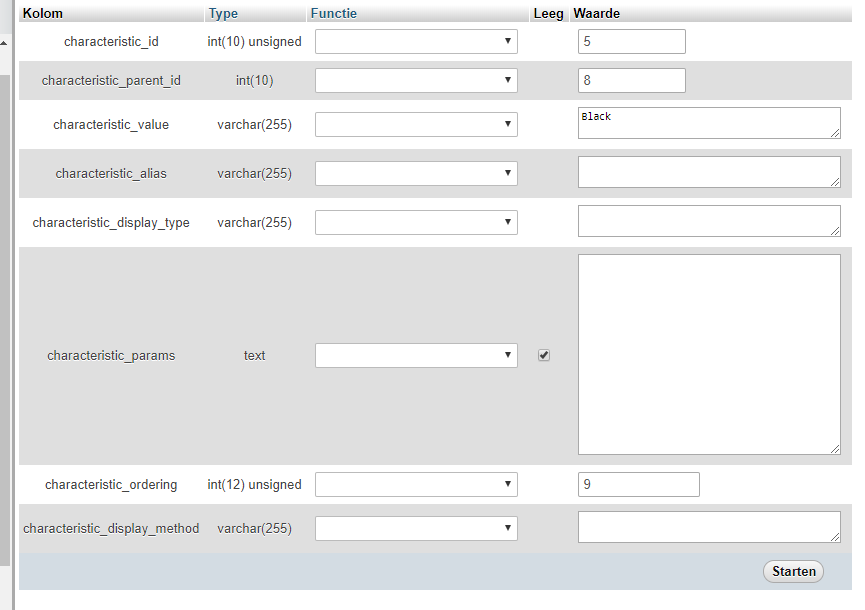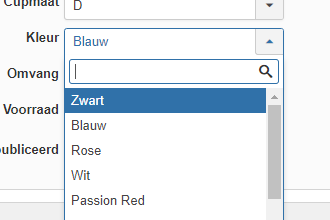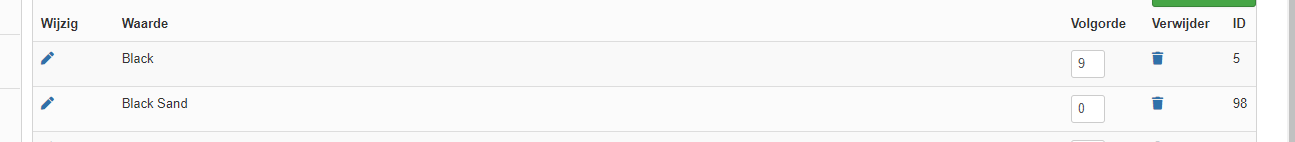Hi,
I don't see what is the problem here.
The text you see is the one in the current language of the page. If your page is in Dutch, then you see the Dutch word, if it's in English you see the English word, no ?
I mean, it depends on how you configured your characteristic and translations.
So if you don't know where the translations don't come from, how could I say ? I can only suppose that you either added them with translation overrides or with Falang. and so you need to check your translation overrides or Falang if you want to change them.
 HIKASHOP ESSENTIAL 60€The basic version. With the main features for a little shop.
HIKASHOP ESSENTIAL 60€The basic version. With the main features for a little shop.
 HIKAMARKETAdd-on Create a multivendor platform. Enable many vendors on your website.
HIKAMARKETAdd-on Create a multivendor platform. Enable many vendors on your website.
 HIKASERIALAdd-on Sale e-tickets, vouchers, gift certificates, serial numbers and more!
HIKASERIALAdd-on Sale e-tickets, vouchers, gift certificates, serial numbers and more!
 MARKETPLACEPlugins, modules and other kinds of integrations for HikaShop
MARKETPLACEPlugins, modules and other kinds of integrations for HikaShop