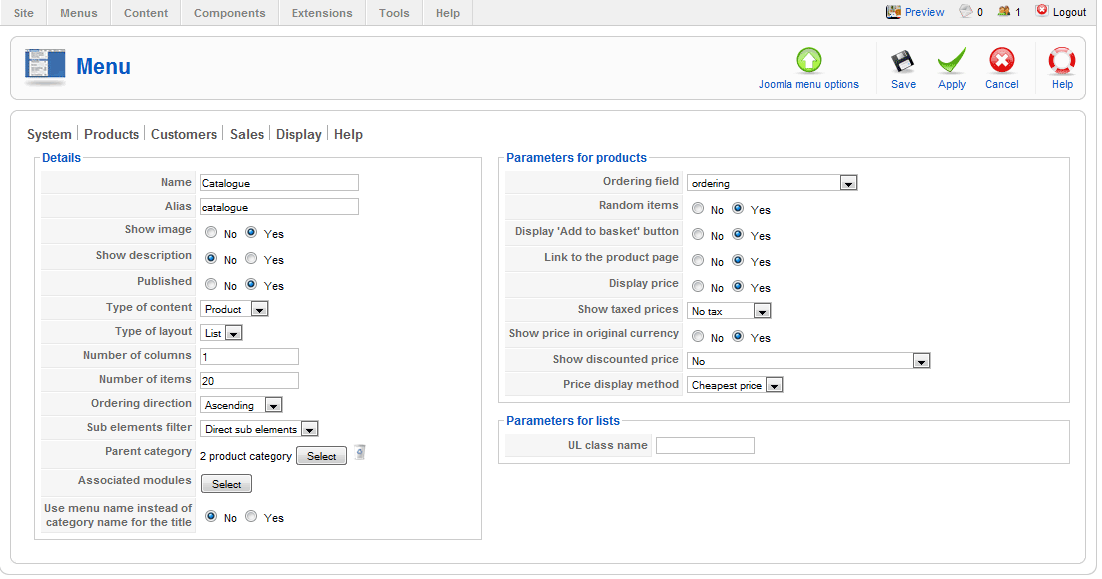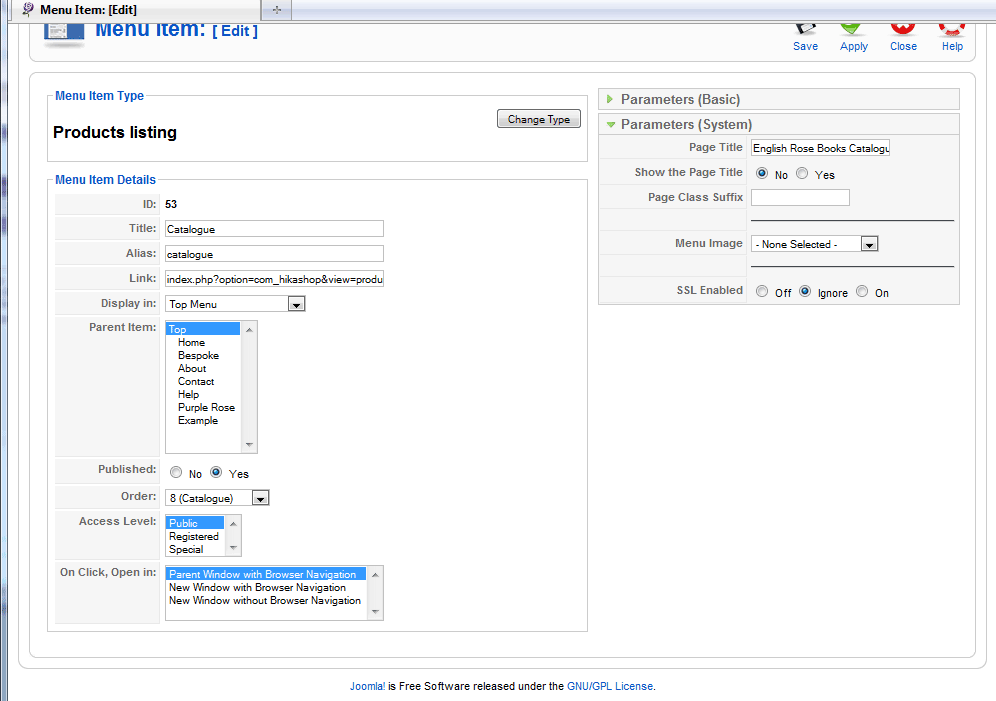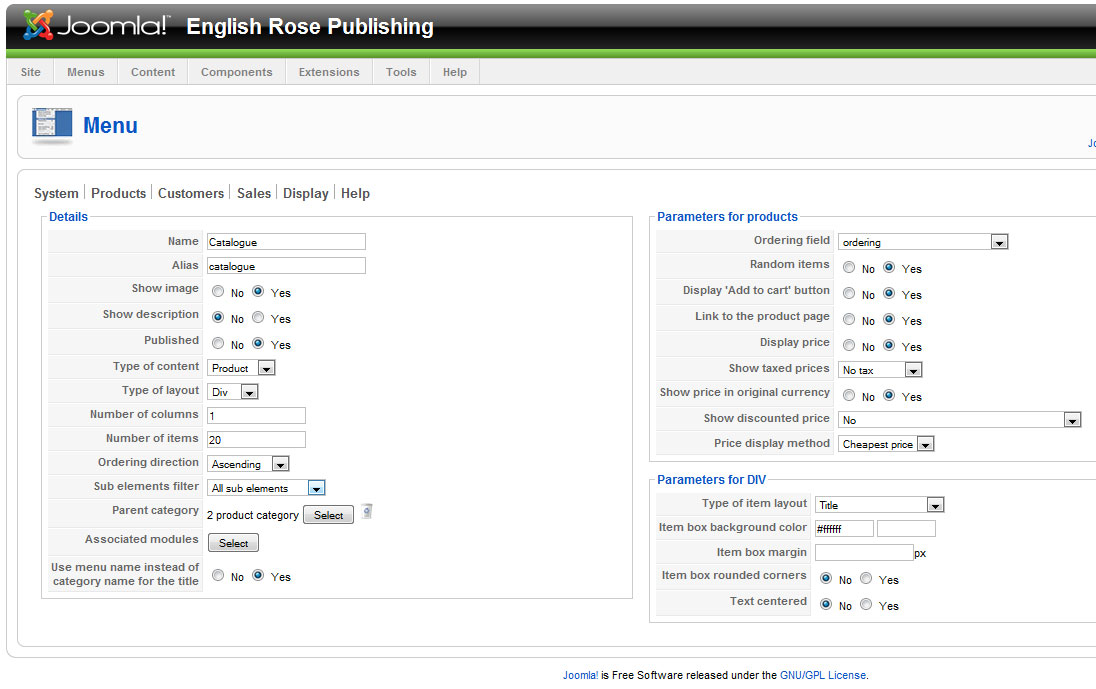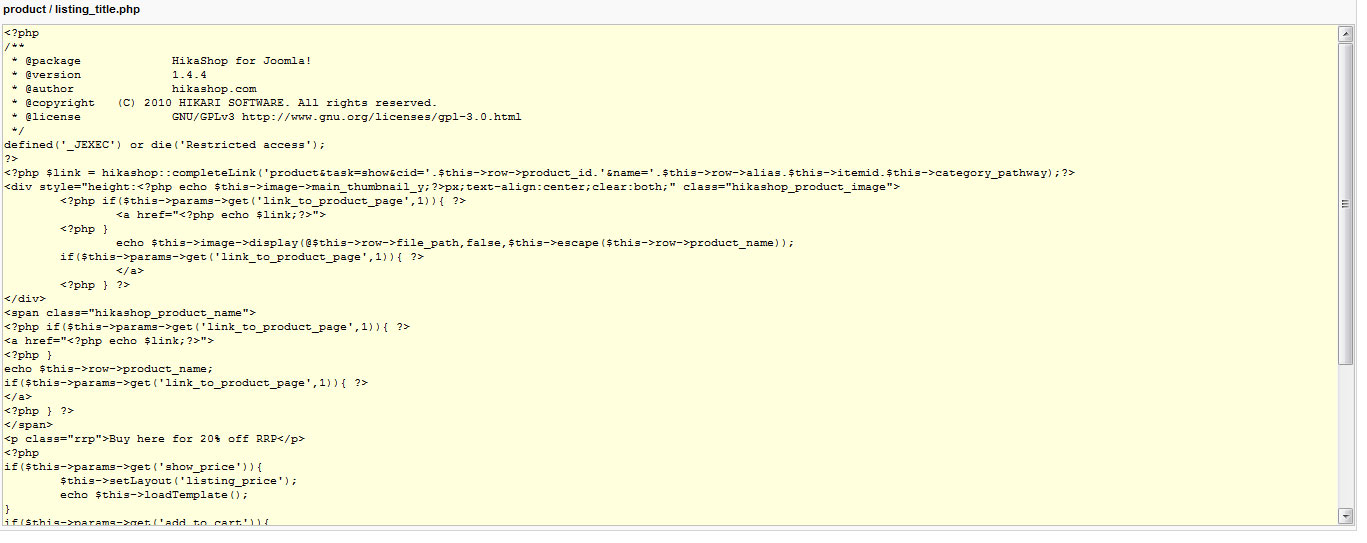From adding that code, I get a :
Error
There seems to be an error in your SQL query. The MySQL server error output below, if there is any, may also help you in diagnosing the problem
ERROR: Unknown Punctuation String @ 4
STR: =&
SQL: $db=& JFactory::getDBO();$db=& JFactory::getDBO();$db=& JFactory::getDBO();$db=& JFactory::getDBO();$db=& JFactory::getDBO();
SQL query:
$db=& JFactory::getDBO();
MySQL said: Documentation
#1064 - You have an error in your SQL syntax; check the manual that corresponds to your MySQL server version for the right syntax to use near '$db=& JFactory::getDBO()' at line 1
I have the following info about my server:
* Server: Localhost via UNIX socket
* Server version: 5.0.92-community-log
* Protocol version: 10
* User: ???????
* MySQL charset: UTF-8 Unicode (utf8)
Web server
* cpsrvd 11.28.87
* MySQL client version: 5.0.92
* PHP extension: mysql
PHP My admin
Version information: 3.3.9.2
Please advise.
 HIKASHOP ESSENTIAL 60€The basic version. With the main features for a little shop.
HIKASHOP ESSENTIAL 60€The basic version. With the main features for a little shop.
 HIKAMARKETAdd-on Create a multivendor platform. Enable many vendors on your website.
HIKAMARKETAdd-on Create a multivendor platform. Enable many vendors on your website.
 HIKASERIALAdd-on Sale e-tickets, vouchers, gift certificates, serial numbers and more!
HIKASERIALAdd-on Sale e-tickets, vouchers, gift certificates, serial numbers and more!
 MARKETPLACEPlugins, modules and other kinds of integrations for HikaShop
MARKETPLACEPlugins, modules and other kinds of integrations for HikaShop