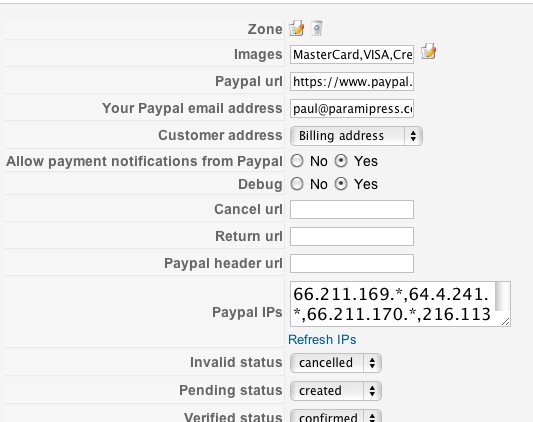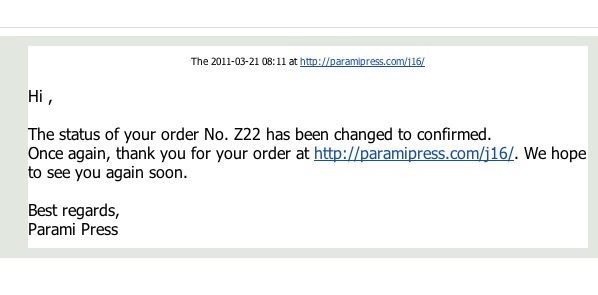nicolas wrote:
Ah ok, you're receiving the payment notification as admin ! Then it's not a problem of paypal notification.
The email to the user is sent just after the email to the owner is sent. Your customer should have received a notification as well (check your spam folder).
The "customer" did receive the notification.
The 2011-05-19 17:06 at
robinsdesktop.com/
Hi Robin Holstein,
The status of your order No. has been changed to confirmed.
SUMMARY OF YOUR ORDER
Name Unit price Qty Total
Think Outside The Office
$8.00 1 $8.00
TOTAL without VAT : $8.00
TOTAL with VAT : $8.00
Billing address
Mr Robin Holstein
United States of America
Telephone:
Once again, thank you for your order at
robinsdesktop.com/
. We hope to see you again soon.
Best regards,
Robin's Desktop Shop[/color]
There was no link to the download that was paid for.
I see that you're not using the latest version (the email to the admin has now a whole recap of the order), so I would first advise you to update to the latest version.
Oh, but I AM using the latest. 1.5.0 . I just logged into the back-end to update and have a nice green bar informing me that I have the most recent, stable version.
If after that, you're not even receiving the admin notification email, it means that you have an email problem: your email server is rejecting the HTML emails, probably because of an encoding issue. You should try to tweak the emails option in the mail tab of the configuration of HikaShop.
I have ALL the emails. I have a notification of the order and I have the notification of payment received by PayPal, with instructions to ship the purchase. It is supposed to be a downloadable file.
 HIKASHOP ESSENTIAL 60€The basic version. With the main features for a little shop.
HIKASHOP ESSENTIAL 60€The basic version. With the main features for a little shop.
 HIKAMARKETAdd-on Create a multivendor platform. Enable many vendors on your website.
HIKAMARKETAdd-on Create a multivendor platform. Enable many vendors on your website.
 HIKASERIALAdd-on Sale e-tickets, vouchers, gift certificates, serial numbers and more!
HIKASERIALAdd-on Sale e-tickets, vouchers, gift certificates, serial numbers and more!
 MARKETPLACEPlugins, modules and other kinds of integrations for HikaShop
MARKETPLACEPlugins, modules and other kinds of integrations for HikaShop