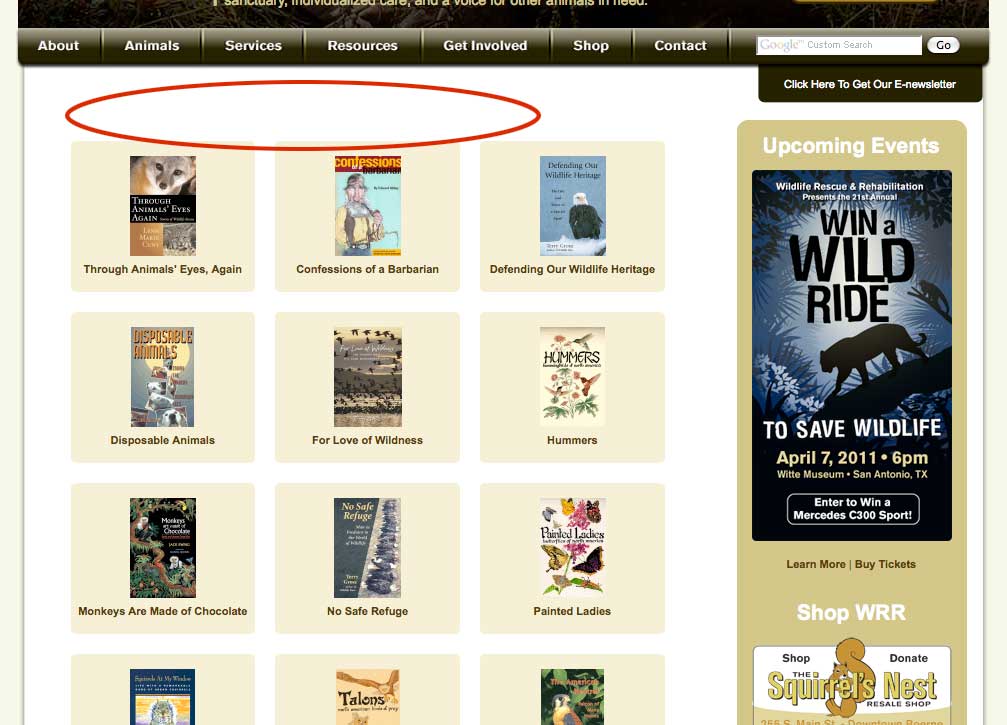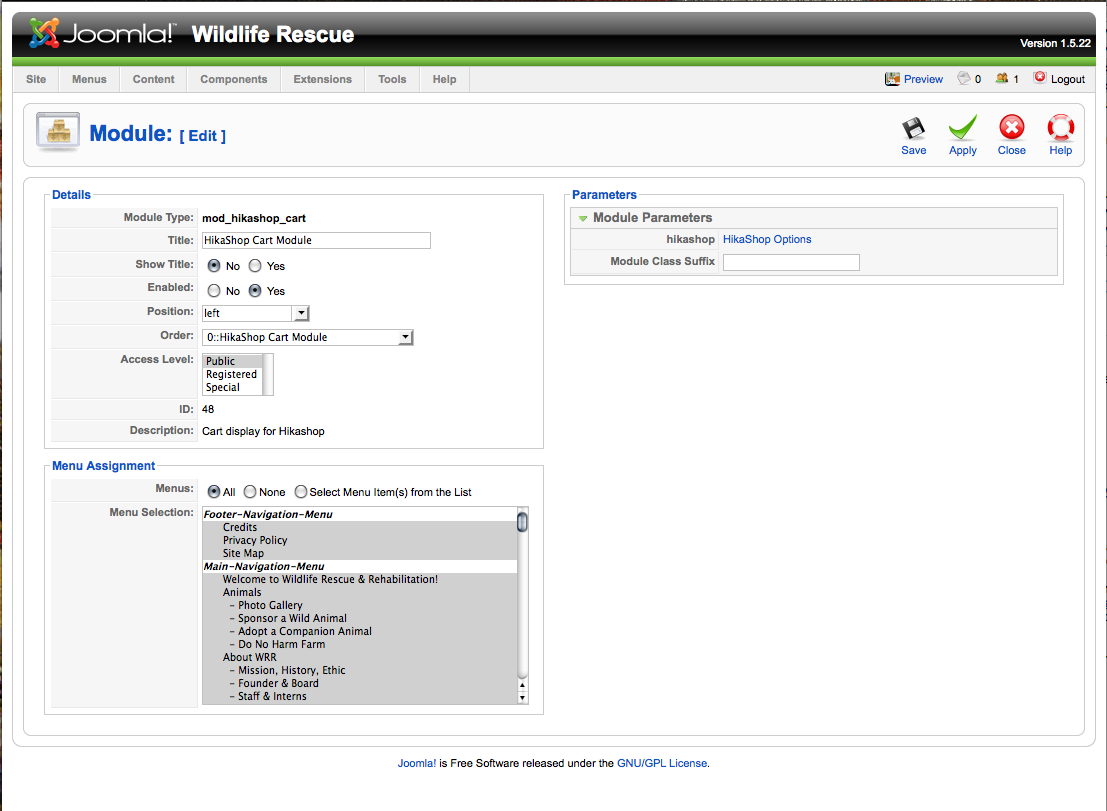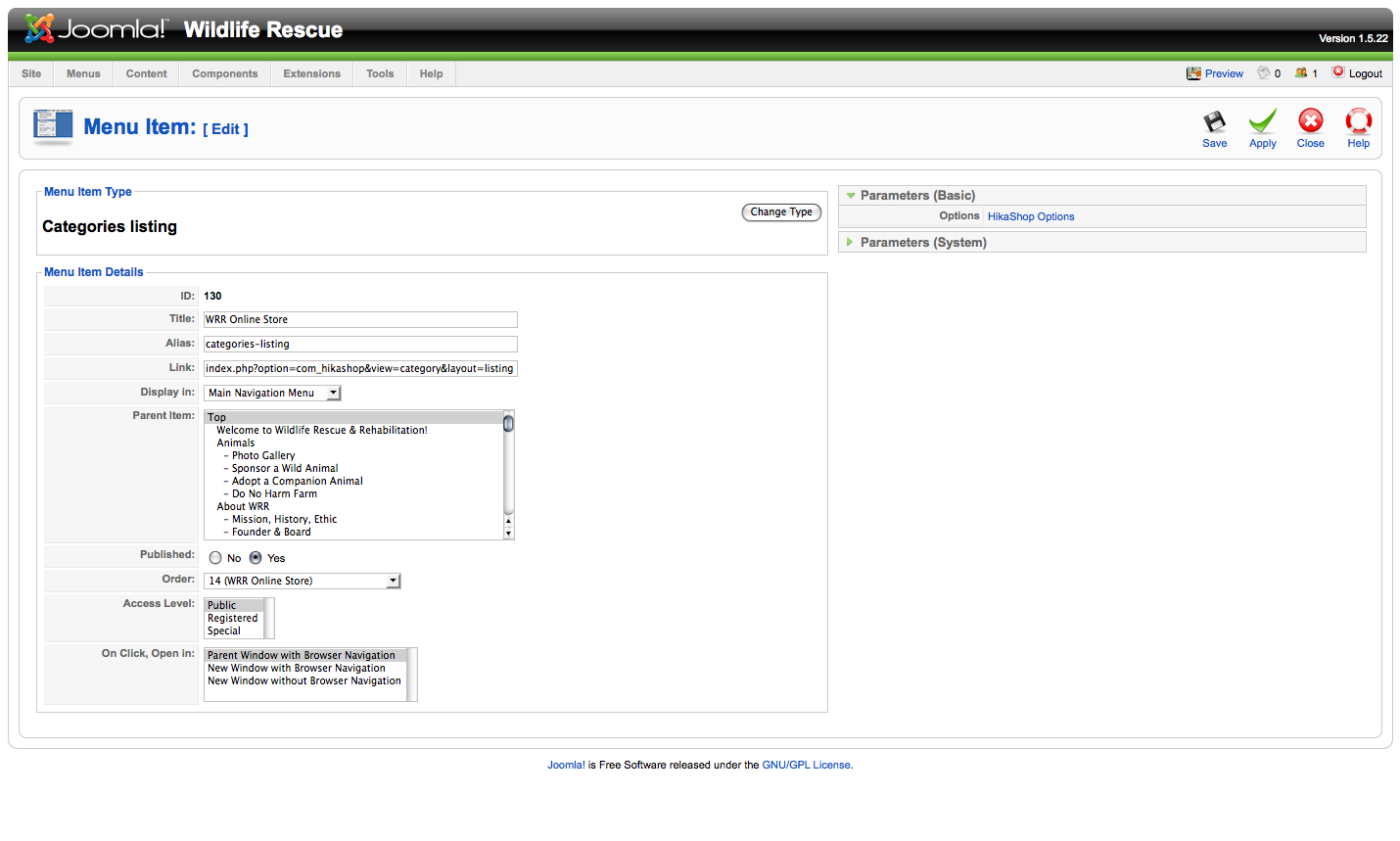Hi,
I've scoured your forum/documentation before asking this question, as it seems like it should be so simple to fix, but couldn't seem to find the answer. The problem, I cannot get the Category description copy to show above the main categories. Not the actual "title" (which I've purposely turned off in the Joomla menu parameters), but custom copy which I've input into the JCE text field on the Category page. I do have "show description" in the hikeshop menu options turned on, if that is indeed what it controls. I've attached a screen shot. In the area of the red stroked oval is where I want to add a heading and small description of the books below.
Thanx for your help,
Michael
 HIKASHOP ESSENTIAL 60€The basic version. With the main features for a little shop.
HIKASHOP ESSENTIAL 60€The basic version. With the main features for a little shop.
 HIKAMARKETAdd-on Create a multivendor platform. Enable many vendors on your website.
HIKAMARKETAdd-on Create a multivendor platform. Enable many vendors on your website.
 HIKASERIALAdd-on Sale e-tickets, vouchers, gift certificates, serial numbers and more!
HIKASERIALAdd-on Sale e-tickets, vouchers, gift certificates, serial numbers and more!
 MARKETPLACEPlugins, modules and other kinds of integrations for HikaShop
MARKETPLACEPlugins, modules and other kinds of integrations for HikaShop