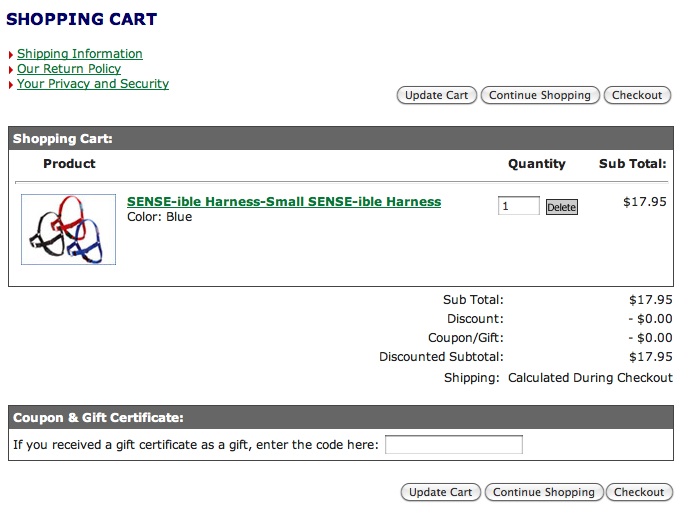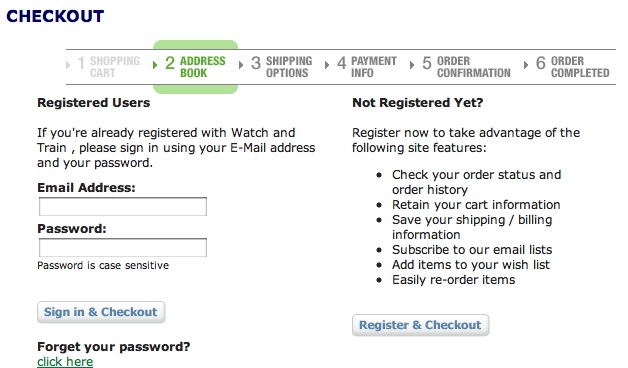Hi,
First, I moved your post to the "how to" section. The showcase section is only for posting addresses of websites using HikaShop.
1. In the config, under the tab checkout, you have the "checkout workflow" option that you can change to do that:
www.hikashop.com/support/documentation/5...config.html#checkout
For example, something like this might be what you're looking for:
cart_coupon,login,address,shipping,payment,confirm_cart_coupon_status_fields,end
2. In the joomla configuration, you have the option to disable email confirmation. HikaShop uses that option so that it behaves the same way as the joomla registration. After disabling that option, hikashop will send an email with the account information but without any confirmation link and the user will just go to the next step of the checkout without having to check his emails.
 HIKASHOP ESSENTIAL 60€The basic version. With the main features for a little shop.
HIKASHOP ESSENTIAL 60€The basic version. With the main features for a little shop.
 HIKAMARKETAdd-on Create a multivendor platform. Enable many vendors on your website.
HIKAMARKETAdd-on Create a multivendor platform. Enable many vendors on your website.
 HIKASERIALAdd-on Sale e-tickets, vouchers, gift certificates, serial numbers and more!
HIKASERIALAdd-on Sale e-tickets, vouchers, gift certificates, serial numbers and more!
 MARKETPLACEPlugins, modules and other kinds of integrations for HikaShop
MARKETPLACEPlugins, modules and other kinds of integrations for HikaShop