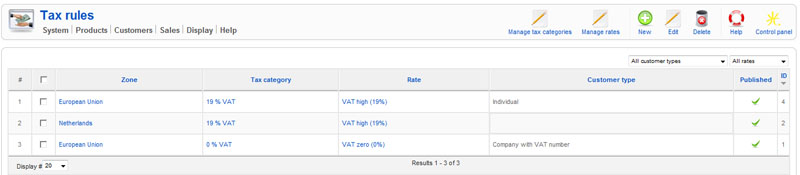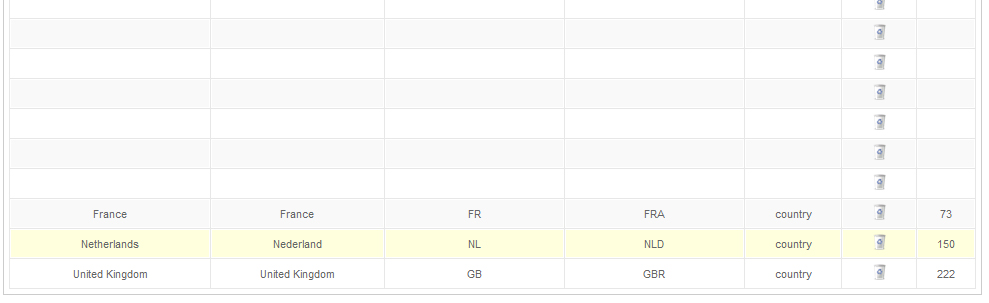nicolas wrote:
Two things:
1. You had the option "Default address type" to all, but it should be "individual" (which is the default value!).
2. You created additional zones for the countries with the type "tax" and used those new zones in your european zone and tax rules.
That's why it didn't work. The european zone already has all the european countries in it. You don't have to change to change it or create new zones. Because of that hikashop wasn't able to link the address country ( for netherlands it's the zone 150 ) with the one in your tax rules (with the id 4506). Where now, the zone in the tax rule is the one with the id 150 and the one in the address also has the same id so the system is able to match the tax rules with the address and the tax is applied.
I didn't add back all the european countries to the european zone but I let you do it...
Hi Nicolas,
Thank you for having a look at my problem.
However, I am ashamed... I still don't understand this philosophy.
The first item Default address type, I understand.
The second one, tax zones, I now understand that the id of the countries should be the same in Countries as in Taxes as in Payment zones.
When I look at the tax zone European Union and its subzones, I see now three countries (I added United Kongdom) and a lot of empty lines with just the trash can on those lines. What are these empty lines? Can or should I delete them?
Kind regards,
Edze
 HIKASHOP ESSENTIAL 60€The basic version. With the main features for a little shop.
HIKASHOP ESSENTIAL 60€The basic version. With the main features for a little shop.
 HIKAMARKETAdd-on Create a multivendor platform. Enable many vendors on your website.
HIKAMARKETAdd-on Create a multivendor platform. Enable many vendors on your website.
 HIKASERIALAdd-on Sale e-tickets, vouchers, gift certificates, serial numbers and more!
HIKASERIALAdd-on Sale e-tickets, vouchers, gift certificates, serial numbers and more!
 MARKETPLACEPlugins, modules and other kinds of integrations for HikaShop
MARKETPLACEPlugins, modules and other kinds of integrations for HikaShop