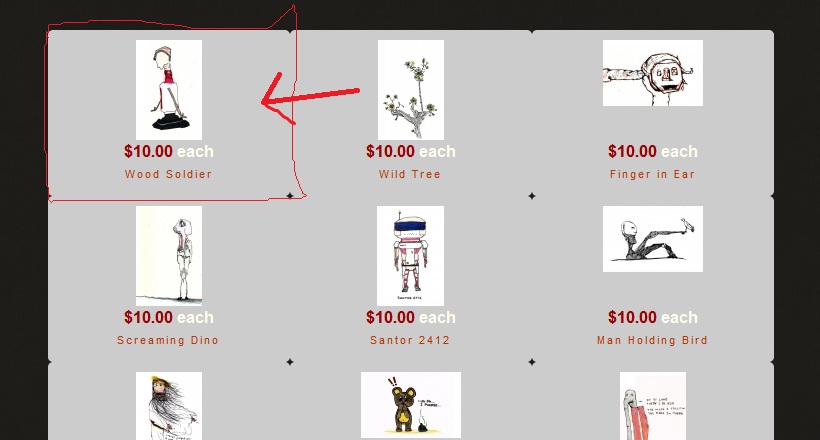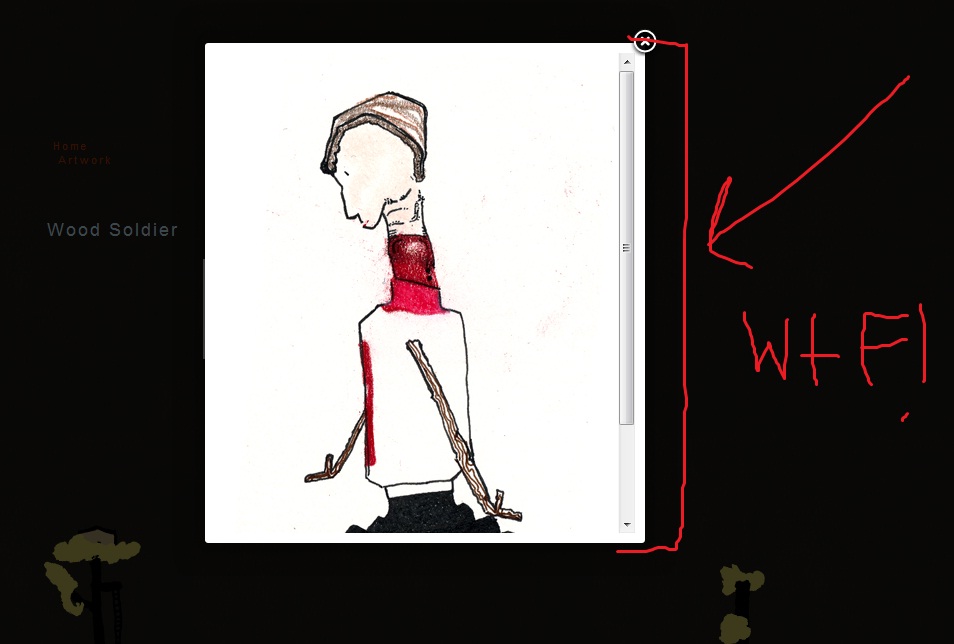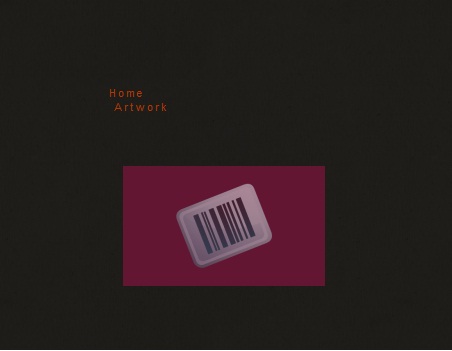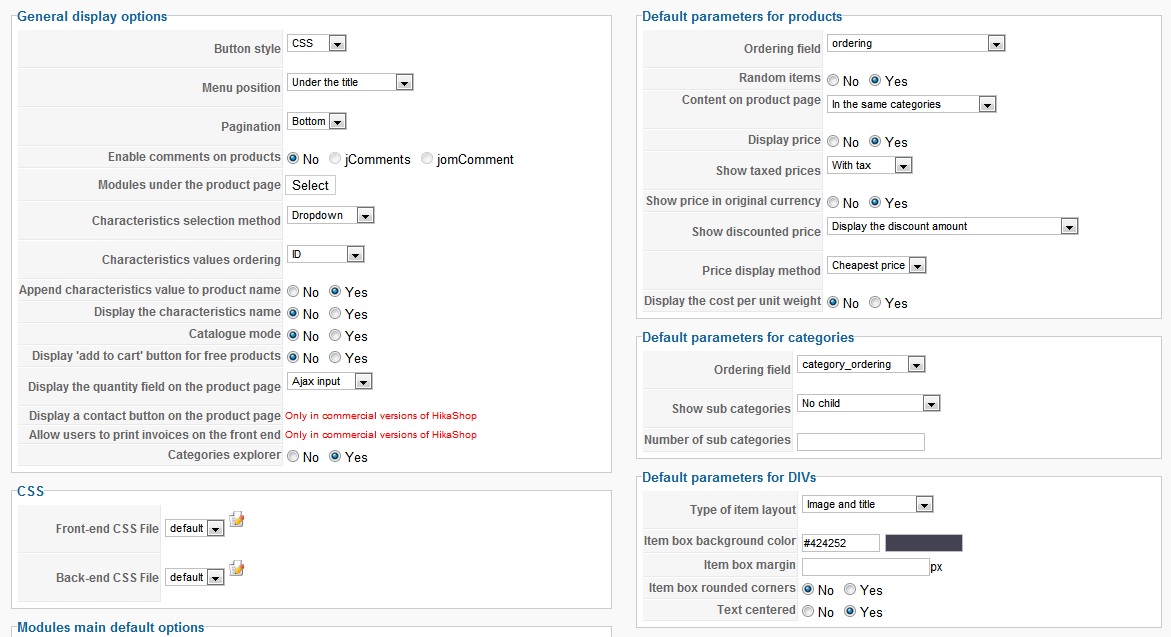Gentlemen (and Ladies),
I was wondering how I could go about editing the CSS for Hika shop easily. Specifically, I want to change the lightbox color behind the products on the product listing. I attached an image to show exactly what I mean.
I checked in /media/com_hikashop/css/ I renamed the entire folder and it didn't change the color.
Which leads me to believe it is somewhere else.
*and one more thing, even more importantly. When my images open (if they are taller then wide) they have a scrollbar.
So I would like to change the default size for that as well. I attached another example.
Thank you for the help,
mark.
 HIKASHOP ESSENTIAL 60€The basic version. With the main features for a little shop.
HIKASHOP ESSENTIAL 60€The basic version. With the main features for a little shop.
 HIKAMARKETAdd-on Create a multivendor platform. Enable many vendors on your website.
HIKAMARKETAdd-on Create a multivendor platform. Enable many vendors on your website.
 HIKASERIALAdd-on Sale e-tickets, vouchers, gift certificates, serial numbers and more!
HIKASERIALAdd-on Sale e-tickets, vouchers, gift certificates, serial numbers and more!
 MARKETPLACEPlugins, modules and other kinds of integrations for HikaShop
MARKETPLACEPlugins, modules and other kinds of integrations for HikaShop