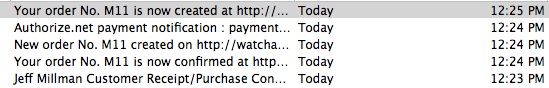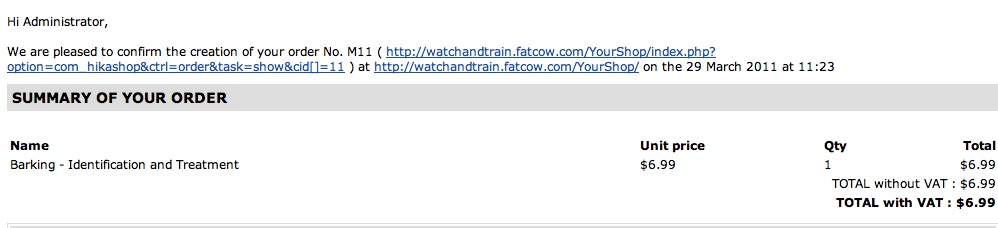Hi Nicolas,
Can you assist me a bit more.
I am trying to figure out how to add a more obvious link on the receipt to either:
1) go to the order details page on my site to see the details of their order to download their pdf
2) have a the product linked in the email so they can select the link and it will download the file
Either way, I am not sure how to change the text so I can add instructions. I know it is in php, but I don't know that. Is there anyway you can help give me some basic suggestions on how to do it?
I am using the business edition.
I am not sure if it is possible, but it would be perfect if the system knew there was an EBook order and added:
"Thanks for your order, please login and go to your order details to download your EBook. Select THIS LINK to go to the order details page."
or
"Thanks for your order, please select THIS LINK to download your EBook."(It would then take the user to the login page)
If the logic can't be used like that, than it can say:
"Thanks for your order. If you ordered an EBook, you can select THIS LINK to go to your order details page and download your EBook."
Thanks for any assistance you can provide.
 HIKASHOP ESSENTIAL 60€The basic version. With the main features for a little shop.
HIKASHOP ESSENTIAL 60€The basic version. With the main features for a little shop.
 HIKAMARKETAdd-on Create a multivendor platform. Enable many vendors on your website.
HIKAMARKETAdd-on Create a multivendor platform. Enable many vendors on your website.
 HIKASERIALAdd-on Sale e-tickets, vouchers, gift certificates, serial numbers and more!
HIKASERIALAdd-on Sale e-tickets, vouchers, gift certificates, serial numbers and more!
 MARKETPLACEPlugins, modules and other kinds of integrations for HikaShop
MARKETPLACEPlugins, modules and other kinds of integrations for HikaShop