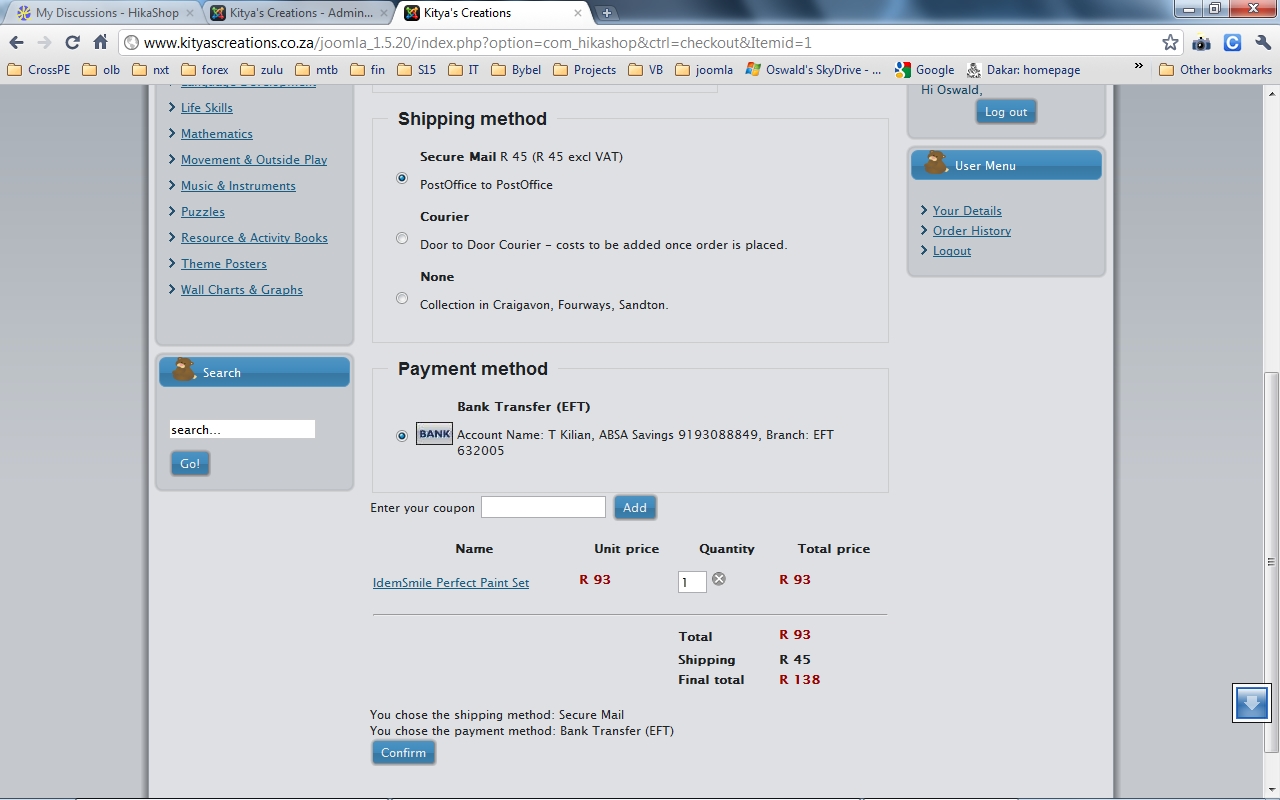Yes, 1.4.8.
It showed correctly for a while after I updated to 1.4.8, and set the cart to 'No Tax', but, without changing anything related to the tax, it came back.
What I did change was to set 'Force shipping regardless of weight' to yes, then the tax appeared again, at least I noticed it came back sometime after that. I switched it back to No, but it's still showing. I re-installed 1.4.8, but did't help.
I deleted all tax zones and set the shipping module's tax to 'None', to no avail.
I tried 'All inclusive' tax as well, same result.
 HIKASHOP ESSENTIAL 60€The basic version. With the main features for a little shop.
HIKASHOP ESSENTIAL 60€The basic version. With the main features for a little shop.
 HIKAMARKETAdd-on Create a multivendor platform. Enable many vendors on your website.
HIKAMARKETAdd-on Create a multivendor platform. Enable many vendors on your website.
 HIKASERIALAdd-on Sale e-tickets, vouchers, gift certificates, serial numbers and more!
HIKASERIALAdd-on Sale e-tickets, vouchers, gift certificates, serial numbers and more!
 MARKETPLACEPlugins, modules and other kinds of integrations for HikaShop
MARKETPLACEPlugins, modules and other kinds of integrations for HikaShop