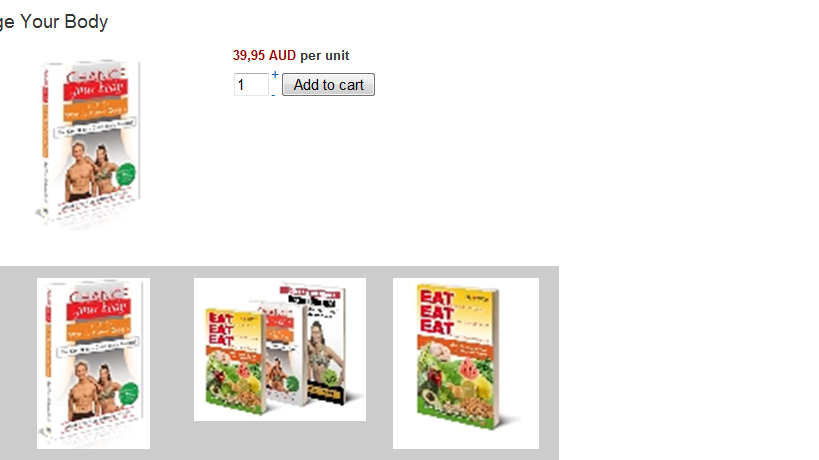For the cart problem. It could be a cache issue. Do you have any caching activated on your website? It could also be related to the caching of your browser. If you use another browser, does it work ? Everytime I tried on my end on your website , it worked correctly...
For the product images quality, I looked around on the web about what we could do. It seems that the php function ImageCopyResampled would produce better results than ImageCopyResized. Could you try to replace the code
ImageCopyResized($thumb, $img, 0, 0, 0, 0, $newWidth, $newHeight,$this->width, $this->height);
by the code
ImageCopyResampled($thumb, $img, 0, 0, 0, 0, $newWidth, $newHeight,$this->width, $this->height);
in the file administrator/components/com_hikashop/helpers/image.php near line 260 ? Then you need to delete the images in the thumbnail folder which is in the upload folder. You can find the path of the upload folder in the config under the tab files. The system should then recreate the thumbnails with the new function when displaying the products images and hopefully the quality will be improved.
The order of the products can be changed in the product listing. Click on the category where you want to order the products in the listing of products and make sure that you display only "direct sub elements" and only "products" in the filters on the top of the listing. Otherwise, the ordering column will be disabled.
 HIKASHOP ESSENTIAL 60€The basic version. With the main features for a little shop.
HIKASHOP ESSENTIAL 60€The basic version. With the main features for a little shop.
 HIKAMARKETAdd-on Create a multivendor platform. Enable many vendors on your website.
HIKAMARKETAdd-on Create a multivendor platform. Enable many vendors on your website.
 HIKASERIALAdd-on Sale e-tickets, vouchers, gift certificates, serial numbers and more!
HIKASERIALAdd-on Sale e-tickets, vouchers, gift certificates, serial numbers and more!
 MARKETPLACEPlugins, modules and other kinds of integrations for HikaShop
MARKETPLACEPlugins, modules and other kinds of integrations for HikaShop