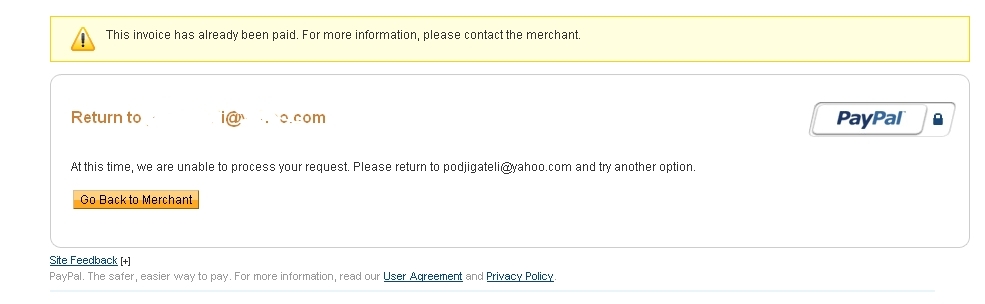Then, you must have a problem on your server/website as that should work as you're describing.
Which version of Joomla and HikaShop are you using ? Could you give the URL of your shop so that we can try a purchase ?
Could you activate the debug mode of the paypal plugin, try again an order and look at the payment log file generated by HikaShop when a notification is received ? (the path of that file can be found in the tab files of the config). If you don't have that log file after that, it's either because HikaShop doesn't have the permission to write in that file so please make sure that it exists and that its permissions are 777; or because paypal couldn't trigger hikashop. In the second case, it could be because of a security component/application on you server.
Once the log file is generated, you should open it to see what it contains. There should be valuable information as to why the notification couldn't be accepted, if that's the case.
 HIKASHOP ESSENTIAL 60€The basic version. With the main features for a little shop.
HIKASHOP ESSENTIAL 60€The basic version. With the main features for a little shop.
 HIKAMARKETAdd-on Create a multivendor platform. Enable many vendors on your website.
HIKAMARKETAdd-on Create a multivendor platform. Enable many vendors on your website.
 HIKASERIALAdd-on Sale e-tickets, vouchers, gift certificates, serial numbers and more!
HIKASERIALAdd-on Sale e-tickets, vouchers, gift certificates, serial numbers and more!
 MARKETPLACEPlugins, modules and other kinds of integrations for HikaShop
MARKETPLACEPlugins, modules and other kinds of integrations for HikaShop