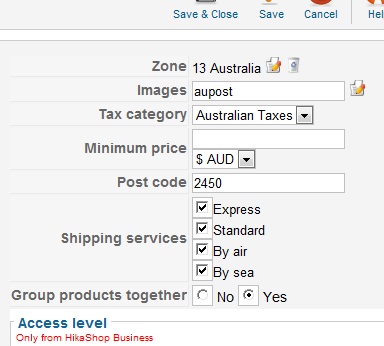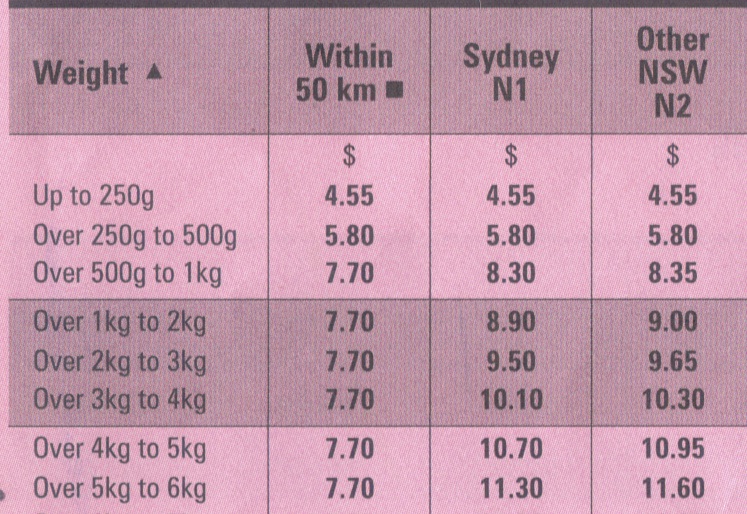nicolas wrote:
I got a price of :
8,80 AUD in express
4,75 AUD in standard
Hi Nicolas,
I checked the AusPost website for the rates and the rates have changed since the rate card I posted above but the postage has increased so a parcel weighing 300g (between 250g and 500g) should cost $6.05 ($5.50 + $0.55 = $6.05). However HikaShop still calculates the standard postage as $5.23 ($4.75 + $0.48 = $5.23) which is not correct. I have the weight of the item set to 395g which is in the 250g - 500g range.
Can you try setting the weight of the sunglasses to 395g and see if it calculates the postage as $6.05?
HH.
 HIKASHOP ESSENTIAL 60€The basic version. With the main features for a little shop.
HIKASHOP ESSENTIAL 60€The basic version. With the main features for a little shop.
 HIKAMARKETAdd-on Create a multivendor platform. Enable many vendors on your website.
HIKAMARKETAdd-on Create a multivendor platform. Enable many vendors on your website.
 HIKASERIALAdd-on Sale e-tickets, vouchers, gift certificates, serial numbers and more!
HIKASERIALAdd-on Sale e-tickets, vouchers, gift certificates, serial numbers and more!
 MARKETPLACEPlugins, modules and other kinds of integrations for HikaShop
MARKETPLACEPlugins, modules and other kinds of integrations for HikaShop