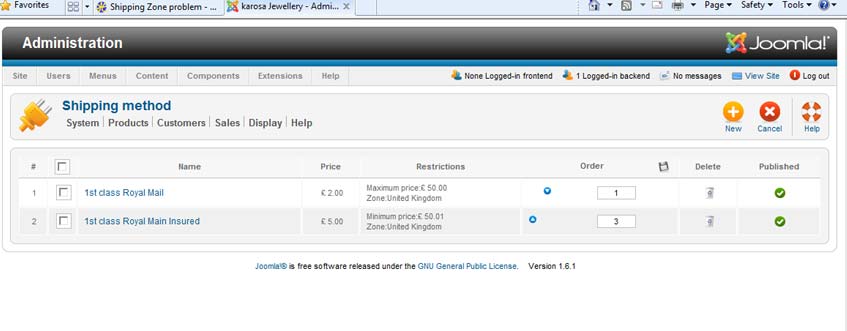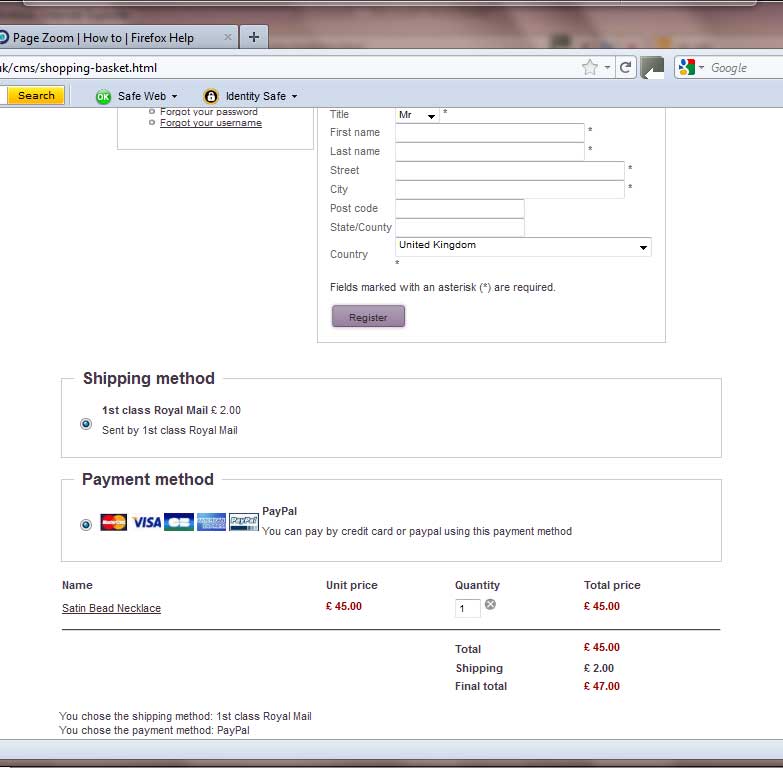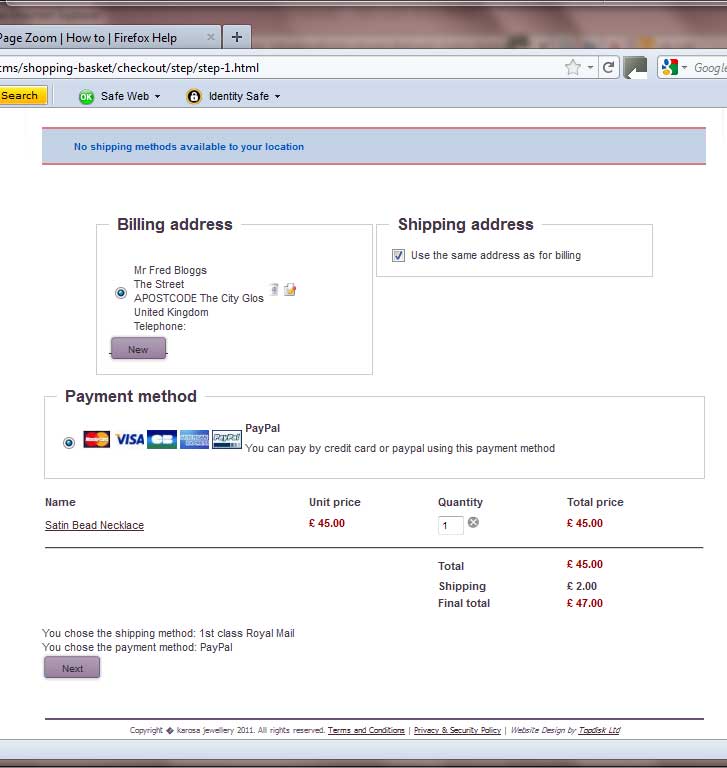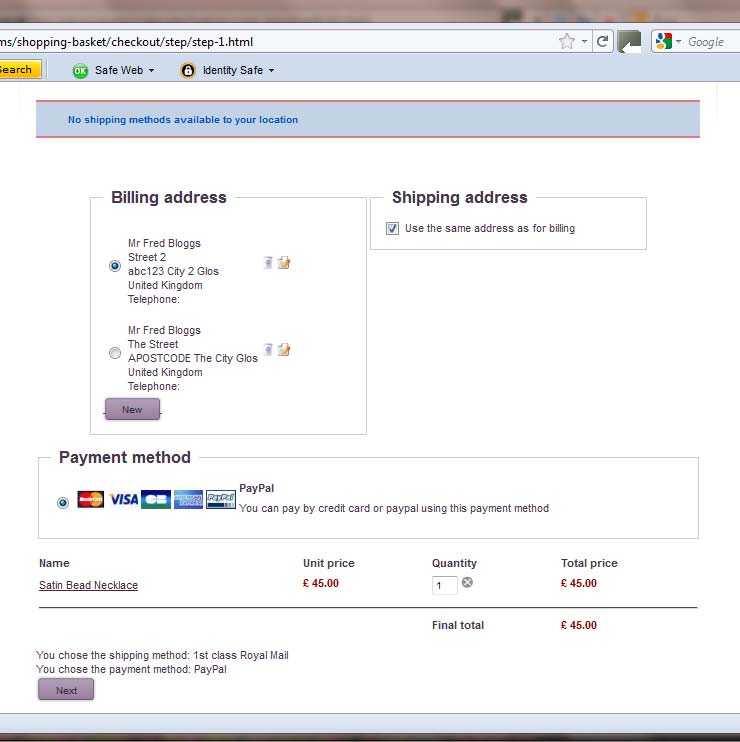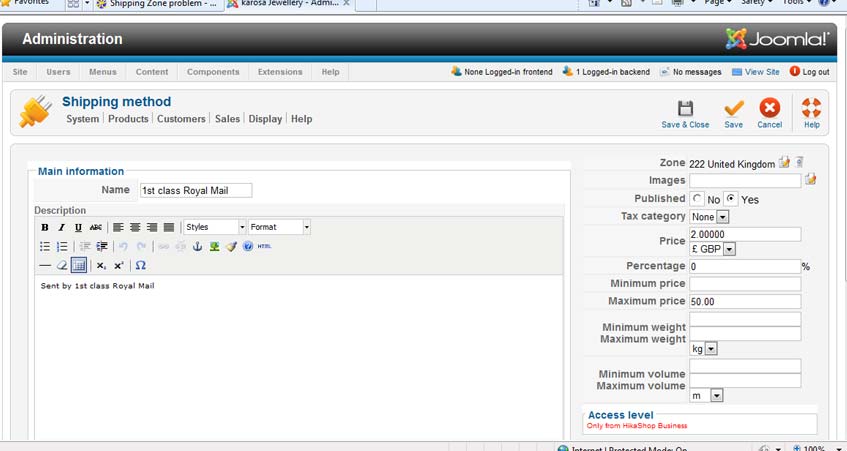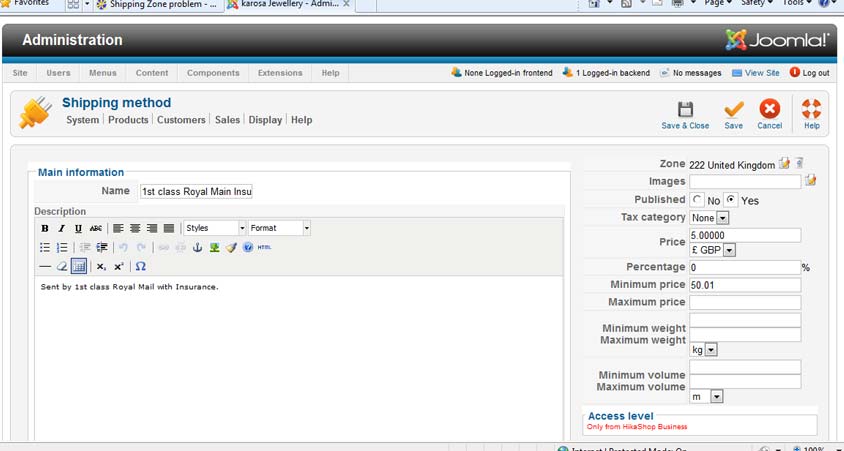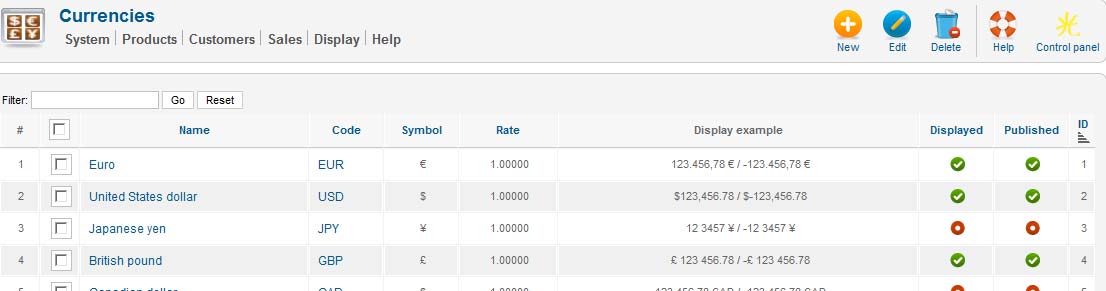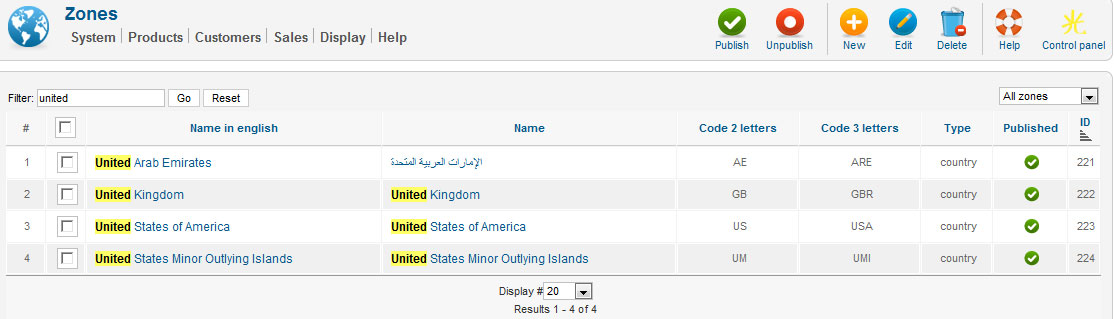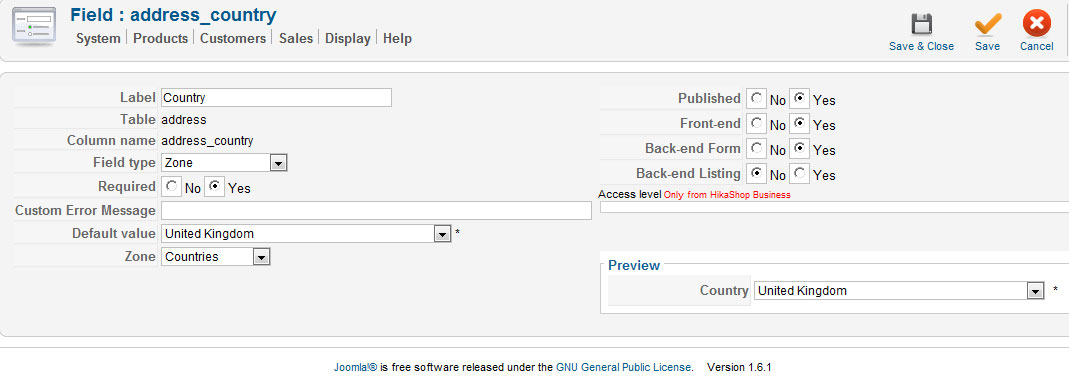Hi Nicolas
The Main Tax zone is: 222 United Kingdom.
The zone in the two Shipping Methods is also set to: 222 United Kingdom.
Before I logon with my test user, there is no problem. But once I logon with the test customer, Fred Blogs - in whose Billing and Shipping address the country has been set to United Kingdom – then the error appears:
“No shipping methods available to your location”
I have attached some screen shots to show this.
Shipment Methods:
Checkout before customer logon:
Checkout after customer logon:
 HIKASHOP ESSENTIAL 60€The basic version. With the main features for a little shop.
HIKASHOP ESSENTIAL 60€The basic version. With the main features for a little shop.
 HIKAMARKETAdd-on Create a multivendor platform. Enable many vendors on your website.
HIKAMARKETAdd-on Create a multivendor platform. Enable many vendors on your website.
 HIKASERIALAdd-on Sale e-tickets, vouchers, gift certificates, serial numbers and more!
HIKASERIALAdd-on Sale e-tickets, vouchers, gift certificates, serial numbers and more!
 MARKETPLACEPlugins, modules and other kinds of integrations for HikaShop
MARKETPLACEPlugins, modules and other kinds of integrations for HikaShop