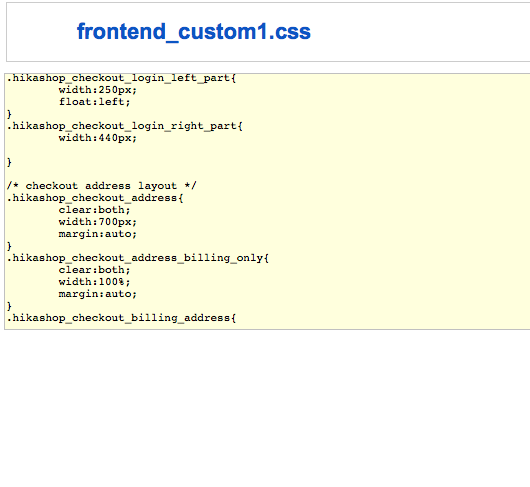Three more little questions please.
Firstly, is in possible to order products alphabetically? In some categories there will be about 1000 items. And my client thinks that even with a search facility, it would be easier for customers if items are listed this way.
Secondly, my menu (which is in fact a category module) is displayed as a list. I would like to get rid of the bullets so chose the option div. When I did this (with show title only selected,) I got large spaces between each title. I think this is where the image would go, but I just want the category titles with no spaces. I have set it back to list for now until I figure out what to do.
Thirdly, I tried to change the layout of the login and registration page. I read the document re the css and changed it accordingly. However, these two items still sit next to each other rather than the login on top of the registration. Can you please tell me what to do?
Oh, I just thought of something else. I do not appear to have a proceed to checkout button. Please can you tell me what to do about this.
Many many thanks
Sarah
 HIKASHOP ESSENTIAL 60€The basic version. With the main features for a little shop.
HIKASHOP ESSENTIAL 60€The basic version. With the main features for a little shop.
 HIKAMARKETAdd-on Create a multivendor platform. Enable many vendors on your website.
HIKAMARKETAdd-on Create a multivendor platform. Enable many vendors on your website.
 HIKASERIALAdd-on Sale e-tickets, vouchers, gift certificates, serial numbers and more!
HIKASERIALAdd-on Sale e-tickets, vouchers, gift certificates, serial numbers and more!
 MARKETPLACEPlugins, modules and other kinds of integrations for HikaShop
MARKETPLACEPlugins, modules and other kinds of integrations for HikaShop